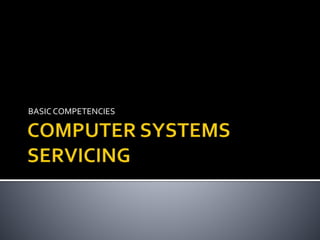
CSS Basic Competencies
- 2. This course is designed to develop knowledge, skills, and attitudes of a Computer ServiceTechnician in accordance with industry standards. It covers basic and common competencies such as installing, maintaining, configuring, and diagnosing computer systems and networks
- 3. BASIC COMPETENCIES Participate inWorkplace Communication Work inTeam Environment PracticeCareer Professionalism PracticeOccupational Health and Safety Procedures
- 4. This module covers the knowledge, skills and attitudes required to obtain, interpret and convey information in response to workplace requirements. Obtain and ConveyWorkplace Information Complete RelevantWork Related Documents
- 5. Effective Communication Communication is the process of exchanging information and ideas. Listen Carefully Say it clearly and understandable Information's or messages are reliable and based on facts
- 6. The Communication Process for communication to occur it must pass from a sender to a receiver. This must occur irrespective of the form of communication. For communication to be effective it must be understood by the receiver and be able to be responded to.This means that total communication involves speaking, reading, listening, and reasoning skills.
- 7. Therefore listening, reasoning and feedback is an important part of the process as it is an opportunity for the sender to make sure the receiver has understood the message.
- 8. GoodTechnical Writing Know your audience. Use an impersonal style.Write from a third person perspective, like a teacher instructing a student. Any opinions should be omitted. The writing should be straightforward, to the point, and as simple as possible.
- 9. Know how to research. Gather information from a number of sources, understand the information gathered so that it can be analyzed thoroughly. Be thorough in description and provide enough detail to make your points; but, you also have to consider that you need to use an economy of words so that you do not bore your reader with gratuitous details. A good technical writer can make a difficult task easy and can quickly explain a complex piece of information.
- 10. Types of Forms In every workplace you will be required to complete forms. Each workplace will have forms specific to their requirements.You must make sure that you know which forms to fill in, when you need to use forms and where to find the necessary forms. When filling in a form: • read the form carefully • fill in all the required details • only include necessary information • write clearly and simply • check that you have completed it properly • send or give it to the appropriate person, or file in the appropriate place
- 11. Work instructions are the most basic tool used in every business or organization to help workers follow a sequence of steps. Inadequate work instructions are likely to result in a variety of problems in the workplace that could range from: • returned products • loss of materials • customer complaints • liability issues • poor work performance her work instructions far simpler as you have a template to follow.
- 12. Describe and IdentifyTeam Role and Responsibility in aTeam. Clarify Roles Knowing everyone’s role and being familiar with the responsibility of those roles create efficiency and flexibility. Ideas for clarifying roles on the team include: Review team members’ roles frequently. Relate team member expectations to the team’s overall purpose. Clarify responsibilities when action planning. Learn what others do on the team. Figure out ways to help each other.
- 13. Being a mutually evolving process, a relationship requires team members to be dependent on each other. Every individual should develop a level of trust for each other in order to be reliable for each other. Some of us just cannot find it easy to entrust a work with another team member or cannot seem to trust what a member can contribute. In order to build trust, the team can hold trust-building talks during meetings every now and then. Self-disclosure is a good strategy for establishing trust with each other. Learning how to open and share a little about you to your teammates will give them a chance to know you as a person. Inject humor and some fun to be comfortable with each other.
- 14. Typically, in a work setting, every working individual belongs to a team where a group of members work together with similar functions and work description, though not necessarily similar in interests. Also, individuals in a team generate a collaborative effort to achieve common goals, and may need to give up individual autonomy in order to attain those goals.The organization as a whole can make up a team. Being a part of a team also entails commitment in the job and the responsibility. In order for a team to be harmonious, a good working relationship has to be established.
- 15. This module covers the knowledge, skills and attitudes in promoting career growth and advancement, specifically to integrate personal objectives with organizational goals set and meet work priorities and maintain professional growth and development. Integrate personal objectives with organizational goals Set and meet work priorities Maintain professional growth and development
- 16. Personality Development Personal goals affect how an employee performs. While they can serve as motivation to be more productive and more successful, they can also cause conflicts between staff or between work and home. Most of the time, personal goals should still be work-related, such as achieving a sales volume, working a number of hours, organizing a specific project, or improving a specific skills. Finding common ground between these personal goals and your organizational priorities can be hugely productive.
- 17. Personal hygiene, such as bathing, is very much dependent on the culture in which you live. In some cultures, it is expected that you will wash your body at least every day and use deodorants to stop body smells. Other cultures have different expectations.
- 18. Avoid Body odor Hand washing Personal hygiene for women Menstruation Cystitis (is an infection of the bladder) Thrush (skin irritation on sensitive parts) Personal hygiene for men Uncircumcised Travelling hygiene
- 19. Things to remember: Good personal hygiene is one of the most effective ways to protect ourselves and others from many illnesses, such as gastroenteritis. Wash your hands regularly, especially before preparing or eating food and after going to the toilet.
- 20. In any responsible position in any company that you ever have, it is a given that there will be more work to do than there are hours in the day. As an employee, your most important task is to determine priorities, so that the things that need to be worked on are those that receive your time and attention and that of your department. Priorities have to be established based upon what is best going to meet your company’s needs. But, that’s not always easy to determine. Properly determining priorities requires understanding the various tasks that need to be done, how they relate to your company’s goals and how they compare to other tasks that also appear important.
- 21. ABC Prioritizing The most common form of prioritizing tasks is by a simpleABC method. In this method, you make a list of all the tasks that you have to complete, and assign them a letter code: A = High priority, very important to get this done B = Medium priority, this should get done C = Low priority, it would be nice if this could get done
- 22. Professional development helps build and maintain morale of staff members, and is thought to attract higher quality staff to an organization. It is a process of improving and increasing capabilities of staff through access to education and training opportunities in the workplace, through outside organization, or through watching others perform the job.
- 23. Professional growth in a career requires the continuous acquisition of knowledge and skills through study, instruction, investigation, and practice. It is an on-going process. Career planning involves visualizing what you want to be doing in the future within your profession. Career planning enables professionals to set goals and define specific tasks that must be accomplished in order to reach those goals. At the same time, career planning considers options, and alternatives. Flexibility is important as we cannot know the future.
- 24. Occupational health and safety is a cross- disciplinary area concerned with protecting the safety, health and welfare of people engaged in work. The goal of all occupational health and safety programs is to foster a safe work environment. As a secondary effect, it may also protect co-workers, family members, employers, customers, suppliers, nearby communities, and other members of the public who are impacted by the workplace environment.
- 25. Safety practices should be learned early and always adhered to when working with any electrical device, including personal computers and peripherals. This is for the protection of not only the people working with them, but also for the devices themselves.The basis for this process begins with your Occupational Health and Safety Policies.
- 26. While working inside your computer, do not attempt to service the computer except as explained in this guide and elsewhere in product documentation. Always follow the instructions closely. Computer equipment can be dangerous, and you or others can be injured or even killed if you don’t follow proper safety guidelines when working along PC’s. The following are some precautionary measures to take before working with any computer equipment:
- 27. Before you start to work on the computer, perform the following steps in the sequence indicated: Turn off the computer and all peripherals. Ground often to prevent static charges from building up by touching a piece of bare metal on the chassis or power supply. Disconnect the computer and peripherals from their electrical outlets. Doing so reduces the potential for personal injury or shock. Also disconnect any telephone or telecommunication lines from the computer.
- 28. NOTE: Before disconnecting a peripheral from the system or removing a component from the system board, verify that the standby power light-emitting diode (LED) on the system board has turned off. In addition, it is recommended that you periodically review the safety instructions in your System Information Guide.
- 29. Avoid direct contact with electricity. Secure/check and prepare the materials and workplace. Apply ESD (Electro Static Discharge). Apply 5’s Sort Set in order Shine Standardized Sustain Use anti static protection. Work on dry clean areas.
- 30. Keep the work area free of clutter and keep it clean. Keep food and drinks out of the work area. Avoid opening a computer monitor unless trained since it can store up to 25,000 volts. Remove all jewelry and watches Make sure that the power is off and the power plug has been removed Do not look at the laser beam that is found in computer related equipment.
- 31. Make sure that the fire extinguisher and first aid kit is available. Cover sharp edges with tape when working inside the computer case. Wear shoes with non-conductive rubber soles to help reduce the chance of being shocked or seriously injured in an electrical accident. When you shut down your computer, be sure to shut it down properly. Do not turn it off with the case switch. Do not remove expansion cards from a computer when it is turned on. Do not work on components that are plugged into their power source.
