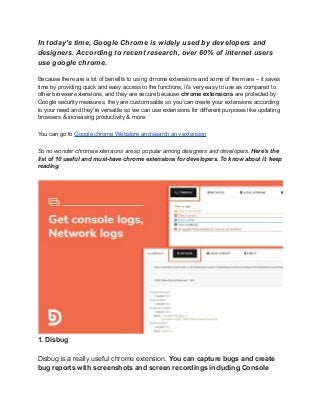
10 Must Have Chrome Extensions for Developers and Designers
- 1. In today’s time, Google Chrome is widely used by developers and designers. According to recent research, over 60% of internet users use google chrome. Because there are a lot of benefits to using chrome extensions and some of them are – it saves time by providing quick and easy access to the functions, it’s very easy to use as compared to other browser extensions, and they are secure because chrome extensions are protected by Google security measures, they are customisable so you can create your extensions according to your need and they’re versatile so we can use extensions for different purposes like updating browsers & increasing productivity & more. You can go to Google chrome Webstore and search any extension So no wonder chrome extensions are so popular among designers and developers. Here’s the list of 10 useful and must-have chrome extensions for developers. To know about it, keep reading. 1. Disbug Disbug is a really useful chrome extension. You can capture bugs and create bug reports with screenshots and screen recordings including Console
- 2. Logs, Network Logs, Local storage, User clicks, Form fills, Screen size, Viewport size, Operating System, and Browser Version. Adding to this, you can draw over the screen while narrating. And you can also edit the content on live websites for pixel-perfect design feedback. 2. Web Developer This extension adds a toolbar button to the browser and you will get access to various web developer tools which are really helpful. Some of the most used tools include Clear Session Cookies, resizing or disabling images, and scripts, Display element Information and Edit CSS. Check out Amplifier live radio app by Amazon
- 3. 3. Edit This Cookie Web Developers if you work with cookies then this cookie manager is what you need. You can add, edit, delete, import-export, create, search block and protect the cookies. Isn’t it amazing?
- 4. 4. Clear Cache As the name suggests with this extension you can quickly clear your cache without any annoyances like pop-ups and confirmation dialogs. Moreover, you can also customize on the options page what and how much of your data you want to clear.
- 5. 5. Marmoset Marmoset is a chrome app. With this, you can create beautiful snapshots within no time. Furthermore, it provides an option that allows one to add themes or languages and change effects. So for project or representation purposes add this to your browser now.
- 6. 6. Dark Reader This dark reader add-on is for every website. This will take care of and reduce the strain on your eyes with dark mode. You can create dark themes for websites on the fly. It inverts bright colours, making them high contrast and easy to read at night.
- 7. Read about PlayStation Plus Games For Essential 7. Color-Zilla This is a website colour reading extension. It helps you to find out what colours a webpage is using.With its inbuilt color-picker, you can pick a colour from any webpage. Just point & click on the colour displayed on the webpage and it will show you the hexadecimal as well as an RGB value
- 8. 8. Window Resizer This extension is particularly very helpful and useful for web designers and developers. With this plugin, you can re-size the browser’s window to emulate various resolutions. You can test your layouts on different browser resolutions.
- 9. 9. Wappalyzer Just like me if you are also curious about that what technologies a website is usingthen Wappalyzer is perfect for you. You can easily and quickly check which Javascript libraries the site is using as well as the e-commerce platform, frameworks, CMS, PaaS, and a lot of other web info.
- 10. 10. JSON Viewer If you are a developer who works with JSON files regularly then install it today because this is gonna be helpful for you. JSON/JSONP is the most beautiful and customizable highlighter that your eyes have ever seen. So if you like colourful interfaces, then this will perfect for you. It provides various features and themes which you can use to view and make your JSON documents more pretty in the browser without any unnecessary steps. Readers, If you find today’s article useful and interesting, please share your reviews and follow for more interesting content. Read about Cloud gaming