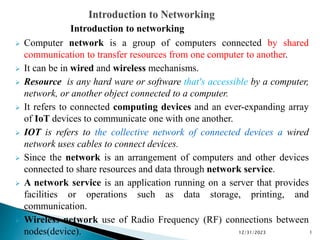
Introduction to Networking And its Types
- 1. Introduction to networking Computer network is a group of computers connected by shared communication to transfer resources from one computer to another. It can be in wired and wireless mechanisms. Resource is any hard ware or software that's accessible by a computer, network, or another object connected to a computer. It refers to connected computing devices and an ever-expanding array of IoT devices to communicate one with one another. IOT is refers to the collective network of connected devices a wired network uses cables to connect devices. Since the network is an arrangement of computers and other devices connected to share resources and data through network service. A network service is an application running on a server that provides facilities or operations such as data storage, printing, and communication. Wireless network use of Radio Frequency (RF) connections between nodes(device). 12/31/2023 1
- 2. Suppose two computers exchange data regularly. Without networking: On the sender's PC- send data to the external storage device such as CD, and flash.-Move that external device to the receiver PC - On the receiver PC, read or copy the data from that external device. If the data is exchanged 100 times a day, we have to follow these steps 100 times a day. In such a situation, where the data is often exchanged, this method is neither convenient nor appropriate. So using a network is important procedure. the data transfers are faster through a LAN Cable, and it works on all versions of Windows. LAN Cable eliminates the need of plugging in and removing out the Pen drive every time you want to transfer file(s). Printer sharing To share a printer from the PC that the printer is connected to (the primary PC) with secondary PCs that the printer is not connected to, you must set up sharing settings for the printer, connect the printer to the primary PC (either wirelessly or by using a USB cable), and then turn on the printer. Also make sure the primary PC is turned on, connected to the printer, and connected to the network. There are two ways to share your printer: using Settings or Control Panel. Share your printer using Settings. 12/31/2023 Prepared By Tamirat Eyob 2
- 3. Remote access is a mechanisms of connecting to IT services, applications, or data from a distant location with out being in the physically the same place. This will provide for an authorized person to access a computer or network from a geographical distance through a network connection. Through this link, users can log on to a network or computer remotely. Backup and recovery Data backup is the technique of copying data from a primary to a secondary place in order to safeguard it in the event of a catastrophe, mistake, or malicious act. The purpose of the backup is to create a copy of data that can be recovered in the event of a primary data failure. Business firm needs regular just data backup. If the worst comes, whether it be a cyberattack or a natural disaster, you can recover your crucial company data from several applications. 12/31/2023 Prepared By Tamirat Eyob 3
- 4. Both internal and external communication use a wide range of communication techniques. Mail, email, phones, cell phones, smartphones, laptops, video and web conferencing capabilities, social networking, as well as online collaboration and productivity platforms, are some of these tools. These are some of the fundamental communication techniques such as social networking site. Social networks existed long before computer networking came onto the scene. Nowadays, though, almost everyone associates social networking with the internet. E.g. Facebook, Twitter, LinkedIn, skype, etc. Internal communication is the sharing of information and ideas within the organization, whereas external communication is the exchange of information both inside and beyond the business. 12/31/2023 Prepared By Tamirat Eyob 4
- 5. Network classification can vary in different considerations, we can classify networks into three major categories. These are based on 1. Network Size (Coverage) 2. Network Shape (topology) 3. Network Link (connection) #1 Types of Network based on size Network can be considered with regards to its geographical area and number of computers. Types of networks can be classified based on size can be classified into two four major groups. A, Personal Area Network(PAN): is a network formed by connecting a few personal devices such as computers (desktops), laptops, mobile phones, smart watches, and printers. Eg, of a PAN is where a smartphone, smartwatch, tablet, and laptop all connect and share data without the need to connect to an access point or other third-party network services. Wired PAN is set up using a wired cable on USB port. Wireless PANs are set up using wireless technologies such as Bluetooth, and Wi-Fi. 12/31/2023 Prepared By Tamirat Eyob 5
- 6. Pros ▪ PAN networks are reasonably safe and secure. ▪ It only provides a short- range solution of up to 10 meters. ▪ Strictly confined to a small specific area Cons ▪ It may make a poor connection to other networks using the same radio frequencies. ▪ There are distance restrictions. ▪ Strictly confined to a small specific area. 12/31/2023 Prepared By Tamirat Eyob 6
- 7. B, Local Area Network: is a group of computer or peripheral devices connected in a small network that covers small areas like offices, schools, colleges, buildings, etc. It used hardware’s such as(cable ,router,etc) that connect computers and other network device. It usually privately owned and needs authentication and authorization to access. Pros ▪ Data from all network users can be kept on the server computer’s single HD ▪ Data and messages readily transferred across networked computers. ▪ It allows all LAN users to share a single internet connection. Cons ▪ Although LANs save money due to pooled computer resources ▪ There are distance restrictions. Question 1.What services your network provides and how to access them? 2.Give examples for Local area networks? 3.What is the important of Local Area Network? 4.What kind of devices are used to connect the Local area network? 12/31/2023 Prepared By Tamirat Eyob 7
- 8. C. Metropolitan Area Network: is a computer network that connects computers within a metropolitan area, which could be a single large city, multiple cities, and towns, or any given large area with multiple buildings. This type of network is used by gov’t agencies to connect citizens and private industries. In MAN, various LANs are connected to each other through a telephone exchange line. The most widely used protocols in MAN are RS-232, ATM, and ADSL. Pros MAN, networks are widely used in cable television networks, available in the whole city • This network can be used in private industries. • The LAN covers an area of 1km to 10km. • MAN covers an area within 100km. Cons ▪ MAN becomes bigger then it becomes difficult to manage. ▪ MAN cannot work on traditional phone copper wires. Q1.Give examples Metropolitan Area Network? 12/31/2023 Prepared By Tamirat Eyob 8
- 9. D. Wide Area Network provides long-distance transmission of data, image, audio, and video information over large geographic areas that may comprise a country, a continent, or even the whole world. A WAN can be as complex as the backbones that connect the Internet or as simple as a dial-up line that connects a home computer to the Internet. The switched WAN connects the end systems, which usually comprise a router (internetworking connecting device) that connects to another LAN or WAN. The WAN link is what connects your network to everything else in the world. It is typically received from an Internet Service Provider (ISP), using either private or public address spacing. It is usually formed by interconnecting LANs, MANs, or maybe other WANs. Network of ATMs, BANKs, and National or International organization offices spread over a country, or the continent is examples of WAN. The internet is one of the biggest WANs in the world. 12/31/2023 Prepared By Tamirat Eyob 9
- 10. PROS CONS Increase efficiency Easy of communication Large network cover Share information over the large area Message can be sent very quickly to anyone else on the network It supports the global market and global business Centralized IT infrastructure It is difficult to maintain the network It is very costly because we have to pay every time for transferring data WAN is a big and complex problem Security problem 12/31/2023 Prepared By Tamirat Eyob 10
- 11. A link is a communications pathway that transfers data from one device to another. There are two possible types of connections: point-to-point and multipoint. Point to point Network: o It is a permanent direct communication link between two parties. Unlike a dial-up connection, it does not need to be established via dial-up or disconnected following communication. o It is a kind of line configuration that describes the method to connect two communication devices in a link. o The point-to-point connection is unicast. There is a dedicated link between an individual pair of sender and receiver. o The capacity of the entire channel is reserved only for the transmission of the packet between the sender and receiver. 12/31/2023 Prepared By Tamirat Eyob 11
- 12. is a connection established between more than two devices. It is also called multidrop line configuration. In a multipoint connection, a single link is shared by multiple devices. So, it can be said that the channel capacity is shared temporarily by every device connecting to the link. If devices are using the link turn by turn, then it is said to be time-shared line configuration. 12/31/2023 Prepared By Tamirat Eyob 12
- 13. A network topology describes the physical composition of a network. There are several types of network topologies such as : 1. bus topology, 2. ring topology, 3. star topology, 4. mesh topology, and 5. hybrid topology. Bus Topology:- also known as line topology, all devices in the network are connected by one central RJ-45 network cable or coaxial cable. All devices have to be physically networked near each other. 12/31/2023 Prepared By Tamirat Eyob 13
- 14. Pros Cons Less Cabling – it is less expensive, it becomes easy to install too. Small Network – This is best suitable for a place where there are small numbers of computers required for connection establishment. Expandable –In this topology, the new node can be added or removed without affecting other nodes. Bus topology is not great for large networks. Identification of problems becomes difficult if the whole network goes down. Need terminators are required at both ends of the main cable. 12/31/2023 Prepared By Tamirat Eyob 14
- 15. A network configuration where device connections create a circular data path. Each networked device is connected to two others, like points in a circle. Most ring topologies allow packets to travel in both Unidirectional and Bidirectional. Pros Adding extra device does not affect the performance of the network. Easy to add an extra network device. Cons Whole network will fail if the cable is cut or damaged or a device on network fails. Because all the device in the network are connected in a closed loop, adding or removing a device involves shutting down the network temporarily. More expensive to install than Bus network, it requires more cable to complete the ring 12/31/2023 Prepared By Tamirat Eyob 15
- 16. Network component is physically connected to a central node such as a router, hub, or switch. A central hub receives and directs messages to the correct recipients. It is the most widely used but requires a lot of cabling. b/c each device is connected to the central point. A star topology is designed with each node (like workstations, printers, laptops, servers, etc.). Pros o A damaged cable will not stop the whole network from working. Just the network device connected to it. o If a switch is used, then the network is efficient as messages are only sent to devices needing them. This also adds to security as not all devices will see a message. o Easy to locate faults because they will normally only involve one device. o A new device can be added or removed without having to close the network down. Cons o If the hub or switch fails, then the whole network will fail. o Expensive to install due to the amount of cable needed and the hub or switch. 12/31/2023 Prepared By Tamirat Eyob 16
- 17. A type of networking where all nodes cooperate to distribute data amongst each other. There are two types of mesh networks fully connected and partially connected. Mesh networks are very fault tolerant if a device or connection fails are routed around it. The largest mesh network of all is the internet. Mesh networks are used to communicate between sensors in the ‘internet of things, especially if the devices are mobiles because of the optimum network. 12/31/2023 Prepared By Tamirat Eyob 17 Fully connected mesh network Partial connected mesh
- 18. A kind of network topology that is a combination of two or more network topologies, such as mesh topology, bus topology, and ring topology. So, if you connect these two offices i.e. combining ring and star topology will make a hybrid topology. Pros Hybrid Topology gives us the benefits of different types of topology. It Handles a large volume of traffic. It is used to create a large network. Cons It is a much expensive Network topology. The design of the Hybrid network topology is very complex. Installation of Hybrid topology is difficult. 12/31/2023 Prepared By Tamirat Eyob 18
- 19. A computer network has several components to function effectively and efficiently. These components are classified into four major categories as : 1. Network Hardware Component 2. Network Software Component 3. Network Protocol Component 4. Network Connection Medium Component #1Network Hardware components: known as “Network Hardware Devices” that are linked to each other through wire or wireless connection medium. Network Interface card ( NIC) network interface controller) a hardware component that is used to link multiple computers with each other over the network. Wired NIC – Cables and connectors are connected to the Wired NIC, which is embedded inside the motherboard. Wireless NIC – Wireless NIC has a small type of antenna, which helps to make a connection on the wireless network. 12/31/2023 Prepared By Tamirat Eyob 19
- 20. A modem stands for “Modulator–Demodulator “a device that connects your home, usually through a coax cable connection, to your (ISP). The main objective of using a modem in a computer network is to move data from one computer terminal to another computer terminal via a telephone line system. Types of modems are: modems provide a connection between the Internet Service Provider (ISP) and your network. Ethernet modem – It is connected to NIC in the computer system. Wireless modem – Wireless modem contains a small antenna, and it is connected to a computer terminal through a wireless network. 12/31/2023 Prepared By Tamirat Eyob 20
- 21. It is a device that connects two or more packet-switched networks or sub networks. It serves two primary functions: managing traffic between these networks by forwarding data packets to their intended IP addresses and allowing multiple devices to use the same Internet connection. Router performs all functions on the third layer of the OSI model. The router checks the destination IP (Internet Protocol) address of the received data packet, and it transfers those data packets on the best path according to headers and forwarding tables. Pros It provides sophisticated routing, flow control, and traffic isolation Reduce network traffic by creating collision and broadcast domains Cons The router only works with rotatable network protocol, not all protocol is routable. Are relatively complex devices. 12/31/2023 Prepared By Tamirat Eyob 21
- 22. 1.Internet address 2.MAC address 3.Device name 1.Internet protocol address: is a unique identifier that allows information to be sent between devices on a network: they contain location information and make devices accessible for communication. Internet protocol can be grouped as IPV4 and IPV6. IP address is a group of numbers. IPV4 use four groups of number up to three number separated by a full stop. e.g. 192.168.8.24 IP4 can stores over 4 billons of address. IPv6 uses 128-bit (2128) addresses, allowing 3.4 x 1038unique IP addresses. 12/31/2023 Prepared By Tamirat Eyob 22
- 23. IPV6 uses eight groups of numbers up to four hexadecimal numbers separated by colons. 2002:0db8:000:0042: 0000:8a2e: 0370:7334. IP Address can either be assigned by a network administrator or allocated dynamically by a server running Dynamic Host Configuration Protocol (DHCP). 2. MAC ADDRESS (Media Access Control) address, sometimes referred to as a hardware or physical address, is a unique, 12-character (six-pair) alphanumeric attribute that is used to identify individual electronic devices on a network. An example of a MAC address is 00-1A-3F-F1-4C-C6. 12/31/2023 Prepared By Tamirat Eyob 23
- 24. It is a device used in a wired network such as an Ethernet network. A small HW compot’s that helps to receive data from other d/t i/p ports and send this got data to the appropriate o/p port, and finally destination terminal obtains data over the network. A client-server network is a communications model in which multiple client programs share the services of a common server program. Client obtained requests and received services from the server side, and it uses Cnw resources such as a printer, scanners, plotters Server is a high-level computer that gets a high configuration. It has the responsibility to handle all resources of the entire network system. On the server, a special type of operating system is installed, it is known as a NOS. The server has some variants eg. File& database server and printing. File server is a computer responsible for the storage and management of data files so that other computers on the same network can access the file. Database server is Database servers are networked computers on a network dedicated to database storage and data retrieval from the database. 12/31/2023 Prepared By Tamirat Eyob 24
- 25. THNAK YOU FOR YOUR ATTENTION !!! 12/31/2023 Prepared By Tamirat Eyob 25