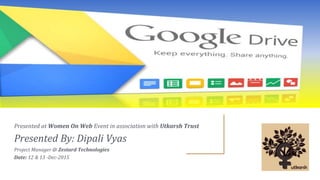
Google drive handson session at Women On Web (WOW Ahmedabad) event-12-13 Dec 2015
- 1. Presented at Women On Web Event in association with Utkarsh Trust Presented By: Dipali Vyas Project Manager @ Zestard Technologies Date: 12 & 13 -Dec-2015 Google Drive , Keep everything. Share anything
- 2. Why Google Drive? You can store and access your files anywhere with Google Drive — on the web, on your hard drive, or on the go. Key Benefits : ❏Mobility of your documents and content ❏Create and collaborate with others. ❏Reusability and ease of access
- 3. How to Access Google Drive? 1. Go to Google Chrome 2. Type in the address bar drive.google.com 3. Enter your Gmail Address or Create a new google account 4. Click Next 5. Enter your Password 6. Click Sign in
- 4. This is your Google Drive Page
- 5. How to Create Google Docs? 1. Click New 2. Click Google Docs 3. A new tab will appear 4. This looks the same as Microsoft Office Word
- 6. Google Doc editing 1. Check your Toolbar 2. Click Untitled document to name your file 3. You can directly type your desired filename and Press Enter 4. If you want to rename the filename just click again and enter your desired filename 5. No need to save the document 6. All changes will be automatically saved in Drive 7. Close the Document
- 7. Your Document - in your Drive Homepage
- 8. How to create New Folder? 1. Click New , Select Folder 2. Enter Folder’s name 3. Click Create 4. New folder will appear under My Drive
- 9. How to share a document or a file? 1. Go to your Google Drive Homepage 2. Click the document you want to share 3. Click Share 4. Type his/her email address 5. Choose an option is she/he can edit/ can comment/ can view only on your document 6. Add a note 7. Click Send
- 10. A notification received regarding shared document Now Practice ...
- 11. How to leave a comment on your document? 1. Highlight a sentence or a phrase 2. Right click and click Comment 3. A box will appear on the right side 4. Type your comment here 5. Then click Comment
- 12. How to reply Comments in Google Docs 1. Click the Comment box 2. Then type your reply 3. Or just click Resolve if the problem is resolved 4. Click Comments to review previous comments
- 13. Share a Document from your drive 1. Select a document from your Drive 2. There are new features here 3. Click this icon to get the link of this document 4. Click this icon to share this document to others 5. Type the email address 6. Click Done 7. Click this icon to preview the document 8. Document preview
- 14. Deletion of Docs 1. Click this icon to delete a document 2. Deleted documents can be check on Bin
- 15. Some more… More options 1. Click this icon to change your view List/Grid View 2. List View 3. Grid View 4. Click this icon to view other sorting options Now Practice ...
- 16. How to upload a file to drive? 1. Click New 2. Click File upload 3. Locate your file on your computer/laptop you want to upload 4. Click Open button 5. File is Uploading 6. Upload is completed
- 17. Convert uploaded files to Google Documents? 1. Double click the uploaded document 2. Click Open with (dropdown arrow) 3. Click Google Slides/docs 4. Converted to Google Slides/docs
- 18. Convert Google Documents to Microsoft format? 1. Choose a Google document 2. Right click the document and click Download 3. Click this to open the converted document 4. File was converted to Microsoft Excel
- 19. View the Revision History of the document? 1. Open a file 2. Click File 3. Select See revision history 4. Revision History window appear on right side 5. You can also restore any revision you have made Now Practice...
- 20. Quickrun: How to Create Google Sheets? 1. Click New 2. Click Google Sheets 3. This looks the same as Microsoft Office Excel 4. This is your toolbar here 5. Click Untitled spreadsheet to name your file 6. Close the File 7. Your Spreadsheet will appear in your Drive Homepage
- 21. Quickrun: How to Create Google Slides? 1. Click New 2. Click Google Slides 3. This looks the same as Microsoft Office PowerPoint 4. Select your desired theme for your presentation 5. This is your toolbar here 6. Click Untitled presentation to name your file 7. Close your presentation 8. Your Presentation will appear in your Drive Homepage
- 22. How to Create Google Forms? 1. Click New 2. Click More 3. Click Google Forms 4. This is your Google Form 5. By using Google Forms you can create a Custom Forms for Surveys & Questionnaires
- 23. Editing Form 1. Enter your Form’s Title 2. Enter your Form description 3. Enter your Question Title 4. Enter your Question Type 5. Click Done 6. Click Add Item button to add a field 7. Click dropdown arrow beside Add Item 8. Try using Multiple Choice for your next question
- 24. Enter 2nd Question title 1. Enter multiple choice answer 2. Click Done 3. You can edit the question 4. You can delete a question 5. All questions are required put check on Required question
- 25. Complete the form and go ahead 1. You can share to other people the link of your form. 2. Copy the link and share it to others 3. Close the document 4. Your Form will appear in your Drive Homepage
- 26. How to create Google Drawing? 1. Click New 2. Click More 3. Click Google Drawing 4. Create your chart/diagram 5. This is your toolbar here
- 27. How to create Google Map? 1. Click New 2. Click More 3. Click Google My Maps 4. Start creating your map here Now Practice...
- 28. Thank you and Questions? Now Please keep Practicing … Because Practice makes Men Perfect & it equally applies to Women…
- 29. Presented at Women On Web Event in association with Utkarsh Trust Presented By: Dipali Vyas Date: 12 & 13 -Dec-2015 Email: dipalia@gmail.com Twitter: @dipalia Google Drive , Keep everything. Share anything
