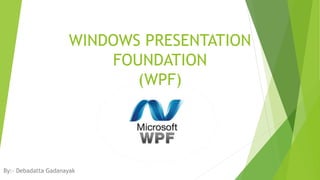
WPF Basics: A Guide to Windows Presentation Foundation
- 1. WINDOWS PRESENTATION FOUNDATION (WPF) By:- Debadatta Gadanayak
- 2. Better UI Statistics When UI improves the customer experience, it raises a company’s KPIs up to 83% in conversion lift. Research shows that, on average, every $1 invested in UI and UX brings $100 in return. That’s an ROI of a whopping 9,900%. 8 in 10 customers are willing to pay more for better customer experience.
- 3. What is WPF? WPF stands for Windows Presentation Foundation. It is a UI framework for building Windows desktop applications. WPF supports a broad set of application development features, including an application model, resources, controls, graphics, layout, data binding and documents. WPF uses the Extensible Application Markup Language (XAML) to provide a declarative model for application programming.
- 4. History Of WPF 2000 Work began under code name AVALON 2005 AVALON was renamed to WPF 2006 WPF released as a part of .Net Framework 3.0 2018 Microsoft announced WPF as open source project on GitHub
- 5. Resolution Independent Animations Data Binding 2D & 3D Media Services Interoperability Templates 1 2 3 4 5 6 FEATURES
- 6. WPF Architecture Presentation Framework Presentation Core CLR Kernel milicore DirectX User32 Managed Code Unmanaged Code
- 7. How to Create your first WPF Application? Step 1) Open Visual Studio And Create A New Project
- 8. How to Create your first WPF Application? Step 2) Select WPF App(.Net Framework) and click Next
- 9. How to Create your first WPF Application? Step 3) Assign name to your project an Click on Create
- 10. How to Create your first WPF Application? Step 4)The Project window Opens up with code window and design window
- 11. How to Create your first WPF Application? Step 5) From Toolbox double click on Textbox and the code will be automatically generated
- 12. How to Create your first WPF Application? Step 6) To test your program click on the start button
- 13. How to Create your first WPF Application? Step 7) The project will start running
- 14. What is XAML? It stands for eXtensible Application Markup Language. Simple and declarative language based on XML Mainly used for designing GUIs Basic Syntax:- <Window x:Class = "Resources.MainWindow" xmlns = "http://schemas.microsoft.com/winfx/2006/xaml/presentation" xmlns:x = "http://schemas.microsoft.com/winfx/2006/xaml" Title = "MainWindow" Height = "350" Width = "525"> <Grid> </Grid> </Window>
- 16. WPF Layouts Stack Panel Wrap Panel Canvas Panel Grid Panel Dock Panel Some of the most commonly used and popular layout panels:-
- 17. 1. Stack Panel <Window x:Class="WpfTutorial.Panels.StackPanel" xmlns="http://schemas.microsoft.com/winfx/2006/xaml/presentation" xmlns:x="http://schemas.microsoft.com/winfx/2006/xaml" Title="StackPanel" Height="160" Width="300"> <StackPanel> <Button>Button 1</Button> <Button>Button 2</Button> <Button>Button 3</Button> <Button>Button 4</Button> <Button>Button 5</Button> <Button>Button 6</Button> </StackPanel> </Window> <Window x:Class="WpfTutorial.Panels.StackPanel" xmlns="http://schemas.microsoft.com/winfx/2006/xaml/presentation" xmlns:x="http://schemas.microsoft.com/winfx/2006/xaml" Title="StackPanel" Height="160" Width="300"> <StackPanel Orientation="Horizontal"> <Button>Button 1</Button> <Button>Button 2</Button> <Button>Button 3</Button> <Button>Button 4</Button> <Button>Button 5</Button> <Button>Button 6</Button> </StackPanel> </Window>
- 18. 2. Wrap Panel <Window x:Class="WpfTutorialSamples.Panels.WrapPanel" xmlns="http://schemas.microsoft.com/winfx/2006/xaml/presentation" xmlns:x="http://schemas.microsoft.com/winfx/2006/xaml" Title="WrapPanel" Height="300" Width="300"> <WrapPanel> <Button>Test button 1</Button> <Button>Test button 2</Button> <Button>Test button 3</Button> <Button Height="40">Test button 4</Button> <Button>Test button 5</Button> <Button>Test button 6</Button> </WrapPanel> </Window> <Window x:Class="WpfTutorialSamples.Panels.WrapPanel" xmlns="http://schemas.microsoft.com/winfx/2006/xaml/presentation" xmlns:x="http://schemas.microsoft.com/winfx/2006/xaml" Title="WrapPanel" Height="120" Width="300"> <WrapPanel Orientation="Vertical"> <Button>Test button 1</Button> <Button>Test button 2</Button> <Button>Test button 3</Button> <Button Width="140">Test button 4</Button> <Button>Test button 5</Button> <Button>Test button 6</Button> </WrapPanel> </Window>
- 19. 3. Dock Panel <Window x:Class="WpfTutorialSamples.Panels.DockPanel" xmlns="http://schemas.microsoft.com/winfx/2006/xaml/presentation" xmlns:x="http://schemas.microsoft.com/winfx/2006/xaml" Title="DockPanel" Height="250" Width="250"> <DockPanel> <Button DockPanel.Dock="Left">Left</Button> <Button DockPanel.Dock="Top">Top</Button> <Button DockPanel.Dock="Right">Right</Button> <Button DockPanel.Dock="Bottom">Bottom</Button> <Button>Center</Button> </DockPanel> </Window>
- 20. 4. Canvas Panel <Window x:Class="WpfTutorialSamples.Panels.Canvas" xmlns="http://schemas.microsoft.com/winfx/2006/xaml/presentation" xmlns:x="http://schemas.microsoft.com/winfx/2006/xaml" Title="Canvas" Height="200" Width="200"> <Canvas> <Button Canvas.Left="10">Top left</Button> <Button Canvas.Right="10">Top right</Button> <Button Canvas.Left="10" Canvas.Bottom="10">Bottom left</Button> <Button Canvas.Right="10" Canvas.Bottom="10">Bottom right</Button> </Canvas> </Window> <Window x:Class="WpfTutorialSamples.Panels.CanvasZIndex" xmlns="http://schemas.microsoft.com/winfx/2006/xaml/presentation" xmlns:x="http://schemas.microsoft.com/winfx/2006/xaml" Title="CanvasZIndex" Height="275" Width="260"> <Canvas> <Ellipse Panel.ZIndex="2" Fill="Gainsboro" Canvas.Left="25" Canvas.Top="25" Width="200" Height="200" /> <Rectangle Panel.ZIndex="3" Fill="LightBlue" Canvas.Left="25" Canvas.Top="25" Width="50" Height="50" /> <Rectangle Panel.ZIndex="2" Fill="LightCoral" Canvas.Left="50" Canvas.Top="50" Width="50" Height="50" /> <Rectangle Panel.ZIndex="4" Fill="LightCyan" Canvas.Left="75" Canvas.Top="75" Width="50" Height="50" /> </Canvas> </Window>
- 21. 5. Grid Panel <Window x:Class="WpfTutorialSamples.Panels.TabularGrid" xmlns="http://schemas.microsoft.com/winfx/2006/xaml/presentation" xmlns:x="http://schemas.microsoft.com/winfx/2006/xaml" Title="TabularGrid" Height="300" Width="300"> <Grid> <Grid.ColumnDefinitions> <ColumnDefinition Width="2*" /> <ColumnDefinition Width="1*" /> <ColumnDefinition Width="1*" /> </Grid.ColumnDefinitions> <Grid.RowDefinitions> <RowDefinition Height="2*" /> <RowDefinition Height="1*" /> <RowDefinition Height="1*" /> </Grid.RowDefinitions> <Button>Button 1</Button> <Button Grid.Column="1">Button 2</Button> <Button Grid.Column="2">Button 3</Button> <Button Grid.Row="1">Button 4</Button> <Button Grid.Column="1" Grid.Row="1">Button 5</Button> <Button Grid.Column="2" Grid.Row="1">Button 6</Button> <Button Grid.Row="2">Button 7</Button> <Button Grid.Column="1" Grid.Row="2">Button 8</Button> <Button Grid.Column="2" Grid.Row="2">Button 9</Button> </Grid> </Window>
- 22. Disadvantages of WPF WPF will not run on Windows 2000 or lower WPF’s in-box control suite is far more limited than that of WinForms
- 23. Is WPF Dead in 2021? • Still the best technology out there for building desktop applications • Extremely powerful for creating any PC business based application • Businesses that still use applications that were written in this technology • Third party support from companies such as Telerik or Devexpress