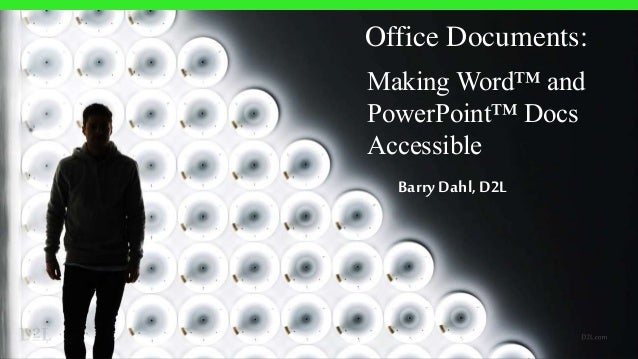
Office Documents: Making Word™ and PowerPoint™ Docs Accessible
- 1. Office Documents: Making Word™ and PowerPoint™ Docs Accessible Barry Dahl, D2L
- 2. Shared for your use: Creative Commons Attribution • You are free to use these slides and resources in any way you choose. • A little attribution is nice, but whether you do or don’t won’t really affect me in the grand scheme of things. • Go forth and be accessible. • Resources: • bit.ly/ITCdahl
- 3. Why Word and PowerPoint?
- 4. Topics to be Covered Word: •Headings •Inserted objects •Alt text •Document A11Y Toolbar PowerPoint: •Accessible templates andslide layouts •Data tables •Reading order •Slidetitlesand OutlineView bit.ly/ITCdahl
- 6. PPT Topics to be Covered 1. Accessible templates and slide layouts 2. Data tables 3. Reading order 4. Slide titles and Outline View bit.ly/ITCdahl
- 7. Not all Templates are Accessible • Just because a template in availableto you, doesn’t mean it has good accessibilityfeatures. • As you learn more about PPT a11y, you’ll be able to judge the quality of templates. bit.ly/ITCdahl
- 8. Search for Accessible Design Templates
- 9. Accessible Templates for Download Example 1 Example 2
- 10. Data Tables: Key A11y Factors • Set Header row (typically done automatically by PPT, but check) • Use simple table structure: • Avoid tables nested within other tables. • Avoid merged or split cells. • Add Alt Text to explain the purpose of the table • Avoid blank cells if possible (messes with screen reader users) • Don’t use a screenshot of someone else’s table
- 11. Let’s insert a data table bit.ly/ITCdahl
- 12. What is Reading Order in PowerPoint? •First thingyoudo is… •Yada, yada, yada •Blah, blah, blah •Second thing you do is… • Yada, yada, yada • Blah, blah, blah •Thirdthingyou dois… •Yada, yada, yada •Blah, blah, blah •Fourth thing you do is… • Yada, yada, yada • Blah, blah, blah
- 13. Open the Selection Pane
- 14. Check Reading Order of Elements
- 15. Drag and Drop to Change Order
- 16. Using the Outline View in PPT View > Normal, w/slide thumbnails View > Outline, with slide text
- 17. Check the outline for this one Some students rely on Assistive Technologies (this is an added text box) Week 1 • Chapter 1 • Chapter 2 Week 2 • Chapter 3 • Chapter 4 Week 3 • Chapter 5 • Chapter 6 bit.ly/ITCdahl
- 18. Good Practice with Outline View • Put slide text into provided content placeholders • If something doesn’t appear in the outline view, make sure it has Alt Text applied • Think of the Outline as the equivalent of Heading Levels in Word or a webpage. • You provide structural cues with the levels in the outline bit.ly/ITCdahl
- 19. Slide Titles are Important • Seriously, they are. • This isn’t obvious to everyone. • Thisoutline shows three slides with identical titles. • There are two slides without a title at all. • Thisis not good for someone using a screen reader.
- 20. Why Slide Titles are Important • Individuals who use a screen reader skim slide titles to navigate • they can quickly scan through a list of slide titles and go right to the slide they want. • Using unique slide titles allows them to clearly understand which slide they are on. bit.ly/ITCdahl
- 21. Good Practice with Slide Titles • Avoid using the same title for slides that are a continuation of the previous slide spill-over information • consider including additional information such as • Awesome Slide Title 1 of 2 • Awesome Slide Title 2 of 2 • If you don’t want a slide title on screen, it is best to hide it rather than delete it.
- 22. Hide a Slide Title on Selection Pane
- 23. THE END Making Word™ and PowerPoint™ Docs Accessible Barry Dahl, D2L bit.ly/ITCdahl
Editor's Notes
- These slides are available in the Fusion On-Demand course and also online at Slideshare, just search for the session title name. I share almost everything I do, and typically assign the Creative Commons Attribution type of copyright “protection” which means you are free to use my stuff as you like – but it is nice to get a shout out (or attribution) from time to time. Resources shared at bit.ly/Dahlvideo
- A general rule for PPT a11y is to use the built-in templates. However, that general rule definitely has some exceptions. Just because a template has been made for you by someone else, doesn’t mean that it’s been made with A11y in mind. One potential issue is color choices. Some of the color combinations are problematic, such as the lack of contrast in this example.
- However, Microsoft and some users have created and shared templates that are built specifically for their a11y features. This screenshot shows that when you are starting a new slide deck, you can search for accessibility and find many choices. Use the search term “Accessible”
- Here are a couple of the templates that are available. You can take these templates and make them your own, changing the content and even the visual design while maintaining the accessibility features.
- On a PPT slide, the reading order indicates how the slide components will be read to a student using a screen reader. A sighted student would read the slide from upper left to the lower right (title, then the First Thing you do, then the second thing you do, Third thing, and finally fourth thing). However, those are five separate items on this particular slide. How they will read by JAWS or another screen reading platform is not obvious from looking at the slide.
- To find out the Reading Order, you need to open the Selection Pane On the Home ribbon menu, select Arrange, then Selection Pane. It will open in the right margin. This is a little tricky. The reading order is what’s listed in the Selection Pane, but bottom-up. In other words, the first thing that will be read (usually your slide title) will be at the bottom of the list. Lats thing at the top.
- So, in this slide, after reading the title, it will read the four items in the folwoing order: Second thing you do Fourth thing you do Third thing you do First thing you do. Oops.
- To change the reading order, just drag and drop the elements in the Selection Pane. You might also notice that I renamed the elements to make more sense than the previous slide indicated.
- Our 2nd topic is the Outline View of PowerPoint. To display the Outline View on the left margin, Click the View menu on the ribbon, then select Outline View. You’ll now replace the thumbnail slides with the outline. The outline should include all text that has been placed in the “normal” placeholders.
- This slide is problematic for a reader using the outline view, but not so bad for a person using a screen reader. The outline view is empty, except for the slide title – again the title is in the normal title placeholder, but all the other stuff is just hanging free. The red eye is a piece of clip art. The text below the eye is in an added text box and will not appear in the outline. The Smart Art and the text inside it is not part of the outline, and the Word Art on the right is not part of the outline. We’ll come back to this slide in a later section.
- Creating the slide titles for your presentation is very important. Each slide should have a unique title. Similar is okay, but not the same. The example on screen is intentionally poorly written, with one slide title repeated several times and some slides that have no titles at all. This would be akin to reading a book where several book chapters have the same title and other chapters have no title at all.
- One thing that people using Assistive Technologies do with a PPT deck is skim the slide titles. This helps you find out what to expect in the slide deck and is especially helpful if revisiting a slide deck so that they can go to a particular section of interest more quickly.
