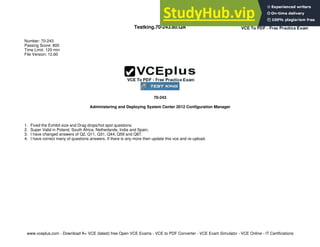
Administering And Deploying System Center 2012 Configuration Manager
- 1. www.vceplus.com - Download A+ VCE (latest) free Open VCE Exams - VCE to PDF Converter - VCE Exam Simulator - VCE Online - IT Certifications Testking.70-243.80.QA Number: 70-243 Passing Score: 800 Time Limit: 120 min File Version: 12.60 70-243 Administering and Deploying System Center 2012 Configuration Manager 1. Fixed the Exhibit size and Drag drops/hot spot questions. 2. Super Valid in Poland, South Africa, Netherlands, India and Spain. 3. I have changed answers of Q2, Q11, Q31, Q44, Q59 and Q87. 4. I have correct many of questions answers. If there is any more then update this vce and re-upload.
- 2. www.vceplus.com - Download A+ VCE (latest) free Open VCE Exams - VCE to PDF Converter - VCE Exam Simulator - VCE Online - IT Certifications Exam A QUESTION 1 Your network contains a System Center 2012 Configuration Manger environment. You create a report that lists compliance information. You schedule the report to run every day at 20:00. You need to ensure that on Friday, you can review the results of the report created on the previousMonday. What should you configure the report to do? A. Use caching. B. Use a shared schedule. C. Render on Friday. D. Use snapshots. Correct Answer: D Section: (none) Explanation Explanation/Reference: Explanation: http://technet.microsoft.com/en-us/library/ms156325.aspx Creating, Modifying, and Deleting Snapshots in Report History Report history is a collection of report snapshots. You can maintain report history by adding and deletingsnapshots, or by modifying properties that affect report history storage. You can create report history manuallyor on a schedule. Further information: http://technet.microsoft.com/en-us/library/ms157447.aspx Cache a Report (Report Manager) One way to improve performance is to configure caching properties for a report. When a report is cached, acopy of the rendered report is saved for a short period of time. The first user who requests the report must waitfor all processing to complete before viewing the report. Subsequent users who request the report within thecaching period can view it right away because processing has already occurred. QUESTION 2 Your network contains an Active Directory forest. The forest contains a System Center 2012 Configuration Manager environment. The environment contains one primary site. You need to ensure that the members of a group named Group1 are allowed to deploy applications todesktop computers. The solution must minimize the number of permissions assigned to Group1. What should you do?
- 3. www.vceplus.com - Download A+ VCE (latest) free Open VCE Exams - VCE to PDF Converter - VCE Exam Simulator - VCE Online - IT Certifications A. Assign the Application Administrator security role to Group1. Create a new collection that contains all ofthe desktop computers. Add Group1 to the local Administrators group on each desktop computer. B. Add the Applicaton Deployment Manager security role to Group1. Create a new collection that contains allof the desktop computers. Add Group1 to the local Administrators group on each desktop computer. C. Assign the Application Deployment Manager security role to Group1. Create a new collection thatcontains all of the desktop computers. Scope Group1 to the new collection. D. Assign the Application Administrator security role to Group1. Create a new collection that contains all ofthe desktop computers. Scope Group1 to the new collection. Correct Answer: C Section: (none) Explanation Explanation/Reference: Explanation: http://technet.microsoft.com/en-us/library/hh524341.aspx Glossary for Microsoft System Center 2012 Configuration Manager Application Administrator A security role that grants permissions to administrative users so that they can perform both the Application Deployment Manager role and the Application Author role. Application Deployment Manager A security role that grants permissions to administrative users so that they can deploy and monitorapplications. http://blogs.technet.com/b/hhoy/archive/2012/03/07/role-based-administration-in-system-center- 2012-configuration-manager.aspx Role-Based Administration in System Center 2012 Configuration Manager In Configuration Manager 2012, Security Roles are used to collectively group objects and permissions(operations) for assignment to an Administrator. Instead of an individual permission set on a single instance ofobject, the Security Role provides a single Role assignment to an administrator; reducing the overallcomplexity with permission management. An object in the Security Role is something that you want tomanage access to and permission is the operational functions, such as Read, Modify and Delete. QUESTION 3 Your network contains a single Active Directory domain. The domain contains a System Center Configuration Manger 2007 site and a System Center 2012Configuration Manager site. You need to ensure that you can migrate objects from Configuration Manger 2007 to ConfigurationManager 2012. What should you do? A. Assign the computer account of the Central Administration site server permission to the ConfigurationManger 2007 site. Assign the computer account of the Central Administration site server permission to the Microsoft SQLServer database instance. B. Connect the Configuration Manager 2007 primary site as a child primary site of the Configuration Manager2012 primary site. C. Extend the Active Directory schema and assign the Central Administration site server permissions to theSystemSystem Management container. D. Connect the Configuration Manager 2012 primary site as a child primary site of the Configuration Manager2007 primary site.
- 4. www.vceplus.com - Download A+ VCE (latest) free Open VCE Exams - VCE to PDF Converter - VCE Exam Simulator - VCE Online - IT Certifications Correct Answer: A Section: (none) Explanation Explanation/Reference: Explanation: http://technet.microsoft.com/en-us/library/gg712991.aspx Determine Whether to Migrate Configuration Manager 2007 to System Center 2012 Configuration Manager In Microsoft System Center 2012 Configuration Manager, the built-in migration functionality replaces in-placeupgrades of existing Configuration Manager infrastructure by providing a process that transfers data fromactive Configuration Manager 2007 sites. The functionality provided by migration helps you maintaininvestments that you have made in configurations and deployments while you can take full advantage of corechanges in the product introduced in System Center 2012 Configuration Manager. These changes include asimplified Configuration Manager hierarchy that uses fewer sites and resources, and the improved processingby use of native 64-bit code that runs on 64-bit hardware. Migration can transfer most data from Configuration Manager 2007. http://technet.microsoft.com/en-us/library/gg681981.aspx Planning for Migration to System Center 2012 Configuration Manager You must first install a System Center 2012 Configuration Manager hierarchy to be the destination hierarchybefore you can migrate data from a supported source hierarchy. After you install the destination hierarchy, configure the management features and functions that you want touse in your destination hierarchy before you start to migrate data. http://technet.microsoft.com/en-us/library/gg712313.aspx Prerequisites for Migration in System Center 2012 Configuration Manager To migrate from a supported source hierarchy, you must have access to each applicable ConfigurationManager source site, and permissions within the System Center 2012 Configuration Manager destination site to configure and run migration operations. Required Configurations for Migration .. Data Gathering To enable the destination site to gather data, you must configure the following two source site accessaccounts for use with each source site: * Source Site Account: This account is used to access the SMS Provider of the source site. * For a Configuration Manager 2007 SP2 source site, this account requires Read permission to allsource site objects. * For a System Center 2012 Configuration Manager source site, this account requires Readpermission to all source site objects, You grant this permission to the account by using role- basedadministration. * Source Site Database Account: This account is used to access the SQL Server database of thesource site and requires Read and Execute permissions to the source site database. You can configure these accounts when you configure a new source hierarchy, data gathering for anadditional source site, or when you reconfigure the credentials for a source site. These accounts can usea domain user account, or you can specify the computer account of the top-level site of the destinationhierarchy. Security Note: If you use the Configuration Manager computer account for either access account, ensurethat this account is a member of the security group Distributed COM Users in the domain where thesource site resides. When gathering data, the following network protocols and ports are used: NetBIOS/SMB 445 (TCP) RPC (WMI) - 135 (TCP) SQL Server - 1433 (TCP)
- 5. www.vceplus.com - Download A+ VCE (latest) free Open VCE Exams - VCE to PDF Converter - VCE Exam Simulator - VCE Online - IT Certifications QUESTION 4 Your network contains a System Center 2012 Configuration Management environment. The network contains 10 database servers that run Microsoft SQL Server 2008. You have a configuration baseline that is used to monitor database servers. You confirm that all of the database servers downloaded the configuration baseline. You discover that a database server named Server1 fails to report any data for the configuration baseline. You need to identify whether Server 1 evaluates the configuration items that are part of theconfiguration baseline. Which log file should you review? A. Locationservices.log B. Smsexec.log C. Ccm.log D. Sdmagent.log E. Dcmagent.log F. Rcmctrl.log G. Wsyncmgr.log H. Ciagent.log I. Hman.log J. Contenttransfermanager.log K. Sitestat.log Correct Answer: E Section: (none) Explanation Explanation/Reference: http://technet.microsoft.com/en-us/library/hh427342.aspx Technical Reference for Log Files in Configuration Manager DCMAgent.log Client log file Records high-level information about the evaluation, conflict reporting, and remediation of configurationitems and applications. Further information: Locationservices.log Client log fileRecords the client activity for locating management points, software update points, and distribution points. Smsexec.log Site server or site system server log fiel
- 6. www.vceplus.com - Download A+ VCE (latest) free Open VCE Exams - VCE to PDF Converter - VCE Exam Simulator - VCE Online - IT Certifications Records the processing of all site server component threads. Ccm.log Site server log file Records client push installation activities. Sdmagent.log Client log file Records details about tracking of remediation and compliance. However, the software updates log file, Updateshandler.log, provides more informative details about installing the software updates required forcompliance. Rcmctrl.log Site server log file Records the activities of database replication between sites in the hierarchy. wsyncmgr.log Site server log file Records details about the software updates synchronization process. Ciagent.log Client log file Records details about the process of remediation and compliance for compliance settings, softwareupdates, and application management. hman.log Site server log file Records information about site configuration changes, and the publishing of site information in Active Directory Domain Services. ContentTransferManager.log Client log file Schedules the Background Intelligent Transfer Service (BITS) or the Server Message Block (SMB) todownload or to access packages. Sitestat.logSite server log fileRecords the availability and disk space monitoring process of all site systems. QUESTION 5 You enable Client Push. You run Active Directory System Discovery. You discover that some of the discovered computers do not have the System Center 2012 Configuration Manager client installed. You need to identify why Client Push fails of the client computers. Which log file should you review? A. Locationservices.log B. Smsexec.log C. Ccm.log D. Sdmagent.log E. Dcmagent.log F. Rcmctrl.log G. Wsyncmgr.log
- 7. www.vceplus.com - Download A+ VCE (latest) free Open VCE Exams - VCE to PDF Converter - VCE Exam Simulator - VCE Online - IT Certifications H. Ciagent.log I. Hman.log J. Contenttransfermanager.log K. Sitestat.log Correct Answer: C Section: (none) Explanation Explanation/Reference: Explanation: http://technet.microsoft.com/en-us/library/hh427342.aspx Technical Reference for Log Files in Configuration Manager Ccm.log Site server log file Records client push installation activities. Further information: Locationservices.log Client log file Records the client activity for locating management points, software update points, and distribution points. Smsexec.log Site server or site system server log file Records the processing of all site server component threads. Sdmagent.log Client log fileRecords details about tracking of remediation and compliance. However, the software updates log file,Updateshandler.log, provides more informative details about installing the software updates required forcompliance. DCMAgent.log Client log file Records high-level information about the evaluation, conflict reporting, and remediation of configurationitems and applications. Rcmctrl.log Site server log file Records the activities of database replication between sites in the hierarchy. wsyncmgr.log Site server log fileRecords details about the software updates synchronization process. Ciagent.log Client log fileRecords details about the process of remediation and compliance for compliance settings, softwareupdates, and application management. hman.log Site server log file Records information about site configuration changes, and the publishing of site information in ActiveDirectory Domain Services. ContentTransferManager.log Client log file Schedules the Background Intelligent Transfer Service (BITS) or the Server Message Block (SMB) todownload or to access packages. Sitestat.log Site server log fileRecords the availability and disk space monitoring process of all site systems.
- 8. www.vceplus.com - Download A+ VCE (latest) free Open VCE Exams - VCE to PDF Converter - VCE Exam Simulator - VCE Online - IT Certifications QUESTION 6 Your company uses System Center 2012 Configuration Manager to deploy applications. The company purchases a new application named App1. App1 can be installed only on client computers thatrun Windows 7. You need to ensure that App1 is installed only on Windows 7 computers that have at least 2 Gb ofmemory and 300 Gb of free disk space. What should you create? A. a Query object B. custom client user settings C. a configuration baseline D. a query-based collection Correct Answer: D Section: (none) Explanation Explanation/Reference: Explanation: http://technet.microsoft.com/en-us/library/gg682177.aspx Introduction to Collections in Configuration Manager Collections in System Center 2012 Configuration Manager represent logical groupings of resources, such asusers and devices. You can use collections to help you perform many tasks, such as managing applications,deploying compliance settings, or installing software updates. You can also use collections to manage groupsof client settings. .. Query Rule Query rules dynamically update the membership of a collection based on a query that Configuration Managerruns on a schedule. For example, you can create a collection of users who are a member of the HumanResources organizational unit in Active Directory Domain Services. Unlike direct rule collections, this collectionmembership automatically updates when you add or remove new users to the Human Resourcesorganizational unit. Further information: http://technet.microsoft.com/en-us/library/gg682073.aspx Prerequisites for Compliance Settings in Configuration Manager .. To run queries related to compliance settings: Read permission for the Query object. http://technet.microsoft.com/en-us/library/gg712688.aspx Planning for Client Settings in Configuration Manager Use client settings in System Center 2012 Configuration Manager to configure user and device settings for thehierarchy. Client settings include configuration options such as the hardware inventory and schedule, and thepolling schedule for client policy. All Configuration Manager clients in the hierarchy use the Default Client Settings that are automatically createdwhen you install Configuration Manager. However, you can modify the default client settings and you cancreate custom client settings to override the default client settings for specific users or devices. http://technet.microsoft.com/en-us/library/gg682139.aspx Introduction to Compliance Settings in Configuration Manager .. Compliance is evaluated by defining a configuration baseline that contains the configuration items that youwant to evaluate and settings and rules that describe the level of compliance you must have.
- 9. www.vceplus.com - Download A+ VCE (latest) free Open VCE Exams - VCE to PDF Converter - VCE Exam Simulator - VCE Online - IT Certifications QUESTION 7 Your network contains a Windows Server Update Services (WSUS) server. All client computers are configured as WSUS clients. All of the client computers have Windows Firewall enabled. Windows Firewall is configured to allow File and Printer Sharing. Users are not configured as local Administrators on their client computers. You deploy System Center 2012 Configuration Manager. You need to identify which methods you can use to deploy the Configuration Manager client to an ofthe client computers. Which client installation methods should you identify? (Choose all that Apply.) A. a logon script installation B. a manual client installation C. a software update-based client installation D. a Client Push Installation E. an Active Directory Group Policy-based installation Correct Answer: CDE Section: (none) Explanation Explanation/Reference: Explanation: The Logon script runs with the user’s credentials. Manual installation also runs with the user’s credentials. Software update point uses the local SYSTEM account and All client computers are configured as WSUSclients. So the firewall should not affect functionality. Client Push Installation requires File and Printer Sharing and runs with the local SYSTEM account. Group Policy Installation requires File and Printer Sharing and runs with the local SYSTEM account. Further information: http://technet.microsoft.com/en-us/library/gg682191.aspx Determine the Client Installation Method to Use for Windows Computers in Configuration Manager The following table outlines the advantages and disadvantages of each client installation method to help youdetermine which will work best in your organization: Client push installation Can be used to install the client on a single computer, a collection of computers, or to the results from aquery. Can be used to automatically install the client on all discovered computers. Automatically uses client installation properties defined on the Client tab in the Client Push Installation Properties dialog box. Can cause high network traffic when pushing to large collections. Can only be used on computers that have been discovered by System Center 2012 ConfigurationManager.
- 10. www.vceplus.com - Download A+ VCE (latest) free Open VCE Exams - VCE to PDF Converter - VCE Exam Simulator - VCE Online - IT Certifications Cannot be used to install clients in a workgroup. A client push installation account must be specified that has administrative rights to the intended clientcomputer. Windows Firewall must be configured on client computers with exceptions so that client push installationcan be completed. You cannot cancel client push installation. When you use this client installation method for a site,Configuration Manager tries to install the client on all discovered resources and retries any failures for upto 7 days. Software update point-based installation Can use your existing software updates infrastructure to manage the client software. Can automatically install the client software on new computers if Windows Server Update Services(WSUS) and Group Policy settings in Active Directory Domain Services are configured correctly. Does not require computers to be discovered before the client can be installed. Computers can read client installation properties that have been published to Active Directory DomainServices. Will reinstall the client software if it is removed. Does not require you to configure and maintain an installation account for the intended client computer. Requires a functioning software updates infrastructure as a prerequisite. Must use the same server for client installation and software updates, and this server must reside in aprimary site. To install new clients, you must configure an Group Policy Object (GDO) in Active Directory DomainServices with the client’s active software update point and port. If the Active Directory schema is not extended for System Center 2012 Configuration Manager, you mustuse Group Policy settings to provision computers with client installation properties. Group Policy installationDoes not require computers to be discovered before the client can be installed. Can be used for new client installations or for upgrades. Computers can read client installation properties that have been published to Active Directory DomainServices. Does not require you to configure and maintain an installation account for the intended client computer. Can cause high network traffic if a large number of clients are being installed. If the Active Directory schema is not extended for System Center 2012 Configuration Manager, you mustuse Group Policy settings to add client installation properties to computers in your site. Logon script installationDoes not require computers to be discovered before the client can be installed. Supports using command-line properties for CCMSetup.Can cause high network traffic if a large number of clients are being installed over a short time period. Can take a long time to install on all client computers if users do not frequently log on to the network. Manual installation Does not require computers to be discovered before the client can be installed. Can be useful for testing purposes. Supports using command-line properties for CCMSetup. No automation, therefore time consuming. QUESTION 8 Your network contains a System Center 2012 Configuration Manger environment. The environment contains a primary site server named Server1 and a server named Server2 that runsMicrosoft SQL Server 2008 R2.
- 11. www.vceplus.com - Download A+ VCE (latest) free Open VCE Exams - VCE to PDF Converter - VCE Exam Simulator - VCE Online - IT Certifications Server2 contains the Configuration Manager database. Server2 fails. You install SQL Server 2008 R2 on a new server. You name the server Server2. You need to restore the Configuration Manager database to the new server. What should you do? A. From Server1, run the Configuration Manager 2012 Setup Wizard. B. From Server2, run Microsoft SQL Server Management Studio, and then attach the backed up SQL Serverdatabase and log files. C. From Server2, run Microsoft SQL Server Management Studio, and then restore the backed up SQL Serverdatabase and log files. D. From Server1, run the Site Repair Wizard. Correct Answer: A Section: (none) Explanation Explanation/Reference: Explanation: Answer: From Server1, run the Configuration Manager 2012 Setup Wizard. http://technet.microsoft.com/en-us/library/gg712697.aspx Backup and Recovery in Configuration Manager Recover a Configuration Manager Site A Configuration Manager site recovery is required whenever a Configuration Manager site fails or data lossoccurs in the site database. Repairing and resynchronizing data are the core tasks of a site recovery and arerequired to prevent interruption of operations. Site recovery is started by running the Configuration ManagerSetup Wizard from installation media or by configuring the unattended installation script and then using theSetup command / script option. Your recovery options vary depending on whether you have a backup of theConfiguration Manager site database. ... Site Database Recovery Options When you run Setup, you have the following recovery options for the site database: * Recover the site database using a backup set: Use this option when you have a backup of the Configuration Manager site database that was created as part of the Backup Site Server maintenance task run on the sitebefore the site database failure. When you have a hierarchy, the changes that were made to the site databaseafter the last site database backup are retrieved from the central administration site for a primary site, or from areference primary site for a central administration site. When you recover the site database for a stand-aloneprimary site, you lose site changes after the last backup. When you recover the site database for a site in a hierarchy, the recovery behavior is different for a centraladministration site and primary site, and when the last backup is inside or outside of the SQL Server changetracking retention period. ... Further information: SCCM 2007 needed you to run Site Repair Wizard.
- 12. www.vceplus.com - Download A+ VCE (latest) free Open VCE Exams - VCE to PDF Converter - VCE Exam Simulator - VCE Online - IT Certifications QUESTION 9 Your network contains an Active Directory forest named litwareinc.com. The forest has a single domain. The forest contains a System Center 2012 Configuration Manager environment. The environment contains a single primary site. You create a group named InstallTechs. You need to ensure that the members of InstallTechs can deploy Applications to desktop computers byusing Configuration Manager. The solution must minimize the number of permissions assigned to InstallTechs. What should you do? A. Assign the Application Administrator security role to InstallTechs. Create a new collection that containsall of the desktop computers. Scope InstallTechs to the new collection. B. Assign the Application Deployment Manager security role to InstallTechs. Create a new collection thatcontains all of the desktop computers. Scope InstallTechs to the new collection. C. Add the Application Deployment Manager security role to InstallTechs. Create a new collection thatcontains computers. Add InstallTechs to the local Administrators group on each desktop computer. D. Assign the Application Administrator security role to InstallTechs. Create a new collection that containsall of the desktop computers. Add InstallTechs to the local Administrators group on each desktopcomputer. Correct Answer: B Section: (none) Explanation Explanation/Reference: Explanation: http://technet.microsoft.com/en-us/library/hh524341.aspx Glossary for Microsoft System Center 2012 Configuration Manager Application Administrator A security role that grants permissions to administrative users so that they can perform both the Application Deployment Manager role and the Application Author role. Application Deployment Manager A security role that grants permissions to administrative users so that they can deploy and monitorapplications. http://blogs.technet.com/b/hhoy/archive/2012/03/07/role-based-administration-in-system-center- 2012-configuration-manager.aspx Role-Based Administration in System Center 2012 Configuration Manager In Configuration Manager 2012, Security Roles are used to collectively group objects and permissions(operations) for assignment to an Administrator. Instead of an individual permission set on a single instance ofobject, the Security Role provides a single Role assignment to an administrator; reducing the overallcomplexity with permission management. An object in the Security Role is something that you want tomanage access to and permission is the operational functions, such as Read, Modify and Delete.
- 13. www.vceplus.com - Download A+ VCE (latest) free Open VCE Exams - VCE to PDF Converter - VCE Exam Simulator - VCE Online - IT Certifications QUESTION 10 Your network contains a single Active Directory domain. You plan to deploy System Center 2012 Configuration Manager. The hierarchy will have a Central Administration Site and five Primary Sites. You need to ensure that you can target user groups for software distribution. The solution must minimize network traffic. Which Configuration Manager discovery method should you use? A. Active Directory User Discovery and Active Directory Group Discovery on the primary sites B. Active Directory User Discovery and Active Directory Group Discovery on the Central Administrationsite C. Active Directory User Discovery on the Central Administration site and Active Directory Group Discovery on the primary sites D. Active Directory User Discovery on the primary sites and Active Directory Group Discovery on everysite Correct Answer: D Section: (none) Explanation Explanation/Reference: Explanation: http://technet.microsoft.com/en-us/library/gg712681.aspx#BKMK_ChooseCAS Determine Whether to Install a Central Administration Site Install a central administration site if you plan to install multiple primary sites. Use a central administration siteto configure hierarchy-wide settings and to monitor all sites and objects in the hierarchy. This site type does notmanage clients directly but it does coordinate inter-site data replication, which includes the configuration ofsites and clients throughout the hierarchy. Use the following information to help you plan for a central administration site: .. You can manage all clients in the hierarchy and perform site management tasks for any primary site whenyou use a Configuration Manager console that is connected to the central administration site. .. You can configure discovery operations throughout the hierarchy from the central administration site byassigning discovery methods to run at individual sites. http://technet.microsoft.com/en-us/library/gg712308.aspx Planning for Discovery in Configuration Manager System Center 2012 Configuration Manager discovery identifies computer and user resources that you canmanage by using Configuration Manager. It can also discover the network infrastructure in your environment. Discovery Methods in Configuration Manager Before you enable discovery methods for Configuration Manager, ensure you understand what each methodcan discover. Because discovery can generate a large volume of network traffic, and the resultant DDRs canresult in a significant use of CPU resources during processing, plan to use only those discovery methods thatyou require to meet your goals. You could use only one or two discovery methods to be successful, and youcan always enable additional methods in a controlled manner to extend the level of discovery in yourenvironment.
- 14. www.vceplus.com - Download A+ VCE (latest) free Open VCE Exams - VCE to PDF Converter - VCE Exam Simulator - VCE Online - IT Certifications .. Active Directory User Discovery Discovers user accounts from the specified locations in Active Directory Domain Services. Active Directory Group DiscoveryDiscovers local, global, and universal security groups, the membership within these groups, and themembership within distribution groups from the specified locations in Active directory Domain Services. Distribution groups are not discovered as group resources. .. About Discovery Data Records Discovery data records (DDRs) are files created by a discovery method that contain information about aresource you can manage in Configuration Manager. DDRs contain information about computers, users and insome cases, network infrastructure. They are processed at primary sites or at central administration sites. Afterthe resource information in the DDR is entered into the database, the DDR is deleted and the informationreplicates as global data to all sites in the hierarchy. The site at which a DDR is processed depends on the information it contains: DDRs for newly discovered resources that are not in the database are processed at the top-level site of thehierarchy. The top-level site creates a new resource record in the database and assigns it a uniqueidentifier. DDRs transfer by file-based replication until they reach the top-level site. DDRs for previously discovered objects are processed at primary sites. Child primary sites do not transferDDRs to the central administration site when the DDR contains information about a resource that is alreadyin the database. Secondary site do not process discovery data records and always transfer them by file-based replication totheir parent primary site. DDR files are identified by the .ddr extension, and have a typical size of about 1 KB. .. Decide Which Discovery Methods to Use Discover Users When you want to discover information about users, you can use Active Directory User Discovery. Similar to Active Directory System Discovery, this method discovers users from Active Directory and includes basicinformation in addition to extended Active Directory information. You can use this information to build complexqueries and collections similar to those for computers. Discover Group Information When you want to discover information about groups and group memberships, use Active Directory GroupDiscovery. This discovery method creates resource records for security groups. You can use this method to search a specific Active Directory group to identify the members of that group inaddition to any nested groups within that group. You can also use this method to search an Active Directorylocation for groups, and recursively search each child container of that location in Active Directory DomainServices. This discovery method can also search the membership of distribution groups. This can identify the grouprelationships of both users and computers. When you discover a group, you can also discover limited information about its members. This does notreplace Active Directory System or User Discovery and is usually insufficient to build complex queries andcollections or serve as the bases of a client push installation. Decide Where to Run Discovery When you plan to use discovery in Configuration Manager, you must consider where to run each discoverymethod. After Configuration Manager adds discovery data to a database, it is quickly shared between all sites in thehierarchy. Because there is no benefit to discovering the same information at multiple sites in your hierarchy,consider configuring a single instance of each discovery method that you use to run at a single site instead ofrunning multiple instances of a single method at different sites.
- 15. www.vceplus.com - Download A+ VCE (latest) free Open VCE Exams - VCE to PDF Converter - VCE Exam Simulator - VCE Online - IT Certifications Further information: Best Practices for Discovery Run Active Directory System Discovery and Active Directory User Discovery before you run Active Directory Group Discovery When Active Directory Group Discovery identifies a previously undiscovered user or computer as a member ofa group, it attempts to discover basic details for the user or computer. Because Active Directory Group Discovery is not optimized for this type of discovery, this process can cause Active Directory Group Discoveryto run slow. Additionally, Active Directory Group Discovery identifies only the basic details about users andcomputers is discovers, and does not create a complete user or computer discovery record. When you runActive Directory System Discovery and Active Directory User Discovery, the additional Active Directoryattributes for each object type are available, and as a result, Active Directory Group Discovery runs moreefficiently. When you configure Active Directory Group Discovery, only specify groups that you use with ConfigurationManager To help control the use of resources by Active Directory Group Discovery, specify only those groups that youuse with Configuration Manager. This is because Active Directory Group Discovery recursively searches eachgroup it discovers for users, computers, and nested groups. The search of each nested group can expand thescope of Active Directory Group Discovery and reduce performance. Additionally, when you configure deltadiscovery for Active Directory Group Discovery, the discovery method monitors each group for changes. Thisfurther reduces performance when the method must search unnecessary groups. Run Active Directory Discovery methods at primary site that has a network location that is closest to yourActive Directory domain controller. To improve the performance of Active Directory discovery, it is recommended to run discover at a primary sitethat has a fast network connection to your domain controllers. If you run the same Active Directory discoverymethod at multiple sites, it is recommended to configure each discovery method to avoid overlap. Unlike pastversions of Configuration Manager, discovery data is shared between sites. Therefore, it is not necessary todiscovery the same information at multiple sites. http://configmgrblog.com/2011/12/29/discovery-methods-in-configuration-manager-2012/ Discovery Methods in Configuration Manager 2012 .. Active Directory User Discovery can be configured on Central Administration Sites and Primary Sites. .. Active Directory Group Discovery can be configured on Central Administration Sites and Primary Sites.
- 16. www.vceplus.com - Download A+ VCE (latest) free Open VCE Exams - VCE to PDF Converter - VCE Exam Simulator - VCE Online - IT Certifications QUESTION 11 Your network contains a System Center 2012 Configuration Manager environment. The Configuration Manager databases are located on a remote server that runs Microsoft SQL Server. You need to ensure that you can restore the Central Administration site. What should you do? A. From the Configuration Manager console, enable the Backup Site Server maintenance task and set aschedule. B. From Microsoft SQL Server Management Studio, create a maintenance plan for the site databases. C. From Task Scheduler, create a scheduled task that runs smssqlbkup.exe. D. From Windows Server Backup, schedule a full system backup. Correct Answer: A Section: (none) Explanation Explanation/Reference: Explanation: http://technet.microsoft.com/en-us/library/gg712697.aspx Backup and Recovery in Configuration Manager Enterprise solutions such as System Center 2012 Configuration Manager must prepare for both backup andrecovery operations to avoid loss of critical data. For Configuration Manager sites, this preparation ensures thatsites and hierarchies are recovered with the least data loss and in the quickest possible time. .. Back up a Configuration Manager Site System Center 2012 Configuration Manager provides a backup maintenance task that runs on a schedule andbacks up the site database, specific registry keys, and specific folders and files. .. Backup Maintenance Task You can automate backup for Configuration Manager sites by scheduling the predefined Backup Site Servermaintenance task. You can back up a central administration site and primary site, but there is no backupsupport for secondary sites or site system servers. .. To enable the site backup maintenance task 1. In the Configuration Manager console, click Administration. 2. In the Administration workspace, expand Site Configuration, and then click Sites. 3. Select the site in which you want to enable the site backup maintenance task. 4. On the Home tab, in the Settings group, click Site Maintenance Tasks. 5. Click Backup Site Server and then click Edit. 6. Select Enable this task, and then click Set Paths to specify the backup destination. 7. Configure an appropriate schedule for the site backup task. As a best practice, consider a backup schedulethat is outside active working hours. If you have a hierarchy, consider a schedule that runs at least two timesa week to ensure maximum data retention in the event of site failure.
- 17. www.vceplus.com - Download A+ VCE (latest) free Open VCE Exams - VCE to PDF Converter - VCE Exam Simulator - VCE Online - IT Certifications 8. Select whether to create an alert if the site backup task fails, click OK, and then click OK. When selected,Configuration Manager creates a critical alert for the backup failure that you can review in the Alerts node inthe Monitoring workspace. QUESTION 12 Your network contains a single Active Directory forest named contoso.com. Contoso.com contains three System Center 2012 Configuration Manager sites and one System CenterConfiguration Manager 2007 site. You need to ensure that you can transfer objects from Configuration Manager 2007 to ConfigurationManager 2012. What should you do? A. Assign the computer account of the Central Administration site server permission to the ConfigurationManager 2007 site. Assign the computer account of the Central Administration site server permissions to the Microsoft SQLServer database instance. B. Extend the Active Directory schema and assign the Central Administration site server permissions to theSystemSystem Management container. C. Connect the Configuration Manager 2007 primary site as a child primary site of the Configuration Manager2012 primary site. D. Connect the Configuration Manager 2012 primary site as a child primary site of the Configuration Manager2007 primary site. Correct Answer: A Section: (none) Explanation Explanation/Reference: Explanation: http://technet.microsoft.com/en-us/library/gg712991.aspx Determine Whether to Migrate Configuration Manager 2007 to System Center 2012 Configuration Manager In Microsoft System Center 2012 Configuration Manager, the built-in migration functionality replaces in-placeupgrades of existing Configuration Manager infrastructure by providing a process that transfers data fromactive Configuration Manager 2007 sites. The functionality provided by migration helps you maintaininvestments that you have made in configurations and deployments while you can take full advantage of corechanges in the product introduced in System Center 2012 Configuration Manager. These changes include asimplified Configuration Manager hierarchy that uses fewer sites and resources, and the improved processingby use of native 64-bit code that runs on 64-bit hardware. Migration can transfer most data from Configuration Manager 2007. http://technet.microsoft.com/en-us/library/gg681981.aspx Planning for Migration to System Center 2012 Configuration Manager You must first install a System Center 2012 Configuration Manager hierarchy to be the destination hierarchybefore you can migrate data from a supported source hierarchy. After you install the destination hierarchy, configure the management features and functions that you want touse in your destination hierarchy before you start to migrate data. http://technet.microsoft.com/en-us/library/gg712313.aspx Prerequisites for Migration in System Center 2012 Configuration Manager To migrate from a supported source hierarchy, you must have access to each applicable ConfigurationManager source site, and permissions within the System Center 2012 Configuration Manager destination siteto configure and run migration operations.
- 18. www.vceplus.com - Download A+ VCE (latest) free Open VCE Exams - VCE to PDF Converter - VCE Exam Simulator - VCE Online - IT Certifications Required Configurations for Migration .. Data Gathering To enable the destination site to gather data, you must configure the following two source site accessaccounts for use with each source site: * Source Site Account: This account is used to access the SMS Provider of the source site. * For a Configuration Manager 2007 SP2 source site, this account requires Read permission to allsource site objects. * For a System Center 2012 Configuration Manager source site, this account requires Readpermission to all source site objects, You grant this permission to the account by using role- basedadministration. * Source Site Database Account: This account is used to access the SQL Server database of thesource site and requires Read and Execute permissions to the source site database. You can configure these accounts when you configure a new source hierarchy, data gathering for anadditional source site, or when you reconfigure the credentials for a source site. These accounts can usea domain user account, or you can specify the computer account of the top-level site of the destinationhierarchy. Security Note: If you use the Configuration Manager computer account for either access account, ensurethat this account is a member of the security group Distributed COM Users in the domain where thesource site resides. When gathering data, the following network protocols and ports are used: NetBIOS/SMB 445 (TCP) RPC (WMI) - 135 (TCP) SQL Server - 1433 (TCP) ... QUESTION 13 Your company uses System Center 2012 Configuration Manager to deploy applications. The company purchases a new application named App1. App1 can be installed only on client computersthat run Windows 7. You need to ensure that App1 is installed only on Windows 7 computers that have at least 2 Gb ofmemory and 300 Gb of free disk space. What should you create? A. a Query object B. custom client user settings C. a configuration baseline D. requirement rules Correct Answer: D Section: (none) Explanation Explanation/Reference: Explanation:
- 19. www.vceplus.com - Download A+ VCE (latest) free Open VCE Exams - VCE to PDF Converter - VCE Exam Simulator - VCE Online - IT Certifications http://technet.microsoft.com/en-us/library/gg682082.aspx How to Deploy Applications in Configuration Manager Before you can deploy an application in Microsoft System Center 2012 Configuration Manager, you mustcreate at least one deployment type for the application. http://technet.microsoft.com/en-us/library/gg682174.aspx How to Create Deployment Types in Configuration Manager Steps to Create a Deployment Type Step 1: Start the Create Deployment Type Wizard. Step 2: Specify whether you want to automatically detect or to manually define the deployment typeinformation. Step 3: Specify the content options for the deployment type. Step 4: Configure the detection methods to indicate the presence of the application. Step 5: Specify the user experience options for the deployment type. Step 6: Specify the requirements for the deployment type. Requirements are used to specify the conditions that must be met before a deployment type can beinstalled on a client device. Step 7: Specify the dependencies for the deployment type. Step 8: Confirm the deployment type settings and complete the wizard. Step 9: Configure additional options for the deployment types that contain virtual applications. http://technet.microsoft.com/en-us/library/gg682174.aspx#BKMK_Step61 Step 6: Specify Requirements for the Deployment Type 1. On the Requirements page of the Create Deployment Type Wizard, click Add to open the Create Requirement dialog box, and add a new requirement. 2. From the Category drop-down list, select whether this requirement is for a device or a user, or selectCustom to use a previously created global condition. When you select Custom, you can also click Create tocreate a new global condition. Important: If you create a requirement of the category User and the condition Primary Device, andthen deploy the application to a device collection, the requirement will evaluate as false. 3. From the Condition drop-down list, select the condition that you want to use to assess whether the user ordevice meets the installation requirements. The contents of this list will vary depending on the selectedcategory. 4. From the Operator drop-down list, choose the operator that will be used to compare the selected conditionto the specified value to assess whether the user or device meets in the installation requirement. Theavailable operators will vary depending on the selected condition. 5. In the Value field, specify the values that will be used with the selected condition and operator whether theuser or device meets in the installation requirement. The available values will vary depending on theselected condition and the selected operator. 6. Click OK to save the requirement rule and exit the Create Requirement dialog box. 7. On the Requirements page of the Create Deployment Type Wizard, click Next. http://technet.microsoft.com/en-us/library/gg682048.aspx How to Create Global Conditions in Configuration Manager In System Center 2012 Configuration Manager, global conditions are rules that represent business or technicalconditions that you can use to specify how an application is provided and deployed to client devices. QUESTION 14 Your company uses System Center 2012 Configuration Manager to distribute operating system images. You receive 300 new desktop computers. All of the client computers have the same hardware configuration. When you attempt to deploy a Windows 7 image to one of the client computers, you receive an error messageindicating that a storage device cannot be found during the pre-boot deployment phase. You need to ensure that you can deploy Windows 7 to the new computers by using an image.
- 20. www.vceplus.com - Download A+ VCE (latest) free Open VCE Exams - VCE to PDF Converter - VCE Exam Simulator - VCE Online - IT Certifications What should you do? A. Update the existing boot image to include the storage drivers. B. Clear the contents of the Drivers container and update the task sequence. C. Import the storage drivers to the Drivers container and update the task sequence. D. Create a new driver package and update the task sequence. Correct Answer: A Section: (none) Explanation Explanation/Reference: Explanation: http://technet.microsoft.com/en-us/library/gg712674.aspx Planning a Device Driver Strategy in Configuration Manager ... Planning a Device Driver Strategy in Configuration Manager You can add Windows device drivers that have been imported into the driver catalog to boot images. Usethe following guidelines when you add device drivers to a boot image: * Add only mass storage and network adapter device drivers to boot images because other types ofdrivers are not generally required. Drivers that are not required increase the size of the boot imageunnecessarily. * Add only device drivers for Windows 7 to a boot image because the required version of Windows PE isbased on Windows 7. * Ensure that you use the correct device driver for the architecture of the boot image. Do not add an x86device driver to an x64 boot image. QUESTION 15 Your network contains a System Center 2012 Configuration Manger environment. You deploy the Configuration Manager client to all client computers. You enable Hardware Inventory and Software Inventory for all of the client computers. You discover that one of the client computers fails to report inventory data. You confirm that the inventory files are copied correctly to the site server. You discover, however, that the site server does not contain any data from the client computer. You need to identify what is causing the reporting issue. Which log file should you review? A. Dataldr.log B. Mp_hinv.log C. Inventoryagent.log D. Contenttransfermanager.log Correct Answer: A Section: (none) Explanation
- 21. www.vceplus.com - Download A+ VCE (latest) free Open VCE Exams - VCE to PDF Converter - VCE Exam Simulator - VCE Online - IT Certifications Explanation/Reference: Explanation: http://technet.microsoft.com/en-us/library/hh427342.aspx Technical Reference for Log Files in Configuration Manager dataldr.log Site Server log file Records information about the processing of Management Information Format (MIF) files and hardwareinventory in the Configuration Manager database. Further information 1: MP_Hinv.log Site system server log fileRecords details about the conversion of XML hardware inventory records from clients and the copy ofthose files to the site server. InventoryAgent.log Client log file Records activities of hardware inventory, software inventory, and heartbeat discovery actions on theclient. Contenttransfermanager.log Client log fileSchedules the Background Intelligent Transfer Service (BITS) or the Server Message Block (SMB) todownload or to access packages. Further information 2: http://technet.microsoft.com/en-us/library/bb932206.aspx Troubleshooting Configuration Manager Performance Slow Hardware Inventory Processing - Solution If you suspect that hardware inventory report processing is slow for a Configuration Manager 2007 site, thefollowing actions should be taken: Inspect the client inventoryagent.log log file to determine whether the client is sending delta hardwareinventory reports or full reports. After initial client deployment, a very high percentage of hardware inventoryreports should be deltas, which contain much less data than full inventory reports. If you are seeing asignificant number of full inventory reports, this could be caused by inconsistent inventory report processingby the site server. For example, a delta hardware inventory report could be processed before a full inventoryreport for the same system has been processed. In this situation, a hardware inventory resynchronizationrequest will be sent to the client and an additional full inventory report will be generated. To determinewhether this is happening, review the dataldr.log log file on the site server. Inspect the size of the hardware inventory files in the site server’s inbox directory to determine whether thesoftware inventory files have grown significantly from previous inventory reports. If hardware inventory reportfile sizes have grown beyond an initial hardware inventory report file size baseline, you should determine thecause and whether the larger inventory report files are expected to be larger. One possibility is that the site’sSMS_def.mof file has been modified to collect more inventory information from clients.Determine whether there is a consistent SMS_def.mof hardware inventory reporting file in use throughoutthe hierarchy. If not, the hardware inventory processor might be running very slowly because of changes inthe database schema caused by the different SMS_def.mof files throughout the hierarchy. Thedataloader.log log file will record instances of database schema changes and should be reviewed wheninvestigating this issue. This article was originally written for SMS, but the same principles should apply to SCCM 2012: http://technet.microsoft.com/en-us/library/cc723597.aspx Chapter 20 - Hardware and Software Inventory Flowcharts If a backlog of MIF files accumulates at the site server (that is, if MIF files are not being processed): Examine the Inventory Data Loader status messages or the Dataldr.log file to determine whether theInventory Data Loader has been able to connect to the SMS site database server. Inventory Data Loadermight be unable to write a discovered client’s MIF to the database.
- 22. www.vceplus.com - Download A+ VCE (latest) free Open VCE Exams - VCE to PDF Converter - VCE Exam Simulator - VCE Online - IT Certifications If the MIF files are not being processed on the site server: Verify that Inventory Data Loader successfully parsed the MIF file by checking Inventory Data Loader statusmessages or the Dataldr.log file. If the MIF file cannot be processed, it will be transferred to the Badmifsdirectory. If inventory from clients is not being reported to a new parent site: Examine the Dataldr.log file to verify that Inventory Data Loader has read the *.sha file, stopped all new MIFfile processing, and is creating MIF files for each client’s data in the site database to forward to the parentsite. QUESTION 16 Your network contains a System Center 2012 Configuration Manager environment. Software Inventory and Hardware Inventory are enabled for all of the client computers. All of the client computers have an Application named App1 installed. App1 saves files to the C:Program FilesApp1 folder. All of the files saved by App1 have a file name extension of .xyz. You configure Software Inventory to inventory all of the files that have the .xyz extension and the .exeextension. After six months, you discover that some of the client computers fad to inventory .xyz files. All of the client computers inventory .exe files. You need to ensure that the .xyz files are inventoried. What should you do? A. Modify C:NO_SMS_On_Drive.sms. B. Delete C:NO_SMS_On_Drive.sms. C. Modify C:Program FilesApp1Skpswi.dat. D. Delete C:Program FilesApp1Skpswi.dat. Correct Answer: D Section: (none) Explanation Explanation/Reference: Explanation: http://technet.microsoft.com/en-us/library/hh691018.aspx How to Exclude Folders from Software Inventory in Configuration Manager You can create a hidden file named Skpswi.dat and place it in the root of a client hard drive to exclude it fromSystem Center 2012 Configuration Manager software inventory. You can also place this file in the root of anyfolder structure you want to exclude from software inventory. This procedure can be used to disable softwareinventory on a single workstation or server client, such as a large file server.Note: Software inventory will not inventory the client drive again unless this file is deleted from the drive on theclient computer.
- 23. www.vceplus.com - Download A+ VCE (latest) free Open VCE Exams - VCE to PDF Converter - VCE Exam Simulator - VCE Online - IT Certifications QUESTION 17 Your network contains a System Center 2012 Configuration Manager environment. The hierarchy contains a Central Administration Site named Site1 and a primary site named Site2. You discover that none of the collections created on Site1 are displayed on Site2. You need to identify whether there is replication issue between the sites. What should you review? A. the Colleval.log file. B. the Despool.log file C. the Rcmctrl.log file D. the Sender.log file Correct Answer: C Section: (none) Explanation Explanation/Reference: Explanation: http://technet.microsoft.com/en-us/library/hh427342.aspx#BKMK_SiteSiteServerLog Technical Reference for Log Files in Configuration Manager - Site Server and Site System Server Logs rcmctrl.log: Site server log fileRecords the activities of database replication between sites in the hierarchy. Further information 1: http://blogs.technet.com/b/sudheesn/archive/2012/10/21/drs-initialization-in-configuration- manager-2012.aspx DRS Initialization In Configuration Manager 2012 We have two kind of logging in ConfigMgr 2012. For DRS initialization we can use the rcmctrl.log andinside the database vlogs view. http://anoopcnair.com/2012/06/20/sccm-configmgr-2012-site-to-site-replication-sql-data- replication-servicereplication-configuration-management-sql- service-broker-replication-groups- and-manual-sync/ SCCM ConfigMgr 2012 Site to Site replication and SQL Replication Guide New (SQL) site to site replication model is the most challenging but very interesting part (at least for me) ofSystem Center 2012 Configuration Manager. So, I thought of sharing the some points which are main pillars ofSQL replication model. Key components of new (SQL) replication model 1. DRS Data Replication Service 2. SSB SQL Service Broker 3. RCM Replication Configuration Management/Monitoring 4. RG Replication Group 5. Replication Pattern 6. Article Name/s DRS Data Replication Service / SSB SQL Service Broker To replicate the data between configmgr sites, Configuration Manager uses Database Replication Service (DRS). The DRS intern uses SQL Server Service Broker (SSB) to replicate data between the sites.
- 24. www.vceplus.com - Download A+ VCE (latest) free Open VCE Exams - VCE to PDF Converter - VCE Exam Simulator - VCE Online - IT Certifications http://blogs.technet.com/b/server-cloud/archive/2012/03/06/data-replication-in-system-center- 2012-configuration-manager.aspx Data Replication in System Center 2012 Configuration Manager http://technet.microsoft.com/en-us/library/gg712701.aspx#Planning_Inter_Site_Com Planning for Communications in Configuration Manager - Planning for Intersite Communications in Configuration Manager Further information 2: http://technet.microsoft.com/en-us/library/hh427342.aspx#BKMK_DiscoveryLog Technical Reference for Log Files in Configuration Manager - DiscoveryInventoryAgent.log : Client log file Records activities of hardware inventory, software inventory, and heartbeat discovery actions on theclient. http://technet.microsoft.com/en-us/library/hh427342.aspx#BKMK_SiteSiteServerLog Technical Reference for Log Files in Configuration Manager - Site Server and Site System Server Logs Despool.log Site server log file Records incoming site-to-site communication transfers. QUESTION 18 Your network contains a System Center 2012 Configuration Manger environment. You write the following query: SelectSYS.Name from SMS_R_System SYS JoinSMS_G_System_ADD_REMOVE_PROGRAMS ARP OnARP.ResourceID = SYS.ResourceId You need to create a list of all the client computers that have a version of Microsoft Office installed. What should you add to the query? A. where ARP.DisplayName like "Microsoft Office*" B. where ARP.DisplayName = "Microsoft Office*" C. where ARP.DisplayName like "Microsoft Office%" D. where ARP.DisplayName = "%Microsoft Office" Correct Answer: C Section: (none) Explanation Explanation/Reference: Explanation: You need to use "LIKE" not "=" otherwise the WildCard "%" is seen as a real identifier. QUESTION 19
- 25. www.vceplus.com - Download A+ VCE (latest) free Open VCE Exams - VCE to PDF Converter - VCE Exam Simulator - VCE Online - IT Certifications Your network contains a System Center 2012 Configuration Manger environment. The environment contains a reporting services point. You need to identify which tools can be used to create and publish custom reports to Microsoft SQLServer Reporting Services (SSRS). Which tool should you identify? A. Reporting Services Configuration Manager B. Microsoft SQL Server Management Studio C. Microsoft SQL Server Business Intelligence Development Studio D. Microsoft Access 2010 and Reporting Services Configuration Manager Correct Answer: C Section: (none) Explanation Explanation/Reference: Explanation: http://technet.microsoft.com/en-us/library/gg508710.aspx Overview of Custom Reports Custom reports are intended for advanced users who are comfortable creating their own reports by using Microsoft SQL Server Reporting Services and SQL Server Business Intelligence Development Studio, SQL Server Reporting Services Report Builder, or Microsoft Visual Studio Report Designer. Further information: http://msdn.microsoft.com/en-us/library/ms155792(v=sql.100) Reporting Services Components and Tools http://msdn.microsoft.com/en-us/library/ms345231.aspx Custom Report Items http://msdn.microsoft.com/en-us/library/ms345253 Custom Report Item Implementation Requirements http://technet.microsoft.com/en-us/library/gg682105.aspx Introduction to Reporting in Configuration Manager http://technet.microsoft.com/en-us/library/hh338693.aspx Creating Custom Report Models in SQL Server Reporting Services QUESTION 20 Your network contains a System Center 2012 Configuration Manager environment. You need to use the Configuration Manger console to identify service level agreement (SLA) issuesamong non-compliant clients. What should you do? A. Configure a Microsoft SQL Server Reporting Services (SSRS) report. B. Create an alert subscription. C. Configure an in-console alert.
- 26. www.vceplus.com - Download A+ VCE (latest) free Open VCE Exams - VCE to PDF Converter - VCE Exam Simulator - VCE Online - IT Certifications D. Create a ConfigMgr query. Correct Answer: C Section: (none) Explanation Explanation/Reference: Explanation: http://myitforum.com/myitforumwp/2012/06/26/client-health-check-in-configmgr-2012in- actionpart-2/ QUESTION 21 Your network contains a System Center 2012 Configuration Manger environment. You need to create a report that list all of the client computers that have an application named App1installed. Which query should you use to create the report? A. SELECT SYS.Netbios_Name0, ARP.DisplayName0 FROM v_R_Sytem AS SYS INNER JOIN v_GS_ADD_REMOVE_PROGRAMS AS ARP ON SYS.ResourceID = ARP.ResourceID WHERE ARP.DisplayName0 NOT LIKE ’App1’ B. SELECT SYS.Netbios_Name0 from v_R_System SYS WHERE SYS.ResourceID NOT IN (SELECT SYS.ResouceID FROM v_R_System AS SYS INNER JOIN v_GS_ADD_REMOVE_PROGRAMS AS ARP ON SYS.ResourceID = ARP.ResourceID WHERE ARP.DisplayName0 = ’App1’) C. SELECT SYS.Netbios_Name0, ARP.DisplayName0 FROM v_R_Sytem AS SYS INNER JOIN v_GS_ADD_REMOVE_PROGRAMS AS ARP ON SYS.ResourceID = ARP.ResourceID WHERE ARP.DisplayName0 NOT IN (’App1’) D. SELECT SYS.Netbios_Name0 from v_R_System SYS WHERE SYS.ResourceID IN (SELECT SYS.ResouceID FROM v_R_System AS SYS INNER JOIN v_GS_ADD_REMOVE_PROGRAMS AS ARP ON SYS.ResourceID = ARP.ResourceID WHERE ARP.DisplayName0 = ’App1’) Correct Answer: D Section: (none) Explanation Explanation/Reference: QUESTION 22
- 27. www.vceplus.com - Download A+ VCE (latest) free Open VCE Exams - VCE to PDF Converter - VCE Exam Simulator - VCE Online - IT Certifications Your network contains a System Center 2012 Configuration Manager environment. The environment contains a single primary site. The primary site has a distribution point and a management point. You need to recommend a communication solution that meets the following requirements: Communication between the client computes in the research department and the management pointmust use HTTPS. Communication between all of the other client computers and the management point must be able touse HTTP. Minimize the number of site system. What should you do? A. Configure the existing management point to use HTTPS. Configure the research department computers always to use HTTPS. B. Create a new primary child site and configure the site to use native mode. Assign all of the research department computers to the new site. C. Install a new management point and configure the management point always to use HTTPS. Configure the research department computers always to use HTTPS. D. Install a new management point and configure Windows Firewall to block abound TCP port 80.Configure the research department computes always to use HTTPS. Correct Answer: C Section: (none) Explanation Explanation/Reference: Explanation: http://technet.microsoft.com/en-us/library/gg712282.aspx#BKMK_Site_System_Roles Planning for Site Systems in Configuration Manager Optional Site System Roles Optional site system roles are site system roles that are not required for the core operation of a ConfigurationManager site. However, by default, the management point and distribution point, which are optional site systemroles, are installed on the site server when you install a primary or secondary site. Although these two sitesystem roles are not required for the core operation of the site, you must have at least one management pointto support clients at those locations. After you install a site, you can move the default location of themanagement point or distribution point to another server, install additional instances of each site system role,and install other optional site system roles to meet your business requirements.The optional site system roles are described in the following table: A site system role that provides policy and service location information to clients and receivesconfiguration data from clients. You must install at least one management point at each primary site that manages clients, and at eachsecondary site where you want to provide a local point of contact for clients to obtain computer and userpolices. .. http://technet.microsoft.com/en-us/library/gg682060.aspx How to Assign Clients to a Site in Configuration Manager Locating Management Points After a client is successfully assigned to a site, it locates a management point in the site. Client computers download a list of management points in the site that they can connect to. This processhappens whenever the client restarts, every 25 hours, and if the client detects a network change, such as thecomputer disconnects and reconnects on the network or it receives a new IP address. The list includesmanagement points on the intranet and
- 28. www.vceplus.com - Download A+ VCE (latest) free Open VCE Exams - VCE to PDF Converter - VCE Exam Simulator - VCE Online - IT Certifications whether they accept client connections over HTTP or HTTPS. Whenthe client computer is on the Internet and the client doesn’t yet have a list of management points, it connects tothe specified Internet-based management point to obtain a list of management points. When the client has alist of management points for its assigned site, it then selects one to connect to: When the client is on the intranet and it has a valid PKI certificate that it can use, the client chooses HTTPSmanagement points before HTTP management points. It then locates the closest management point, basedon its forest membership. When the client is on the Internet, it non-deterministically chooses one of the Internet-based managementpoints. Personal comment: From my point of view, the correct answer would have been: Configure the existing management point to use HTTPS or HTTP. Configure the Research Department client computers to use PKI certificates; considering the fact thatthe client chooses HTTPS management points before HTTP management points, that would haveensured the requirements. However, if there is a dedicated Management Point for the Research Department, that guarantees therequirements and makes the above answer the only correct one. Further information 1:
- 29. www.vceplus.com - Download A+ VCE (latest) free Open VCE Exams - VCE to PDF Converter - VCE Exam Simulator - VCE Online - IT Certifications Further information 2: http://blogs.technet.com/b/configmgrteam/archive/2012/05/25/system-center-2012- configuration-manager-r-i-pnative-mode.aspx
- 30. www.vceplus.com - Download A+ VCE (latest) free Open VCE Exams - VCE to PDF Converter - VCE Exam Simulator - VCE Online - IT Certifications System Center 2012 Configuration Manager: R.I.P. Native Mode efore System Center Configuration Manager 2012, Configuration Manager 2007 had concepts called nativemode and mixed mode: The philosophy behind native mode was to secure the site server and all its sitesystems, in addition to securing all site-to-site communication. This involved configuring a site signingcertificate on all installed sites, plus there was an added restriction that a native mode site must always reportto a native mode site. During the planning phase for System Center 2012 Configuration Manager, we listened to customer feedbackand revisited this native and mixed mode model, and debated our previous concept of securing the site. Theresult was client computer communication. Key concepts for client computer communication: Client computer communication is about securing end points. The two end points in this case are the clientand the site system roles that the client talks to. A client can communicate by using either the HTTP or HTTPS protocol. HTTPS requires the client and sitesystem roles to be configured with valid PKI certificates for mutual authentication. Intelligent client behavior: This enables the client to select the most secure communication option available: 1. If the client is configured with a valid PKI certificate and there are HTTPS site system roles available,the client uses HTTPS. 2. If the client is configured with a valid PKI certificate and there are NO HTTPS site system rolesavailable and the client is configured to use HTTP, the client uses HTTP to communicate with sitesystem roles. QUESTION 23 Your network contains a System Center 2012 Configuration Manager environment. Your company deploys 1,000 client computers. You discover that information about printers fails to appear in any inventory queries or reports. Information about other hardware devices appears in the inventory queries and reports. You need to ensure that Configuration Manager data includes information about the printers. What should you do? A. Add a WMI class to the Hardware inventory Classes list. B. Enable a default WMI class in the Hardware Inventory Classes list. C. Add a file name to the Software Inventory configuration. D. Add a file name to the Hardware inventory configuration. E. Add a file name to Software Metering. F. Select Collect NOIDMIF files in Hardware Inventory. G. Add a WMI class to the Sms_def.mof file. H. Modify the Enable software inventory on clients setting. I. Modify the Enable hardware inventory on clients setting. Correct Answer: B Section: (none) Explanation
- 31. www.vceplus.com - Download A+ VCE (latest) free Open VCE Exams - VCE to PDF Converter - VCE Exam Simulator - VCE Online - IT Certifications Explanation/Reference: Explanation: http://technet.microsoft.com/en-us/library/gg712290.aspx How to Extend Hardware Inventory in Configuration Manager System Center 2012 Configuration Manager hardware inventory reads information about devices by usingWindows Management Instrumentation (WMI). WMI is the Microsoft implementation of web-based EnterpriseManagement (WBEM), which is an industry standard for accessing management information in an enterpriseenvironment. In previous versions of Configuration Manager, you could extend hardware inventory by modifying the filesms_def.mof on the site server. .. In System Center 2012 Configuration Manager, you no longer edit the sms_def.mof file as you did inConfiguration Manager 2007. Instead, you can enable and disable WMI classes, and add new classes tocollect by hardware inventory by using client settings. Configuration Manager provides the following methods toextend hardware inventory: Enable or disable existing inventory classes - You can enable or disable the default inventory classesused by Configuration Manager or you can create custom client settings that allow you to collect differenthardware inventory classes from specified collections of clients. Add a new inventory class - You can add a new inventory class from the WMI namespace of anotherdevice. Import and export hardware inventory classes - You can import and export Managed Object Format (MOF) files that contain inventory classes from the Configuration Manager console. Create NOIDMIF Files - Use NOIDMIF files to collect information about client devices that cannot beinventoried by Configuration Manager. Create IDMIF Files - Use IDMIF files to collect information about assets in your organization that are notassociated with a Configuration Manager client, for example, projectors, photocopiers and network printers. Further information:
- 32. www.vceplus.com - Download A+ VCE (latest) free Open VCE Exams - VCE to PDF Converter - VCE Exam Simulator - VCE Online - IT Certifications QUESTION 24 Your network contains a System Center 2012 Configuration Manager environment. Your company develops a custom hardware device and installs the
- 33. www.vceplus.com - Download A+ VCE (latest) free Open VCE Exams - VCE to PDF Converter - VCE Exam Simulator - VCE Online - IT Certifications device on all of the client computersin the research department. You discover that information about the device fails to appear in any inventory queries or reports. Information about other hardware devices appears in the inventory queries and reports. You need to ensure that Configuration Manager data includes information about the custom hardwaredevice. What should you do? A. Enable a default WMI class in the Hardware Inventory Classes list. B. Modify the Enable hardware inventory on clients setting. C. Add a WMI class to the Hardware inventory Classes list. D. Add a file name to the Software Inventory configuration. E. Select Collect NOIDMIF files in Hardware Inventory. F. Add a file name to the Hardware inventory configuration. G. Add a file name to Software Metering. H. Add a WMI class to the Sms_def.mof file. I. Modify the Enable software inventory on clients setting. Correct Answer: C Section: (none) Explanation Explanation/Reference: Explanation: Answer: Add a WMI class to the Hardware inventory Classes list. Explanation: http://technet.microsoft.com/en-us/library/gg712290.aspx How to Extend Hardware Inventory in Configuration Manager System Center 2012 Configuration Manager hardware inventory reads information about devices by usingWindows Management Instrumentation (WMI). WMI is the Microsoft implementation of web-based EnterpriseManagement (WBEM), which is an industry standard for accessing management information in an enterpriseenvironment. In previous versions of Configuration Manager, you could extend hardware inventory by modifying the filesms_def.mof on the site server. .. In System Center 2012 Configuration Manager, you no longer edit the sms_def.mof file as you did inConfiguration Manager 2007. Instead, you can enable and disable WMI classes, and add new classes tocollect by hardware inventory by using client settings. Configuration Manager provides the following methods toextend hardware inventory: Enable or disable existing inventory classes - You can enable or disable the default inventory classesused by Configuration Manager or you can create custom client settings that allow you to collect differenthardware inventory classes from specified collections of clients. Add a new inventory class - You can add a new inventory class from the WMI namespace of anotherdevice.
- 34. www.vceplus.com - Download A+ VCE (latest) free Open VCE Exams - VCE to PDF Converter - VCE Exam Simulator - VCE Online - IT Certifications Import and export hardware inventory classes - You can import and export Managed Object Format (MOF) files that contain inventory classes from the Configuration Manager console. Create NOIDMIF Files - Use NOIDMIF files to collect information about client devices that cannot beinventoried by Configuration Manager. Create IDMIF Files - Use IDMIF files to collect information about assets in your organization that are notassociated with a Configuration Manager client, for example, projectors, photocopiers and network printers. http://msdn.microsoft.com/en-us/library/windows/desktop/aa394143%28v=vs.85%29.aspx Win32_Environment class (Windows) The Win32_Environment WMI class represents an environment or system environment setting on a Windowscomputer system. Querying this class returns environment variables found in: HKEY_LOCAL_MACHINESystemCurrentControlSetControlSessionmanagerEnvironment AndHKEY_USERS<user>Environment Further information: QUESTION 25 Your network contains a System Center 2012 Configuration Manager environment. Your company deploys a custom Application to 2,000 client computers by using Configuration Manager. The Application is not listed in Add Remove Programs. You discover that information about the Application fails to appear in the inventory queries and inventoryreports. You verify that information about other Applications appear in the inventory reports. You need to ensure that Configuration Manager data includes installation information about the customApplication. What should you do? A. Add a file name to Software Metering. B. Add a WMI class to the Hardware Inventory Classes file. C. Add a file name to the Hardware Inventory configuration. D. Enable a default WMI Cass in the Hardware Inventory Classes list. E. Select Collect NOIDMIF files in Hardware Inventory. F. Add a file name to the Software Inventory configuration. G. Modify the Enable hardware inventory on Cents setting. H. Add a WMI class to the Sms_def.mof file. Correct Answer: F Section: (none) Explanation Explanation/Reference:
- 35. www.vceplus.com - Download A+ VCE (latest) free Open VCE Exams - VCE to PDF Converter - VCE Exam Simulator - VCE Online - IT Certifications Explanation: http://technet.microsoft.com/en-us/library/gg682049.aspx Introduction to Software Inventory in Configuration Manager Use software inventory in System Center 2012 Configuration Manager to collect information about files that arecontained on client devices in your organization. Additionally, software inventory can collect files from clientdevices and store these on the site server. Software inventory is collected when the Enable software inventoryon clients setting is enabled in client settings. Further information: http://technet.microsoft.com/en-us/library/hh509028.aspx How to Configure Software Inventory in Configuration Manager http://technet.microsoft.com/ en-us/library/4acd0c29-e453-4863-8194- e479263291c8#BKMK_SoftInventoryDeviceSettings About Client Settings in Configuration Manager - Software Inventory
- 36. www.vceplus.com - Download A+ VCE (latest) free Open VCE Exams - VCE to PDF Converter - VCE Exam Simulator - VCE Online - IT Certifications QUESTION 26 Your network contains a System Center 2012 Configuration Manager environment.
- 37. www.vceplus.com - Download A+ VCE (latest) free Open VCE Exams - VCE to PDF Converter - VCE Exam Simulator - VCE Online - IT Certifications Your company deploys a third-party Application to 10,000 client computers. You need to ensure that you can run a report that lists all of the client computers that ran theApplication last month. What should you do? A. Modify the Enable hardware inventory on clients setting. B. Enable a default WMI class in the Hardware Inventory Classes list. C. Modify the Enable software inventory on clients setting. D. Add a file name to the Hardware Inventory configuration. E. Add a WMI class to the Hardware Inventory Classes list. F. Add a file name to the Software Inventory configuration. G. Add a file name to Software Metering. H. Add a WMI class to the Sms_def.mof file. I. Select Collect NOIDMIF files in Hardware Inventory. Correct Answer: G Section: (none) Explanation Explanation/Reference: Explanation: http://technet.microsoft.com/en-us/library/gg682005.aspx Introduction to Software Metering in Configuration Manager Use software metering in System Center 2012 Configuration Manager to monitor and collect software usagedata from Configuration Manager clients. To collect this usage data, configure software metering rules or use the Configuration Manager inventory togenerate these rules automatically. Client computers evaluate these rules and collect metering data to send tothe site. QUESTION 27 Your network contains a System Center 2012 Configuration Manager environment. You need to create a report that lists all of the client computers that do not have an Application namedApp1 installed. Which query should you use to create the report? A. SELECT SYS.Netbios_Name0, ARP.DisplayName0 FROM v_R_System AS SYS INNER JOIN v_GS_ADD_REMOVE_PROGRAMS AS ARP ON SYS.ResourceID = ARP. ResourceID WHERE ARP.DisplayName0 NOT IN (’App1’) B. SELECT SYS.Netbios_Name0 from v_R_System SYS WHERE SYS.ResourceID IN
- 38. www.vceplus.com - Download A+ VCE (latest) free Open VCE Exams - VCE to PDF Converter - VCE Exam Simulator - VCE Online - IT Certifications (SELECT SYS.ResourceID FROM v_R_System AS SYS INNER JOIN v_GS_ADD_REMOVE_PROGRAMS AS ARP ON SYS.ResourceID - ARP.ResourceID. WHERE ARP.DisplayName0 = ’App1’) C. SELECT SYS.Netbios_Name0 from v_R_System SYS WHERE SYS.ResourceID NOT IN (SELECT SYS.ResourceID FROM v_R_System AS SYS INNER JOIN v_GS_ADD_REMOVE_PROGRAMS AS ARP ON SYS.ResourceID = ARP.ResourceID WHERE ARP.DisplayName0 = ’App1’) D. SELECT SYS.Netbios_Name0, ARP.DisplayName0 FROM v_R_System AS SYS INNER JOIN V_GS_ADD_REMOVE_PROGRAMS AS ARP ON SYS.ResourceID - ARP.ResourceID WHERE ARP.DisplayName0 NOT LIKE ’App1’ Correct Answer: C Section: (none) Explanation Explanation/Reference: Explanation: SELECT computer name FROM table v_R_System (SQL Syntax) WHERE resource ResourceID is NOT IN Add Remove Programs WHERE DisplayName0 = ’App1’ http://www.w3schools.com/sql/sql_join_inner.asp SQL INNER JOIN Keyword The INNER JOIN keyword returns rows when there is at least one match in both tables. QUESTION 28 Your network contains a System Center 2012 Configuration Manager environment. You need to change the organization name displayed by Configuration Manager. Which settings should you modify from the Configuration Manager console? A. Client Policy B. Computer Agent C. User and Device Affinity D. Compliance Settings Correct Answer: B Section: (none)
- 39. www.vceplus.com - Download A+ VCE (latest) free Open VCE Exams - VCE to PDF Converter - VCE Exam Simulator - VCE Online - IT Certifications Explanation Explanation/Reference: Explanation: Administration -> Client Settings -> Default Client Settings -> Computer Agent
- 40. www.vceplus.com - Download A+ VCE (latest) free Open VCE Exams - VCE to PDF Converter - VCE Exam Simulator - VCE Online - IT Certifications
- 41. www.vceplus.com - Download A+ VCE (latest) free Open VCE Exams - VCE to PDF Converter - VCE Exam Simulator - VCE Online - IT Certifications QUESTION 29 Your network contains a System Center 2012 Configuration Manager environment. In Default Client Agent Settings, you enable Hardware Inventory and Software Inventory. You discover that a group of client computers fails to report software inventory data. The client computers report hardware inventory data. You confirm that Configuration Manager can deploy Applications to the group of client computers. You need to identify what is causing the reporting issue. Which log files should you review? (Choose all that Apply.) A. Filesystemfile.log B. Dataldr.log C. Mp_sinv.log D. Inventoryagent.log E. Hman.log Correct Answer: ACD Section: (none) Explanation Explanation/Reference: Explanation: http://technet.microsoft.com/en-us/library/hh427342.aspx Technical Reference for Log Files in Configuration Manager Configuration Manager Site Server Log Files - Site Server and Site System Server Logs dataldr.log Site server log file Records information about the processing of Management Information Format (MIF) files and hardwareinventory in the Configuration Manager database. Configuration Manager Client Logs - Client Operations Inventoryagent.logClient log file Records activities of hardware inventory, software inventory, and heartbeat discovery actions on theclient. Further information: Configuration Manager Client Logs - Client Operations FileSystemFile.log Client log file Records the activity of the Windows Management Instrumentation (WMI) provider for software inventoryand file collection. Management Point Logs Files Mp_sinv.log
- 42. www.vceplus.com - Download A+ VCE (latest) free Open VCE Exams - VCE to PDF Converter - VCE Exam Simulator - VCE Online - IT Certifications Site system server log file Records details about the conversion of XML software inventory records from clients and the copy ofthose files to the site server. Configuration Manager Site Server Log Files - Site Server and Site System Server Logs Hman.logSite server log file Records information about site configuration changes, and the publishing of site information in ActiveDirectory Domain Services. QUESTION 30 You create a deployment to install Microsoft Office 2010. The deployment targets 5,000 client computers on the network. Two weeks after you create the deployment, you discover that Office 2010 fails to install on a clientcomputer named Computer 1. You need to identify whether Computer1 started downloading the Application of Office 2010. Which log file should you review? A. Locationservices.log B. Ccm.log C. Sdmagent.log D. Sitestat.log E. Rcmctrl.log F. Dcmagent.log G. Contenttransfermanager.log H. Smsexec.log I. Wsyncmgr.log J. Ciagent.log K. Hman.tog Correct Answer: G Section: (none) Explanation Explanation/Reference: Explanation: http://technet.microsoft.com/en-us/library/hh427342.aspx Technical Reference for Log Files in Configuration Manager ContentTransferManager.log Client log file Schedules the Background Intelligent Transfer Service (BITS) or the Server Message Block (SMB) todownload or to access packages. Further information: hman.log Site server log file Records information about site configuration changes, and the publishing of site information in ActiveDirectory Domain Services. Sitestat.logSite server log file
- 43. www.vceplus.com - Download A+ VCE (latest) free Open VCE Exams - VCE to PDF Converter - VCE Exam Simulator - VCE Online - IT Certifications Records the availability and disk space monitoring process of all site systems. DCMAgent.logClient log file Records high-level information about the evaluation, conflict reporting, and remediation of configurationitems and applications. wsyncmgr.logSite server log file Records details about the software updates synchronization process. Ccm.log Site server log file Records client push installation activities. Sdmagent.log Client log file Records details about tracking of remediation and compliance. However, the software updates log file,Updateshandler.log, provides more informative details about installing the software updates required forcompliance. Rcmctrl.log Site server log file Records the activities of database replication between sites in the hierarchy. Ciagent.logClient log file Records details about the process of remediation and compliance for compliance settings, softwareupdates, and application management. Smsexec.log Site server or site system server log file Records the processing of all site server component threads. Locationservices.log Client log file Records the client activity for locating management points, software update points, and distribution points. QUESTION 31 Your network contains a System Center 2012 Configuration Management environment. The environment contains a Central Administration site and two primary child sites named Child1 andChild2. You create a new Application on the Central Administration site. You view the new Application on Child1, but the new Application fails to appear on Child2. You need to identify whether the Application transferred to Child2. Which log file should you review? A. Locationservices.log B. Smsexec.log C. Ccm.log D. Sdmagent.log E. Dcmagent.log
- 44. www.vceplus.com - Download A+ VCE (latest) free Open VCE Exams - VCE to PDF Converter - VCE Exam Simulator - VCE Online - IT Certifications F. Rcmctrl.log G. Wsyncmgr.log H. Ciagent.log I. Hman.log J. Contenttransfermanager.log K. Sitestat.log Correct Answer: F Section: (none) Explanation Explanation/Reference: Explanation: http://technet.microsoft.com/en-us/library/hh427342.aspx Technical Reference for Log Files in Configuration Manager Rcmctrl.log Site server log fileRecords the activities of database replication between sites in the hierarchy. Further information: hman.log Site server log file Records information about site configuration changes, and the publishing of site information in ActiveDirectory Domain Services. Sitestat.log Site server log file Records the availability and disk space monitoring process of all site systems. DCMAgent.log Client log file Records high-level information about the evaluation, conflict reporting, and remediation of configurationitems and applications. wsyncmgr.log Site server log file Records details about the software updates synchronization process. Ccm.log Site server log file Records client push installation activities. ContentTransferManager.log Client log file Schedules the Background Intelligent Transfer Service (BITS) or the Server Message Block (SMB) todownload or to access packages. Sdmagent.logClient log file Records details about tracking of remediation and compliance. However, the software updates log file,Updateshandler.log, provides more informative details about installing the software updates required forcompliance. Ciagent.log Client log file Records details about the process of remediation and compliance for compliance settings, softwareupdates, and application management. Smsexec.logSite server or site system server log fiel Records the processing of all site server component threads.
- 45. www.vceplus.com - Download A+ VCE (latest) free Open VCE Exams - VCE to PDF Converter - VCE Exam Simulator - VCE Online - IT Certifications Locationservices.logClient log file Records the client activity for locating management points, software update points, and distribution points. QUESTION 32 Your network contains a System Center 2012 Configuration Manager environment. You create two custom client agent settings named ClientSettings1 and ClientSettings2. You apply ClientSettings1 to all of the client computers in the sales department. You apply ClientSettings2 to all of the client computers in the marketing department. The client computers in the marketing department contain several custom registry settings. You need to collect the custom registry settings from the marketing department computers. What should you do? A. Edit the default client agent settings and include the custom registry information B. Edit ClientSettings2 and exclude the custom registry information. C. Create a new set of custom client agent settings for the marketing department and include the customregistry information. D. Edit ClientSettings2 and include the custom registry information. Correct Answer: D Section: (none) Explanation Explanation/Reference: Explanation: http://technet.microsoft.com/en-us/library/gg712688.aspx Planning for Client Settings in Configuration Manager Use client settings in System Center 2012 Configuration Manager to configure user and device settings for thehierarchy. Client settings include configuration options such as the hardware inventory and schedule, and thepolling schedule for client policy. All Configuration Manager clients in the hierarchy use the Default Client Settings that are automatically createdwhen you install Configuration Manager. However, you can modify the default client settings and you cancreate custom client settings to override the default client settings for specific users or devices.When you create a set of custom client settings, you must assign it to one or more collections for the settingsto be applied to the collection members. If you apply multiple sets of custom client settings to the same user ordevice, you can control the order in which these settings are applied according to the order that you specify.Custom device or user settings with an Order value of 1 are always processed last and will override any otherconfigurations. The Default Client Settings has a permanent order of 10,000, which ensures it is always appliedbefore any custom settings are applied. When there is a conflict of settings, the client setting that was appliedlast (with the lower order value) overrides any previous settings. You can view the resultant client settings for auser or a device by using the System Center 2012 Configuration Manager reports. http://technet.microsoft.com/en-us/library/gg682067.aspx About Client Settings in Configuration Manager
- 46. www.vceplus.com - Download A+ VCE (latest) free Open VCE Exams - VCE to PDF Converter - VCE Exam Simulator - VCE Online - IT Certifications All client settings in System Center 2012 Configuration Manager are managed in the Configuration Managerconsole from the Client Settings node in the Administration workspace. A set of default settings is supplied withConfiguration Manager. When you modify the default client settings, these settings are applied to all clients inthe hierarchy. You can also configure custom client settings, which override the default client settings whenyou assign these to collections. Client settings for devices: Background Intelligent Transfer Client Policy Compliance Settings Computer Agent Computer Restart Endpoint Protection Hardware Inventory Metered Internet Connections Network Access Protection (NAP) Power Management Remote Tools Software Deployment Software Inventory Software Updates User and Device Affinity http://technet.microsoft.com/en-us/library/gg682109.aspx How to Configure Client Settings in Configuration Manager You manage all client settings in System Center 2012 Configuration Manager from the Client Settings node inthe Administration workspace of the Configuration Manager console. Modify the default settings when you wantto configure settings for all users and devices in the hierarchy that do not have any custom settings applied. Ifyou want to apply different settings to just some users or devices, create custom settings and deploy these tocollections. Note:You can also use configuration items to manage clients to assess, track, and remediate theconfiguration compliance of devices. http://technet.microsoft.com/en-us/library/gg682109.aspx#BKMK_CustomClientSettings How to Create and Deploy Custom Client Settings To configure and deploy custom client settings Further information: http://technet.microsoft.com/en-us/library/gg682109#BKMK_CustomClientSettings Really not sure: -Create a new set of custom client agent settings for the marketing department and include the custom registryinformation. - Edit ClientSettings2 and include the custom registry information. <--- probably notBecause editing isn’t that easy. It is common sense, that you just add another client setting and deploy it to the collection. Why? All settings can be separately deleted and especially named. Easier to handle. QUESTION 33 Your network contains a System Center 2012 Configuration Manager environment. Software Inventory and Hardware Inventory are enabled for all of the client computers. All of the client computers have an Application named App1 installed. App1 saves files to the C:ABC folder. All of the files saved by App1 have a file name extension of .abc. You configure Software Inventory to inventory all of the files that have the .abc extension and the .exeextension.
- 47. www.vceplus.com - Download A+ VCE (latest) free Open VCE Exams - VCE to PDF Converter - VCE Exam Simulator - VCE Online - IT Certifications After six months, you discover that some of the client computers failed to inventory .abc files. All of theclient computers inventory .exe files. You need to ensure that the .abc files are inventoried. What should you do? A. Modify C:Program FilesApp1NO_SMS_On_Drive.sms. B. Delete C:Program FilesApp1NO_SMS_On_Drive.sms. C. Modify C:ABCSkpswi.dat. D. Delete C:ABCSkpswi.dat. Correct Answer: D Section: (none) Explanation Explanation/Reference: Explanation: http://technet.microsoft.com/en-us/library/hh691018.aspx How to Exclude Folders from Software Inventory in Configuration Manager You can create a hidden file named Skpswi.dat and place it in the root of a client hard drive to exclude it fromSystem Center 2012 Configuration Manager software inventory. You can also place this file in the root of anyfolder structure you want to exclude from software inventory. This procedure can be used to disable softwareinventory on a single workstation or server client, such as a large file server.Note: Software inventory will not inventory the client drive again unless this file is deleted from the drive on theclient computer. QUESTION 34 Your network contains a System Center 2012 Configuration Manager environment. You write the following query: SelectSYS.Name from SMS_R_System SYS JoinSMS_G_System_ADD_REMOVE_PROGRAMS ARP OnARP.ResourceId = SYS.ResourceId You need to create a list of all the client computers that have a version of Visual Studio installed. What should you add to the query? A. where ARP.DisplayName like "Visual Studio*" B. where ARP.DisplayName = "*Visual Studio*" C. where ARP.DisplayName = "%%Visual Studio" D. where ARP.DisplayName like "Visual studio%"
