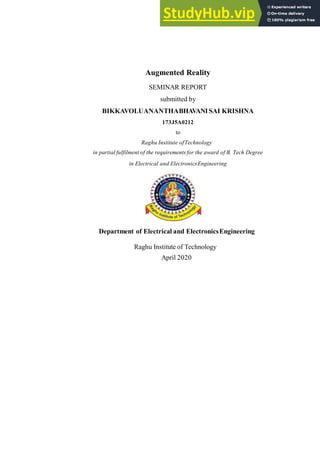
Augmented Reality Seminar Report on Technologies
- 1. Augmented Reality SEMINAR REPORT submitted by BIKKAVOLUANANTHABHAVANISAI KRISHNA 173J5A0212 to Raghu Institute ofTechnology in partial fulfilment of the requirements for the award of B. Tech Degree in Electrical and ElectronicsEngineering Department of Electrical and ElectronicsEngineering Raghu Institute of Technology April 2020
- 2. DEPARTMENTOF ELECTRICALANDELECTRONICS ENGINEERING RAGHU INSTITUTE OFTECHNOLOGY (AUTONOMOUS) CERTIFICATE Certified that this report entitled ‘Augmented Reality’ is the report of project/seminar presented by B.A.BHAVANI SAI KRISHNA, 173J5A0212 during 2019-2020 in partial fulfillment of the requirements for the award of the Degree of Bachelor of Technology in Electrical and Electronics Engineering from Raghu Institute of Technology affiliated to JNTUK, Kakinada. Name and Signature ofGuide Designation Dept. of Electrical and Electronics Engineering Raghu Institute of Technology, Dakamarri Name and Signature ofSeminar Coordinator Dept. of Electrical and Electronics Engineering Raghu Institute of Technology, Dakamarri Name and Signature Head of the Department Dept.of Electrical and Electronics Engineering. Raghu Institute of Technology, Dakamarri.
- 3. DECLARATION I, B.A.BHAVANI SAI KRISHNA hereby declare that, this seminar report entitled Electric vehicle is the bona fide work of mine carried out under the supervision of Dr.D.V.N. Ananth, Assistant Professor. I declare that, to the best of my knowledge, the work reported herein does not form part of any other project report or dissertation on the basis of which a degree or award was conferred on an earlier occasion to any other candidate. The content of this report is not being presented by any other student to this or any other University for the award of a degree. Signature: Name of the Student.: University Register No.:173J5A0212 of IV year Signature: Name ofGuide: Countersigned with Name: Head, Department of Electrical and Electronics Engineering Raghu Institute of Technology, Dakamarri. Date:…../…../………
- 4. ACKNOWLEDGEMENTS I would like to express my sincere appreciation and thankfulness to my advisor, DR. D.V.N ANANTH Asst professor , for his guidance and continuous support through the course of this work. His useful, instructive suggestions and guiding reading material not only was essential to the completion of this report but had great pedagogic value to me as a person and a future citizen. I would like to particularly thank him for that. Additionally, I would like to thank Mr. Dr JOGA RAO H.O.D for taking the time to share her useful personal experience with a plug-in hybrid electric vehicle, who provided knowledge on charging stations and providing essential technical knowledge on electricity generation, transmission and distribution..
- 5. Augmented Reality Technology GIS Technology ABSTRACT Augmented reality (AR) is a relatively new technology that allows mixing virtual with real world in different proportions to achieve a level of immersion that no virtual equipment can provide. Recent advances of computer and vision technology make possible AR systems to go beyond indoor applications (e.g. surgery and inspection of hazardous environments) to support complex analysis, decision-making and governing processes. This report investigates the current status of the AR systems, starting from available operational equipment and ending with the last achievements in the research field, in order to estimate the operational level and identify urgent topics for investigations. The overview concentrates on outdoor, wireless systems (approaches, devices, solutions) providing users with geo-data. The report is organised in seven chapters that supply definitions and important Internet links, discuss fundamental principles and equipment appropriate for outdoor AR systems, present current status of database management systems for real-time applications and review projects related to technology required in AR systems.
- 6. GIS Technology Augmented RealityTechnology Contents 0. Introduction ...................................................................................................................................................................7 1. What is Augmented Reality?......................................................................................................................................9 1.1. AR as a mixed environment .............................................................................................................................10 1.1.1. Reality-virtuality continuum .......................................................................................................................10 1.1.2. Virtual Reality..............................................................................................................................................10 1.1.3. Augmented Virtuality..................................................................................................................................12 1.2. AR as Location Based Services.......................................................................................................................13 1.3. Classification of AR systems ............................................................................................................................13 1.3.1. Displays .......................................................................................................................................................14 1.3.2. Range/distance...........................................................................................................................................14 2. AR principles...............................................................................................................................................................17 2.1. Setups of AR systems .......................................................................................................................................17 2.1.1. Monitor-based AR system.........................................................................................................................17 2.1.2. See-Through AR systems .........................................................................................................................17 2.1.3. Spatially Augmented Reality systems .....................................................................................................18 2.1.4. Available displays for AR systems ...........................................................................................................19 2.2. Tracking systems...............................................................................................................................................20 2.2.1. Mechanical trackers...................................................................................................................................21 2.2.2. Magnetic trackers.......................................................................................................................................22 2.2.3. Acoustic trackers........................................................................................................................................23 2.2.4. Trackers using vision.................................................................................................................................23 2.2.5. Companies providing in-doortrackers ....................................................................................................25 2.3. Analysis (displays, indoor trackers) .................................................................................................................25 2.3.1. AR displays .................................................................................................................................................25 2.3.2. Indoor trackers............................................................................................................................................26 3. Outdoor, wireless AR systems .................................................................................................................................28 3.1. Wireless AR systems.........................................................................................................................................28 3.1.1. Wireless AR system...................................................................................................................................28 3.1.2. Outdoor tracking.........................................................................................................................................29 3.2. Wireless Wide Area Networks .........................................................................................................................30 3.2.1. GSM networks ............................................................................................................................................31 3.2.2. Short Message Service (SMS) .................................................................................................................32 3.2.3. Circuit-switched data (basic data service and HSCSD)........................................................................32 3.2.4. Packet-switched data (GPRS, EDGE and WCDMA) ............................................................................33 3.3. Wireless Local Area Networks .........................................................................................................................33 3.4. Short ranges .......................................................................................................................................................35 3.4.1. Bluetooth......................................................................................................................................................35 3.5. Protocols for multimedia data...........................................................................................................................36 3.5.1. Wireless Application Protocol – WAP .....................................................................................................36 3.5.2. I-mode..........................................................................................................................................................37 3.6. Summary .............................................................................................................................................................37 References......................................................................................................................................................................37 4. AR equipment for outdoor applications...................................................................................................................40 4.1. Hand-held devices .............................................................................................................................................40 4.1.1. Cellular phones...........................................................................................................................................40 4.1.2. Palmtop and handheld computers ...........................................................................................................40 4.2. Outdoor tracking - GPS, mobile networks ......................................................................................................43 4.2.1. Global Positioning System – GPS ...........................................................................................................44 4.2.2. Mobile networks based positioning..........................................................................................................45 4.2.3. Hybrid methods...........................................................................................................................................46 4.3. Low power computers .......................................................................................................................................46 4.4. Analysis (hand-held devices, outdoor positioning) ........................................................................................46 4.4.1. Hand-held devices .....................................................................................................................................47 4.4.2. Outdoor positioning....................................................................................................................................47 5. Status of GIS and DBMS ..........................................................................................................................................48 5.1. Mobile geo-users................................................................................................................................................48 5.2. Databases ...........................................................................................................................................................49 3 Contents
- 7. Augmented Reality Technology GIS Technology 5.3. Types of geo-data (2D, 3D, vector, raster, CSG) ..........................................................................................49 5.4. Models (representing geo-data, GIS models, geometry, topology).............................................................51 5.4.1. OpenGIS specifications.............................................................................................................................51 5.4.2. Topological models ....................................................................................................................................51 5.4.3. Geometric models......................................................................................................................................52 5.5. Standards (VRML, X3D, GML).........................................................................................................................53 5.5.1. Virtual Reality Modelling Language VRML .............................................................................................53 5.5.2. Extensible 3D - X3D...................................................................................................................................54 5.5.3. Geography Markup Language - GML......................................................................................................54 5.6. AR and DBMS ....................................................................................................................................................54 5.6.1. Topological implementations ....................................................................................................................55 5.6.2. Geometric implementations ......................................................................................................................55 5.6.3. Discussion on the 3D structuring .............................................................................................................57 5.6.4. Discussion on geo-information .................................................................................................................57 6. Projects........................................................................................................................................................................60 6.1. Robot-navigation projects .................................................................................................................................60 6.1.1. Robot Vision (ROBVISION), Institute of Flexible Automation, Vienna UT (http://www.infa.tuwien.ac.at/Infa_home/index_projects.asp): ............................................................................60 6.1.2. FINALE, Robot Vision Laboratory, Purdue University, Indiana............................................................60 (Kozaka and Kak, 1992)............................................................................................................................................60 6.1.3. DROID, Department of Electronics and Computer Sciences, University of Southampton, UK ......61 (Harris, 1992)..............................................................................................................................................................61 6.1.4. Real-time Attitude and Position Determination (RAPiD).......................................................................61 (Harris, 1992)..............................................................................................................................................................61 6.1.5. ARVID, Laboratory of Image Analysis, Institute of Electronic Systems, Aalborg University, Denmark 61 (Christensen et al, 1994)...........................................................................................................................................61 6.2. AR projects..........................................................................................................................................................62 6.2.1. Mobile Augmented Reality System (MARS) ...........................................................................................62 (http://www.cs.columbia.edu/graphics/projects/mars/mars.html) (Höllerer et al 1999)....................................62 6.2.2. Subsurface data visualisation, University of Nottingham, UK..............................................................63 (http://www.nottingham.ac.uk/iessg/isgres32.html)...............................................................................................63 6.2.3. Ubiquities Communications (UbiCom), TU Delft, Delft, the Netherlands...........................................63 (http://bscw.ubicom.tudelft.nl)...................................................................................................................................63 6.3. Projects on LBS..................................................................................................................................................65 6.3.1. GiMoDig (Finland, Germany, Denmark, Sweden, 2001-2004) ............................................................65 http://gimodig.fgi.fi ......................................................................................................................................................65 6.3.2. TellMaris (Germany, Finland, Norway, Denmark, Latvia, Russia, 2001-2004) .................................66 http://www.tellmaris.com/ ..........................................................................................................................................66 3. WebPark project (UK, the Netherlands, Switzerland, France, Portugal, EU funded).......................67 http://www.webparkservices.info/index.html...........................................................................................................67 4. HyperGeo (France, Spain, Portugal, Germany, Slovenia, Czech Republic, Greece, UK, 2000-2001) 67 5. Paramount (Germany, Austria, Spain, EU project, started February 2002, 18 months)..................67 (http://www.paramount-tours.com/) .........................................................................................................................67 6.3.6. Projects at Fraunhofer Institutes in the year 2001.................................................................................67 6.4. Other projects and applications........................................................................................................................68 6.5. Summary .............................................................................................................................................................69 7. Analysis on AR systems............................................................................................................................................71 7.1. Displays ...............................................................................................................................................................71 7.2. Tracking systems ...............................................................................................................................................72 7.3. Wireless communication...................................................................................................................................73 7.4. Database systems..............................................................................................................................................75 Contents 4
- 8. GIS Technology Augmented RealityTechnology Table of figures Figure 1-1: Examples of AR views: brain on a real human head, a virtual car in a real square (LORIA), Packman in the office (UbiCom)..................................................................................................................................................9 Figure 1-2: Head Mounded Display (HDM), Glove Input Device and CAVE ...............................................................9 Figure 1-3: Reality-virtuality Continuum (Milgram and Kishino 1994).........................................................................10 Figure 1-4: The I-S-P model .............................................................................................................................................11 Figure 1-5: 3D models of real-world objects (Enschede, The Netherlands)..............................................................12 Figure 1-6: Monitor Metaphor: virtual environment with robot, monitor (left) and the operator's view point when 'locked" to the robot (middle) and projection screen (right). (Simsarian et al 1994).........................................12 Figure 1-7: Reality portals: real images projected on the actual places (Akesson and Simsarian 1999) .............13 Figure 1-8: Out-door AR system (UbiCom)....................................................................................................................15 Figure 2-1: Basic components to achieve the augmented view (J. Valino, left) and Monitor-based AR (right)....17 Figure 2-2: ST-AR systems: optical see-trough (left), video see-trough (right).........................................................18 Figure 2-3: Displays: from completely isolated from real world view to see-through ...............................................19 Figure 2-4: NOMAD retina scanning display (Microvision) ..........................................................................................19 Figure 2-5: Inside-in, Inside-out systems (M. Ribo 2001).............................................................................................20 Figure 2-6: Magnetic tracker: general schema (left), 1-DOF (middle) and 3-DOF (right) (Capps, 2000) .............22 Figure 2-7: Automatically recognised and tracked templates (Davison 1999]). Red squares indicate template content and its real-world position ...........................................................................................................................24 Figure 2-8 Point tracking, Harris 1992 (left), Line tracking, Schmid and Zisserman, 1997 (middle, right)...........24 Figure 3-1: Wireless AR application (M. Groves) ..........................................................................................................28 Figure 3-2: Setup of a wireless AR system ....................................................................................................................29 Figure 3-3: System data flow of the Ubicom tracker .....................................................................................................29 Figure 3-4: The LART board (http://www.lart.tudelft.nl) ................................................................................................30 Figure 3-5: Mobility and range (www.xilinx.com) ...........................................................................................................31 Figure 3-6: HiperLAN2 vs. IEEE 802.11 (www.xilinx.com) ..........................................................................................34 Figure 3-7: : HiperLAN2 applications (M. Johnsson, Chairman H2GF) .....................................................................35 Figure 3-8: The protocols and the presentations they use (K. Bigelow and M. Beaulieu, Lutris,) ..........................36 Figure 3-9: WAP Gateway (WAPForum, White papers) ..............................................................................................37 Figure 4-1: Nokia 6650 with headphone set...................................................................................................................41 Figure 4-3: TripPilot, GPS Pilot ........................................................................................................................................42 Figure 4-4: ArcPad with raster and graphics data (left) and the equipment with GPS receiver..............................42 Figure 4-5L Visualisation of pipes on PocketPC ...........................................................................................................43 Figure 4-6: Swerve technology for 3D visualization: devices and views ....................................................................43 Figure 4-7: Urban Canyon (left) and CGI-TA Solution (right) ......................................................................................44 Figure 4-8: Snap-Track system........................................................................................................................................46 Figure 5-1: The Abstract Feature (OGC)........................................................................................................................51 Figure 5-2: 3D FDS............................................................................................................................................................52 Figure 5-3: The Geometric model (Simple Feature Specifications, OGC) ................................................................52 Figure 5-4: Representation of one polygon in Oracle Spatial 9i ..................................................................................53 Figure 5-5: 3D object represented as a) a list of polygons and b) collection of polygons........................................56 Figure 5-6: Query of a building in GeoGraphics ............................................................................................................56 Figure 5-7: Oracle Spatial query: a) Vienna 3D model, b) spatial operator SDO_WITHIN_DISTANCE and c) function FOV...............................................................................................................................................................57 Figure 6-1: MARS architecture (Höllerer et al 1999).....................................................................................................62 Figure 6-2: MARS: outdoor and indoor (immersive) version of display......................................................................63 Figure 6-3: Subsurface Visualisation: HMD, virtual binoculars and a virtual view (University of Nottingham, IESSG).........................................................................................................................................................................63 Figure 6-4: UbiCom’ sexperimental platform: the wearable terminal (LART board, graphics subprocessing system, WaveLan, batteries and voltage converters), the head mounted device (see-through display, Inertial cube) and a view with the virtual statue. ....................................................................................................64 Figure 6-5: Principle schema of the system ...................................................................................................................65 Figure 6-6: 3D models with Nokia GL on Communicator 9210 (Nokia Research Center, Finland).......................66 Figure 6-7: Sequence of 3D road map to the Fraunhofer University (V. Coors, 2002)............................................66 Figure 7-1: Location accuracy (NOKIA) ..........................................................................................................................72 Figure 7-2: PAN, Instant Partners and Immediate Environments (Book of Visions, 2000) .....................................73 Figure 7-3: Radio Access, Interconnectivity, Cyber world............................................................................................74 Figure 7-4: Steps toward wider bandwidth (Siemens) ..................................................................................................74 5 Contents
- 9. GIS Technology Augmented Reality 0. Introduction Augmented reality (AR) is one of the technologies gaining increasing interest. By mixing virtual with the real world in different proportions, augmented reality allows a level of immersion that no virtual equipment can provide. AR systems have been already used in many applications as surgery, inspection of hazardous environments, engineering. Most of those systems, however, only operate indoors and cover relatively small areas. The advances of the computer, vision and wireless technology make possible development of outdoor wireless systems to support complex analysis, decision-making and governing processes. The benefits of utilising such systems in these processes are twofold: 1) data supply on “ the spot”(location- based services) and 2)provision of 2D, 3D geo-information. In the last several years, both the government and private sector are recognising the considerable value of location information as a platform for improved services and business applications. Urban and landscape planning, traffic monitoring and navigation, road, railway and building construction, telecommunications, utility management, cadastre, real estate market, military applications and tourism are some of the most common examples. Very often in a day, individuals want to know the location of a shop, an office, a house, a petrol station or a hospital, the fastest way to home or another town and street, possibilities for travelling without waiting in traffic jams, etc. The technological progress appeared to have reached a level, at which a broader utilisation is made of existing “ containers”(GIS, CAD, database) of geo- data and related to it attribute info (e.g. personal data, company data). However, the development of a robust outdoor wireless AR system is a complex process that involves a large number different technologies and devices to assemble and tune. The goal of this report is to investigate the current status of the outdoor wireless systems, in order to estimate the operational level and identify urgent topics for investigation. It focuses on approaches, technologies, devices and systems that can be used to provide mobile users with advanced information (in the form of text, video, sound and graphics). The report is organised into seven chapters. The first chapter provides definitions and classifications of AR systems, and discusses similarities and differences between AR, Virtual Reality (VR) and Augmented Virtuality (AV) systems as well as the link with location-based services (LBS). The second chapter concentrates on fundamental principles and components for realising AR system as more “ traditional” , indoor approaches are discussed. The third chapter highlights the new issues in AR systems with respect to outdoor, wireless application. The major wireless networks (global and local) are reviewed. The fourth chapter discusses current availability and functionality of commercial equipment (hardware and software). Special attention is paid on presently available displays and possibilities to track the user everywhere, indoors and outdoors. The accuracy of the GPS systems, telecommunication systems and hybrid systems is analysed. The fifth chapter concentrates on the present functionality of DBMS to support wireless and real-time applications. The sixth chapter reviews some research projects aimed at outdoor AR or similar applications. The last chapter summarises some visions related to future developments in wireless technology. 7 Introduction
- 10. GIS Technology Augmented RealityTechnology 1. What is AugmentedReality? This chapter is organised in four sections. The chapter gives a broad definition of AR systems, discusses AR problems with respect to similar techniques for representing, interacting with 3D worlds (VR and AV) and communicating with mobile users (LBS), and provides classifications of AR systems. It is rather difficult to classify and name the applications and systems that provide such functionality. Some of them are related to the real physical world, others are closer to abstract, virtual, imagery worlds in which gravity, time, space obey different laws. Very often AR is defined as a type of “ virtual reality where the Head Mounted Display (HMD) is transparent” . The goal of augmented reality systems is to combine the interactive real world with an interactive computer-generated world in such a way that they appear as one environment. As the user moves around the real object, the virtual (i.e. computer generated) one reacts as it is completely integrated with the real world. Furthermore, the virtual object may move but still the movements are registered with respect to the real world. Figure 1-1 shows three examples of AR views, a static view of a brain, a virtual car moving around the monument and a virtual Packman “ jumping” in an office. Figure1-1: Examplesof AR views: brainon a real human head, a virtualcar in a real square(LORIA), Packmanin the office (UbiCom) Wireless AR systems face three fundamental problems. The first one is the manner of mixing real and computer- generated environments (i.e. alignment of virtual and real objects). An AR system should provide the user with a perception of an integrated working environment (Figure 1-2). Depending on the approach used, the AR systems can have several forms and can be classified into different groups. Another critical issue in AR systems is tracking (determining the position, direction and speed of movement) of the mobile user. The third problem is related to the wireless communication between users and backbone computers. While alignment of virtual and real objects is a specific AR issue, tracking of a mobile user and wireless communications are well know issues in VR systems and LBS. Therefore, the survey on wireless AR systems cannot be completed without referring to some topics more familiar for VR systems and LBS. Figure 1-2: Head Mounded Display (HDM),Glove Input Device and CAVE 9 What is AugmentedReality?
- 11. GIS Technology Augmented RealityTechnology 1.1. AR as a mixed environment This section discusses the place of AR with respect to VR (being completely computer generated) and the real world. Firstly, a vision of Mixed Reality (reality-virtuality continuum) is used to clarify the link between AR, VR and the real world. Secondly, the understanding of VR is commented to provide a background for discussion on similarities and differences with AR. To complete all the possible “ mixtures”between computer-generated and real objects (images), a brief overview of a few AV systems is given at the end. 1.1.1. Reality-virtuality continuum Milgram et al 1994, introduce the reality-virtuality continuum that defines the term mixed reality and portrays the “ link ”between the real and the virtual world (Figure 1-3). If the real world is at one of the ends of the continuum and VR (i.e. computer-generated, artificial world) is at the other end, then the AR occupies the space closer to the real world. The closer a system is to the VR end, the more the real elements reduce. For example, the AR systems using Optical See-through Displays are placed closer to the real world compared to AR systems with Video- mixing (Figure 1-3). If the real world can be augmented with virtual objects, it is logical to expect that the virtual world can be is augmented with real scenes (views, objects). Such an environment is called augmented virtuality. On the reality-virtuality continuum, AV occupies the space closer to the VR environments. Since this diagram provides a very good overview of all the systems that mix real and virtual worlds, it became a starting point for discussions, classifications and comparisons between different techniques. In the following text, we will shortly discuss the different techniques with respect to the link with AR. Figure 1-3: Reality-virtualityContinuum(Milgramand Kishino 1994) 2. Virtual Reality The term virtual reality has a different meaning for different people. There are people to whom VR is a specific collection of technologies such as Head Mounted Display (HMD), Glove Input Device and Cave (Figure 1-2, see also Chapter 2). Some other people extend the term to include conventional books, movies or pure fantasy and imagination. The web site http://whatis.techtarget.com , (containing more than 10 000 IT terms) describes VR as: “ … simulation of a real or imagined environment that can be experienced visually in the three dimensions of width, height, and depth and that may additionally provide an interactive experience visually in full real-time motion with sound and possibly with tactile and other forms of feedback. The simplest form of virtual reality is a 3-D image that can be explored interactively at a personal computer, usually by manipulating keys or the mouse so that the content of the image moves in some direction or zooms in or out.” Perhaps the best (and shortest) description of virtual reality as a “ ...way for humans to visualise, manipulate and interact with computers and extremely complex data”(Isdale, 2002). The visualisation is understood in a broad sense as some kind of sensual output. The manipulation and interaction comprise all facilities that supply users with tools to contact the objects from the model and directly manipulate and change them. There are two important issues in this definition to be considered: • the world (usually 3D) is a sort of a model, and • an appropriate level of interaction and realism is required. What is Augmented Reality? 10
- 12. GIS Technology Augmented RealityTechnology It should be noted that the model may be an abstraction of the real physical world (3D model of a town, Figure 1- 5), or a completely virtual imaginary object (a new model of car, fantasy object, etc.). When the models of the real world are considered, the minimum requirements for high level of visual realism are good illumination and shading models and/or texture mapping. The minimum interaction is usually real time navigation (i.e. fast reaction on human actions and movement inside the model). Many attempts to systematise and classify the VR systems are made, i.e. on the basis of the used hardware (from desktop equipment to spatially immersive systems, e.g. CAVE), the display system (from observing the screen, to being inside the VR environment) or both. Yet another interesting classification is the Simulation- Presentation- Interaction (S-P-I) chart (Figure 1-4). It is one attempt to formulate the complex interrelation between data, their presentation and interaction with them. Simulation characterises the complexity of data. Three level of simulations are given: pure geometry (lines, points, geometric shapes) static semantics (realistic complex static objects) and dynamic semantics (dynamic objects). Presentation classifies the way data are displayed: single frames, sequence of frames (animation), or real-time work. Interaction, which ranges from none to full immersion, indicates the special high level hardware equipment used. For example, CAD and GIS systems fall inside the box on Figure 1-4, left, while virtual reality software falls inside the space between the two boxes on Figure 1-4, right. Data Presentation Interaction single ev ents static semantics dynamic semantics ev ent sequences none interactiv e immersiv e realtime ev ents geometry Data Presentation Interaction geometry static semantics event seq uences none interactive im mersive realtim e events dynamic semantics single even ts Figure 1-4: The I-S-P model Clearly, VR comprises a broad spectrum of ideas and many of the technologies appear to be similar for AR and VR systems. For example, HMD may be used in both systems; fast real-time rendering processes are necessary to achieve sufficient performance; tracking of the user is required in both environments; both systems need immersive environments. However the differences are quite significant: • The very visible difference between the two systems is the type of immersiveness. High-level VR systems require a totally immersive environment. The visual, and in some systems tactile senses, are under control of the computer. This is to say that the VR system models the artificial world completely and actually provides immersiveness with the virtual world. In contrast, an AR system augments the real world scene and attempts to maintain the user’ s sense of being in the real world. The rationale behind this is twofold. First, real environments contain much more information than is possible to model and simulate by computer. Secondly, knowing that the end goal is to enhance the real-world task, it would be better to keep the user’ s feeling of being in the real world as much as possible. • Another difference is that an AR system merges the virtual images with a view of the real scene to create the augmented display. This merging requires a mechanism to combine the real and virtual that is not present in virtual reality work. • The nature of the visual interface between computer and user is different. Both VR and AR systems give the user a sense of immersion ensuring that the user receives a consistent set of sensory inputs. However, because the user looks at the virtual world, there is no natural connection between the user’ sinternal coordinate system and the virtual world coordinate system. This connection must be created. Thus any inconsistency the user perceives, are less visible and the user adapts to them. In contrast, in AR systems the misregistration results in inconsistency between the real-world coordinate system and the computer system. The registration requirements in AR systems are much higher. Practically, registration requires two problems to be solved. Firstly, the position and the orientation of the user in the real world have to be very accurately determined. Secondly, the delay in the AR system (i.e. lag) has to be eliminated or reduced to tolerable values. If the lag is large, the connection between two coordinates systems will be practically made for an old position of the user and therefore will not correspond to the present view. The result will be a shift in the position of the virtual object. 11 What is AugmentedReality?
- 13. Augmented RealityTechnology GIS Technology Figure1-5: 3D models of real-worldobjects (Enschede, The Netherlands) • VR systems operate with large data sets (especially when the real world is focused) and often requires high realism and needs textures, real photographs, or special illumination approaches to achieve the required level of realism. In contrast, the number of objects to be rendered in AR systems are relatively few (one car, one building, etc.). Furthermore the requirements for realism (textures, colours, illumination and shading models) are significantly low compared to VR models. Many objects such as trees, traffic lights, guiding boards that have to be introduced in VR models, are not of interest in AR systems. 1.1.3. Augmented Virtuality This technique allows a user to explore interactively a virtual representation of video that is obtained from a real space. The video is either observed in real-time (projected on a virtual object) or selected textures are draped on the virtual objects that correspond to the real ones. This has the effect of making a virtual world appear, to a limited extent, as the real world, while maintaining the flexibility of the virtual world. In this respect, the AV world could be viewed as an instantiation of immersive 3D video photographs. Objects have a similar appearance to their real counterparts, but can be manipulated in a virtual setting (Simasarian et al 1994). An example of AV application is a real video (taken from a camera located on a moving robot) projected on a virtual monitor on the top of virtual robot that moves in virtual environment (Figure 1-6, left, middle). The remote environment is roughly modelled and the operator still can get an idea of the real world. To obtain an accurate visual image of the remote workplace, the operator needs to command the robot to move around the room. The monitor metaphor also restricts the user to be situated close to the robot if he/she does not want to loose the connection to the real world. Practically, the operator has to move the robot to be able to see the video of the real scene. Figure1-6: MonitorMetaphor: virtual environment with robot, monitor (left) and the operator's view point when 'locked" to the robot (middle)and projectionscreen (right). (Simsarianet al 1994) Another example is a projection screen, placed in the virtual environment. It can be updated with live video as the robot moves within the environment but it does not move with the movement of the robot. The main disadvantage is that the images are projected on a fixed flat projection screen (Figure 1-6, right). Thus the image is only perspectively correct from one position (the point where the image was taken). At other positions, the illusion of three-dimensionality is broken and the connection between the 3D model and the image is not evident. Furthermore, it is hard to make the associations explicit between the objects on the screen and the objects within the virtual environment. What is Augmented Reality? 12
- 14. GIS Technology Augmented RealityTechnology Reality portals is yet another possibility to extend the virtual world with real images. Instead of using only one place to view the real world, segments of the real world can be displayed on the actual position in the virtual world (Figure 1-7). Through this process, textures are applied automatically in near real-time, (1-3 frames per second) in the virtual world. As the robot explores the world, these textures are automatically added to the virtual objects and stored in the virtual world database. The virtual world model offers an intuitive spatial sense of how to view these video images and their source. It is much like having a 3D video to navigate around. Some space limitations are also solved because the operator can navigate through the virtual world and see the video spatially displayed. Figure 1-7: Realityportals: real imagesprojected on the actual places(Akessonand Simsarian 1999) Beyond the use of this approach for remote robot control, some other examples of this approach may be Security monitoring. Common practice of security professionals is to observe a suite of monitors and watch for abnormalities and security situations. Cameras situated around the space could monitor the security space and be visualised as textures to the virtual model of the area of guarding. 2. AR as Location Based Services LBS have been developed as an independent stream, but their goal is similar to that of outdoor wireless AR applications. The information requested by the user has to be provided to the location of the user. The difference between the two technologies is apparent, i.e. LBS do not require mixture of real and virtual scenes. The supplied information (real-world or computer generated) is visualised as text, image or graphics on a handheld device (mobile telephone, pocketPC, notebook, etc.), i.e. immersion is not required and thus not performed. Since the coordinate system of the user is not compared with the coordinate system of the virtual object, the tracking is quite approximate (few meters). However, the current Global System for Mobile Communications (GSM) can locate a mobile user to an accuracy of a 100m, which is apparently not sufficient for many applications (e.g. “ follow shortest path” , “ find closest restaurants” ). In this respect, LBS have a similar problem as AR applications, i.e. how to track the position of the user. Chapter 2 discusses in detail some approaches to increase the accuracy of telecommunication networks and GPS systems to obtain the needed accuracy. One example will be given here. The Italian Mobile Telecommunication (TIM) provides wireless data services (since the end of 2001), such as navigation, real-time traffic information; point-of-interest information such as nearby museums and restaurants; and concierge services such as making airline, hotel and restaurant reservations. Connect TIM is the software that uses the Autodesk MobileConnect (an extension of Connect Telematics, developed jointly with TargaSys, (division of Fiat Auto). Using a GSM or GPRS-enabled mobile device, Connect TIM is activated by an SMS message generated by a personalised SIM ToolKit application developed by TIM. The SMS, containing the subscriber's location details based on TIM Cell location based technology, is sent to the TargaSys contact center. The SMS triggers a personalised database that helps the operator respond to the individual's need. The TargaSys contact centre is staffed by 800 operators, supporting 14 languages and is specialised in these services. The services are completed on voice request. 3. Classification of AR systems Similarly to VR systems, different classifications of AR systems can be made focusing on hardware of the AR system (e.g. the type of tracking system), or visualisation approaches (see-through, video-mixture) or working distance (indoor, outdoor) or communication (wireless, hardwired). The most well known classification is related to the visualisation approach, i.e. the way the mixture is provided to the user. The reality-virtuality continuum diagram shows these two very general classes of AR systems, i.e. Optical See-through and Video-mixing. These may have several variances with respect to where the images (objects) are visualised, i.e. on a desktop screen or on a HMD. The following two sections elaborate on classifications based on the type of display and the range of the AR systems. 13 What is AugmentedReality?
- 15. Augmented Reality Technology GIS Technology 1.3.1. Displays To be able to augment real or virtual worlds apparently some sort of displays (the terms is used in a broad sense) are needed. Milgram et al, 1994 distinguish between several classes of existing hybrid display environments, on the basis of which reasonable clarification of the AR systems can be done: 1. Monitor based (non-immersive) video displays –i.e. "window-on-the-world" (WoW) displays –upon which computer generated images are electronically or digitally overlaid. Practical considerations very often draw the attention to systems in which this is done stereoscopically. 2. Video displays as in Class 1, but using immersive HMD's, rather than WoW monitors. 3. HMD's equipped with a see-through capability, with which computer generated graphics can be optically superimposed, using half-silvered mirrors, onto directly viewed real-world scenes. 4. Same as 3, but using video (rather than optical) viewing of the real world. The difference between classes 2 and 4 is that with 4 the displayed world should correspond orthoscopically with the immediate outside real world, thereby creating a "video see-through"system. 5. Completely graphic display environments, either completely or partially immersive, to which video "reality" is added. 6. Completely graphic but partially immersive environments (e.g. large screen displays) in which real physical objects in the user's environment play a role in (or interfere with) the computer generated scene, such as in reaching in and "grabbing" something with one's own hand. We can combine the classes from one to 4 in two simpler classes of AR systems, i.e.: • Monitor based AR (MB_AR) systems (class 1) • See-through AR (ST_AR) systems, i.e. either video or reality (classes 2,3,4). Strictly speaking, AR systems should only be referred to as see-through displays (i.e. it should be possible to observe the real world). However, in many laboratories, mixture between real video images and virtual frames are utilised. In such cases, the term augmented reality is also used because the real world is augmented with virtual information. The last two classes displays have broader meaning. Class 5 displays refer to a technique in which what is being augmented is not some direct representation of a real scene, but rather a virtual world (i.e. generated by computer), it refers to AV, as depicted in Figure 1-3. With technological evolution, it may eventually become less distinct whether the primary world being experienced is predominantly real or predominantly virtual, which may eventually weaken the differentiation between AR and AV terms. Class 6 displays go beyond all other classes in including directly viewed real-world objects. For example, the viewer can observe his/her own real hand directly in front of him/herself. It is quite distinct from viewing an image of the same real hand on a monitor. An interesting alternative solution to the terminology problem posed by Class 6 as well as composite Class 5 AR/AV displays might be the term Hybrid Reality (HR), as a way of encompassing the concept of blending many types of distinct display media. Recently, a new class of AR systems i.e. Spatially Augmented Reality (SAR) systems is also gaining popularity. In the ST_AR systems the user needs to wear some sort of HMD to be able to observe the virtual objects or the mixture between virtual object and real video images. In many cases these may cause discomfort (weight, contrast of the images, etc) and disturb the current activities. Therefore some recent investigations are towards projecting the view in the real world and thus avoiding the use of HMD. While not applicable for some applications, some other can largely benefit from it. For example, architectures can take advantage of the ability to modify visually part of the real physical environment of tabletop architectural models. Chapter 2 discusses the principle schemas of AR configurations in detail. 1.3.2. Range/distance One very important distinction between different systems has to be made with respect to the area they can operate on. The first AR systems were developed as indoor systems working in restricted areas. Many applications already make use of indoor AR systems (laboratories, surgery, entertainment, etc.). With the advances of the technology the AR systems attempts to go beyond the walls of closed environments. The idea of outdoor AR applications is to augment the real world outside the laboratory. For example, to show to the user a 3D model of an ancient building, or a newly constructed bridge, or subsurface pipes, cadastral boundaries etc (Figure 1-8). The user is outside his office, he/she does not have a constant power supplier, does not want to carry heavy equipment, does not want to wait long for information. The goal of AR systems is the same, but the problems increase tremendously compared to indoor AR systems. What is Augmented Reality? 14
- 16. GIS Technology Augmented RealityTechnology Figure1-8: Out-door AR system (UbiCom) • The registration of the real and the virtual worlds in indoor AR systems can be done in a relatively simple way. It is possible to use static markers (attached to well-visible parts), relatively small 3Dmodels, a limited number of images or predict the path of the user. Outdoor AR systems have to rely on markers that exist in the real world (often with low contrast) as the required 3D models are usually much larger. One of the biggest problems in outdoor applications are weather changes, sun shinning, shadows, etc. which do not exist in indoor environments • The exact position of the user can be determined in indoor AR by a variety of tracking devices providing accuracy of a few centimetres. Outdoor AR needs to use absolute or relative positioning systems, in combination with vision systems when the accuracy is not sufficient. • The requirements for low power consumption are not an issue in indoor AR systems • Since, the data transmission is wearable, the latency can always be compensated. • Outdoor application usually need a special transmission channel, which either has to be developed or existing communication services have to be used. Next chapters address the problems mentioned above in details. Chapters 3 and 4 elaborate on outdoor systems by providing further information on technology and commercial solutions currently available on the market. Chapter 6 reviews projects aiming wireless applications. 15 What is AugmentedReality?
- 17. GIS Technology Augmented RealityTechnology 2. AR principles This chapter focuses on components of an AR system and particularly on “ traditional”AR solutions. This is to say that most of the technologies are originally developed for indoor, hardwire systems. New issues related to outdoor, wireless AR systems and technologies are addressed in Chapter 3. As discussed in Chapter 2, an AR system provides a mixture of real and virtual images in the user’ s Field-of- View (FOV). Figure 2-1, left gives a general idea of the way to obtain the augmented view. The objects of the real world observed by the user (world reference frame) are sent to the computer, which generates the virtual objects (in virtual reference frame). The real and the virtual objects (scenes) are mixed and rendered in such a way to give the user the perception of observing one integrated scene. Depending on what kind of equipment is used, different approaches can be followed, which result in diverse type of systems architectures. However, four very general components (and corresponding technologies) are always present in an AR system, i.e. displays, tracking systems, devices for interaction and graphics systems (computer). This chapter concentrates on displays and tracking systems, since the type of display and tracking system have the largest influence on particular system architecture. The display is one of the critical components where the level of immersion is concerned. The tracking system (which is responsible for accurate positioning and orientation in the real world) is the most important component with respect to the correct registration of virtual and real objects. Most commonly, the devices for interaction also have to be tracked. The graphics system is responsible for generating the virtual objects and in most cases it is a conventional one. The chapter is organised in three sections. The first section explains the principle of AR system with respect to the displays used as they were presented in Chapter 1 (i.e. Monitor Based, See-Through, SAR). The second section reviews systems and approaches for tracking. The last section summarises the problems related to the display of mixed scenes and body tracking. 1. Setups of AR systems The section presents and shortly describes the approach of creating an augmented view in MB_AR, ST_AR and SAR systems. 1. Monitor-based AR system The Monitor-based AR system allows the user to observe the real world and the superimposed virtual objects on a regular display, thus without need to wear special glasses. This approach is widely used in laboratories for testing systems and creating low-cost demonstrations. Figure 2-1, right shows the setup of the system. The video images from the real world are enhanced with the virtual scene (generated by a conventional graphic system) and visualised on the screen. Clearly, to be able to integrate the virtual object within the video-images of the real world, the exact position of the object with respect to the real world is required. Since the visualisation is on a regular display, frames from the real images are combined with the frames generated by a computer. Real world Camera Virtual features Graphicssystem Merging Camera position Real video Augmented video Augmented View (could be instereo) use r Figure2-1: Basic componentsto achieve the augmentedview (J. Valino,left) and Monitor-based AR (right) 2.1.2. See-Through AR systems The ST-AR systems are much more complex because they allow the user to observe the surrounding environment. Most of the research and development efforts are toward development of ST-AR systems, since the user can achieve maximal perception of the real world. Most commonly display augmentation is achieved by using mirrors to superimpose computer-generated graphics optically onto directly viewed real-world scenes. Such displays are already a mature technology as either panel-mounted or HMD's (see bellow). 17 AR principles
- 18. Augmented RealityTechnology GIS Technology Real world Virtual features Graphicssystem Head position Video Monitor user HMD Optical merging Real world Camera Virtual features Graphics system Merging Head position Real video Augmented video Video Monitor user HMD Figure2-2: ST-ARsystems: optical see-trough (left), video see-trough (right) The principle schema of such a display is given in (Figure 2-2, left). The virtual (computer generated) scene is projected at the view of the user taking into consideration the position and the direction of the head (obtained from a tracking system). As the user moves, the virtual objects have to be regenerated with respect to the new position of the user. A number of critical issues such as the accurate position of the user, accurate and precise calibration and viewpoint matching, adequate field of view, etc have to be resolved when designing optical ST displays. Other issues (more perceptual in nature) include the problematic effects of occluding computer generated and real objects. Perceptual issues become even more challenging when ST-AR systems are constructed to permit computer augmentation to be presented stereoscopically. Some of these technological difficulties can be partially eliminated by replacing the optical ST with a video-based HMD, thus creating what is known as "video see-through". Such displays exhibit advantages from both a technological and perceptual point of view, even as new issues arise from the need to create a camera system whose viewpoint is identical to that of the observer's own eyes. Figure 2-2, right shows the principle schema of a video ST-AR system. The real scene is recorded by a video camera. The camera performs a perspective projection of the 3D world onto a 2D image plane. The internal (focal length and lens distortion) and external (position and orientation) parameters of the camera determine exactly what is projected onto the image plane. Then, the generation of the virtual image is done by a standard computer graphics system in an object reference frame. The graphics system requires information about the parameters of the real scene so that it can correctly render the virtual objects. The parameters of the real scene are used to position and orient the virtual camera that is used for generating the image of the virtual objects. This image is then merged with the image of the real scene (or with a model of the real world) to provide the augmented reality view. 2.1.3. Spatially Augmented Reality systems This approach is very similar to conventional AR applications, except for the display that is used (http://www.cs.unc.edu/%7Eraskar/Tabletop). In SAR, the generated 2D imagery is attached to a fixed physical display surface instead of being attached to the user’ s moving head. The views are directly projected into the physical space of the user, i.e. 2D images “ paint”the surface for projection. To create an illusion that virtual objects are registered to real objects, similar data is needed as for ST-AR systems, i.e. the position of the user, projection parameters of the display devices and the shape of the surfaces of real objects in the physical environment (to be able to render on it the virtual object). There are many differences as well. The occlusion relationships in SAR are different than in see-through AR systems, i.e. a real object can occlude the virtual objects but a virtual object cannot obstruct the view of a real object. For example, lifting a hand in front of the face will occlude the virtual object behind it, but no virtual object can hide the real object although it is intended to float in front of it. Another difference is that SAR methods use a fixed world co-ordinate system to render computer-generated objects. SAR shares the same advantages as Spatially Immersed Displays (SID) such as Panorama and CAVE (see next section), where the users are spatially surrounded by the same virtual environment and can communicate between each other, modify the environment and observe changes together. The most crucial problem with projector-based SAR is its dependence on display surface properties (Raskar et al 1998). A light coloured diffused object with smooth geometry is ideal. It is practically impossible to render vivid images on highly specular, low reflectance or dark surfaces. The ambient lighting can also affect the contrast of the images. Another problem might be the shadows cast by users. SAR also allows only one active head-tracked user at any instant in the environment because the images are created in the physical environment rather than in individual user space. Time multiplexed shuttered glasses can be used to add more users that are active and head- tracked. AR principles 18
- 19. GIS Technology Augmented RealityTechnology 2.1.4. Available displays for AR systems In general, many different displays can used in AR and VR systems depending on the purpose of the application. Some of the most well-known visualisation technologies are CAVE, HMD, See-through Displays, Virtual Retinal Displays and SID. Further reading on classifications and types of displays can be found on the web site of SCI, Virtual Worlds, Visual Displays, i.e. http://www.hitl.washington.edu/scivw/visual-faq.html. CAVE will not be discussed here, since it is mostly used for VR applications where the user observes and interacts with completely-computer generated worlds. Figure2-3: Displays:from completelyisolated from real world view to see-through Head Mounted Displays are basically a set of goggles or a helmet with tiny monitors in front of each eye to generate images seen by the wearer as three-dimensional. Often the HMD is combined with a head tracker so that the images displayed in the HMD change as the head moves (Figure 2-3). The progress in the HMD is quite significant. While the first HMD were heavy and rather large, new prototypes do not differ much from sunglasses. A very extensive overview on HMD can be found on http://www.stereo3d.com/hmd.htm. A comparison between different displays is given on http://www.genreality.com/comparison.html. See-trough displays are special clone of HMD that allow the user to see the virtual image superimposed over the real world. The wearer can "see through" the virtual image (Figure 2-3, the two images on right). The approaches to achieve such effect are different. Most of the solutions rely on small cameras that visualise the computer generated images in the view of the user. Micro Optical (http://www.microopticalcorp.com/), Olimpus (http://www.eye-trek.com/) Personal monitor (http://www.personalmonitor.com/), Sony (http://www.sony.net/Products/ISP/index1.html) and Hitachi (http://www.hitachi.com/) are only few of the companies that provide see-through glasses. The glasses are usually coupled with a small monitor, on which the user can observe the requested information. Some of the solutions are very light (e.g. Micro Optical). The major disadvantage of such displays is that the user cannot get completely immersed with the reality. Figure2-4: NOMAD retinascanningdisplay(Microvision) An interesting solution offers the Virtual Retinal Display (VRD). The VRD, based on the concept of scanning an image directly on the retina of the viewer's eye, was invented at the HIT Lab in 1991. The development program began in November 1993 with the goal of producing a full colour, wide field-of-view, high resolution, high brightness, low cost virtual display. Several prototype systems are currently being demonstrated (http://www.hitl.washington.edu/projects/vrd/project.html). The first is a bench-mounted unit that displays a full colour, VGA (640 by 480) resolution image updated at 60 Hertz. It operates in either an inclusive or see-through mode. The second is a portable unit, displaying a monochrome, VGA resolution image. The portable system is housed in a briefcase allowing for system demonstrations at remote locations. The major advantage of such display is the ability for high resolution and the large Field of View. Theoretically full immersion with the system is possible. Retina-scanning displays are also available but still on a very high price (e.g. Microvision NOMAD display, Figure 2-4). 19 AR principles
- 20. Augmented Reality Technology GIS Technology Actually, for outdoor AR systems only see-through glasses are appropriate. HMD that isolate completely the user from the real world might be too dangerous for outdoor applications. Any misregistration and delay in the system can result in life critical situations. If a SAR is intended, in which the virtual information is projected onto the physical objects, projection displays (such as shutter glasses, SID, CAVE) need to be used. Such systems have the advantage of allowing many people to observe the same simultaneously (appropriate for discussing new design projects). SID utilise wrap- around (panoramic) video displays to create an unencumbered, ultra-wide field of view, walk-in immersive environment. Displays are typically produced by front or rear surface video projection onto cylinder, dome, torus, or rectilinear screens. High resolution over a wide field-of-view can be maintained by projecting multiple video ports which are tiled or soft-edge blended over the screen surface to create a continuous, seamless or near- seamless, geometrically correct image when properly rendered. SIDs may or may not utilise stereoscopy or head- tracking depending on application requirements. 2. Tracking systems This section presents the basic principles related to tracking user’ s body, head, hands etc. Examples of indoor (or limited range) tracking systems, i.e. mechanical, magnetic, acoustic and vision, are discussed in detail. As already mentioned, to be able to track the user within the monitored area, the position, direction (orientation) of movement and the speed has to be determined. Different techniques have been developed to tackle this problem. In general, the position can be determined using two main approaches: • Relative localisation, which consist of evaluating the position and orientation by integrating information provided by diverse (usually encoder or inertial) sensors. The integration is started from the initial position and is continuously updated. • Absolute localisation, which is the technique that permits the vehicle to determine its position in the domain of motion. These methods usually rely on navigation beacons, active or passive landmarks, maps matching or satellite-based signals like Global Positioning System (GPS). A wealth of research (Hit Lab, 1997) employing a variety of sensing technologies, deals with motion tracking and registration as required for augmented reality. Each technology has unique strengths and weaknesses. Existing systems can be grouped into two categories: active-target, and passive-target. Active-target systems incorporate powered signal emitters, sensors, and/or landmarks (fiducials) placed in a prepared and calibrated environment. Demonstrated active-target systems use magnetic, optical, radio, and acoustic signals. Passive-target systems are completely self-contained, sensing ambient or naturally occurring signals or physical phenomena. Examples include compasses sensing the Earth’ s magnetic field, inertial sensors measuring linear acceleration and angular motion, and vision systems sensing natural scene features. Figure2-5: Inside-in,Inside-outsystems (M. Ribo 2001) Furthermore different parts of the human body can be tracked, i.e. head, hand, full-body. Head trackers can be described with respect to a small set of key characteristics that serve as performance measures for their evaluation and comparison. Some of these characteristics are resolution, accuracy, and system responsiveness (others such as robustness, registration, and sociability are not considered here). • Resolution is related to the exactness with which a system can locate a position. • Accuracy is the range within which the position can be considered correct. This is often expressed by a statistical measure such as root mean square. System responsiveness comprises simple rate (the rate at which the sensors are checked for data), data rate (the number of computed positions per second), update rate (the rate at which the system reports new positions) and latency (the delay between movement of the object and the backbone computer). AR principles 20
- 21. GIS Technology Augmented RealityTechnology Sturman 2001, classifies the tracking systems into three groups: Inside-in technology (Figure 2-5, a) employs sensors and sources that are both on the body. These trackers, generally, do not provide 3D world-based information and are restricted to small areas. An example of inside-in technology would be a glove with flex sensors. Inside-out technology (Figure 2-5, b) employs sensors on the body that sense artificial external sources (coil moving in an externally generated electromagnetic field) or natural sources (mechanical head tracker using a wall as a reference). These systems do provide world-based information, but their workspace is limited due to the use of external sources. They are also restricted to medium/large sized bodyparts. Outside-in technology employs an external sensor that senses artificial sources or markers on the body (videocamera based system that tracks the pupil and cornea). These systems are considered the least obtrusive, but they suffer from occlusion (complete obstruction) and a limited workspace. Table 2-1 provides a short review of all the tracking systems: Table2-1: A comparison table of trackingtechniques (Sturman,2001) 21 AR principles 2.2.1. Mechanical trackers Mechanical position trackers, also known as goniometers or exoskeletons, measure a person's body positions via mechanical linkages (Baratoff and Blanksteen, 1993). The exoskeleton must be physically attached to the user. It can be body-based, in which the entire system is attached to the user, who can freely move around. It can also be ground based, where the exoskeleton is attachedto the ground (or some rigid structure) and the user can move within the limits allowed by the device. The lag for mechanical trackers is very short (less than 5msec), their update rate is fairly high (300 updates per second), and they are accurate. Their main disadvantage is that the user's motion is constrained by the mechanical arm. An example of such a mechanical tracking device is the Boom developed by Fake Space Labs (http://www.fakespacelabs.com/). Inertial tracking devices represent a different mechanical approach, relying on the principle of preserving angular momentum. These trackers use a couple of
- 22. Augmented Reality Technology GIS Technology miniature gyroscopes to measure orientation changes. If full 6-DOF tracking ability is required, they must be supplemented by some position tracking device. A gyroscope consists of a rapidly spinning wheel suspended in a housing. The mechanical laws cause the wheel to resist any change in orientation. This resistance can be measured, and converted into yaw, pitch, and roll values. Inertial tracking devices are fast and accurate, and since they don't have a separate source, their range is only limited by the length of the cable to the control box or computer. Their main disadvantage is the drift between actual and reported values that is accumulated over time, and can be as much as 10 degrees per minute. 2.2.2. Magnetic trackers. Magnetic trackers are used to capture translation coordinates (x,y,z) and yaw, pitch, roll (y,p,r) rotation coordinates (Capps, 2000). Magnetic tracking is most commonly used as an interface to a virtual world, for instance, by tracking head, hand, or input device motion. Some magnetic trackers can follow a number of devices simultaneously and thus magnetic tracking technology can be an option for full-motion body capture. This information can be used in real-time, perhaps to drive the motion of a virtual character, or can be recorded to give virtual actors realistic motion characteristics. Figure 2-6, left shows a principle schema of a magnetic tracker. Figure2-6: Magnetictracker:generalschema(left), 1-DOF (middle)and 3-DOF (right)(Capps, 2000) Depending on the number of tracked directions, the magnetic systems can have different Degrees of Freedom (DOF). 1-DOF is realised by (e.g. in the y direction) a coil of wire, which is wrapped around the y-axis (Figure 2-6, middle). According to the right-hand rule, if the thumb coincides with the y-direction, the direction of the curl of the fingers is the way the coil must go. Running a current through a coil like this creates a magnetic field in the desired direction. Then the field will create a current in a second completely passive coil, proportional both to the strength of the current in the transmitter and the distance between the transmitter and sensor. Since the strength of the transmitter is known, it is possible to determine how far away the two sensors are. 2-DOF needs more than one single coil. The current caused by the magnetic field is weakened in the sensor (the second coil) the further they're separated. But the current in the sensor is also weaker if the two coils are not in a straight line. Thus, if the sensor is rotated, it gets a weaker signal. The problem is that, it is not known whether the signal is weaker from the sensor's rotation, or from distance. In the full system (i.e. 6-DOF), the transmitter consists of three coils on orthogonal (x,y,z) axes (Figure 2-6, right). A current is passed through each coil. The sensor consists of a similar set of three coils. Depending on the system, varying signal strengths or time multiplexing is used so that each of the three magnetic fields can be isolated. The filtering device's job is much more important here, as the math is a bit more complicated than just a direct current-to-distance ratio as in the 1-DOF tracker example. The filter can serve a number of other uses, such as filtering jittery readings and the like. Electromagnetic (EM) trackers have a transmitter that emits Electromagnetic (EM) field along three orthogonal axes that are detected by sensors. The sensors report information about their position and orientation with respect to the source. There are two problems with EM systems. The first is latency, which is the time lag between a sensor movement and the time it is reported. Current systems have a latency of about 0.1 sec. Another problem is accuracy, EM trackers are very sensitive to the presence of metal and become unreliable. An advantage of these trackers is that they can be freely moved and are not perturbed by non-metallic objects, such as the user's body. AR principles 22
- 23. GIS Technology Augmented RealityTechnology 3. Acoustic trackers Acoustic tracking devices use ultrasonic (high-frequency) sound waves for measuring the position and orientation of the target object (Baratoff and Blanksteen, 1993). Two basic approaches can be distinguished, i.e. time-of-flight tracking and phase-coherence tracking. Time-of-flight tracking works by measuring the time that is needed for sound emitted by transmitters on the target to reach sensors located at fixed positions in the environment. The transmitters emit sounds at known times, and only one is active at a time. By measuring when the sounds arrive at the various sensors, the system can determine the length of time it took for the sound to travel from the target to the sensors, and thereby calculate the distance from the target to each of the sensors. Since there will only be one point inside the volume delimited by the sensors that satisfies the equations for all three distances, the position of the target can be determined. In order to find position, only one of the transmitters is needed. Orientation is determined by the differences in location indicated by these calculations for each of the three sensors. The major disadvantage of these trackers is a low update rate, resulting from the low speed of sound in air. Other problems are environmental factors such as temperature, barometric pressure, and humidity that also affect the dissemination of sound in air. Phase coherence tracking works by measuring the difference in phase between sound waves emitted by a transmitter on the target and those emitted by a transmitter at some reference point. The phase of a sound represents the position on the sound wave, and is measured in degrees: 360 degrees is equivalent to one wavelength difference. This is clear if one thinks of a sound that is a pure sine wave. The graph of the sine and cosine describes a circle as the angle progresses from 0 degrees to 360 degrees. After 360 degrees (one cycle, or wavelength), the graph returns to its starting point. As long as the distance traveled by the target is less than one wavelength between updates, the system can update the position of the target. By using multiple transmitters, as with time-of-flight tracking, orientation can also be determined. Since they work by periodic updates of position, rather than by measuring absolute position at each time step, phase-coherence tracking devices are subject to error accumulation over time. 4. Trackers using vision The last tracking technique to be discussed here is the vision. Vision is commonly used for AR tracking (Azuma, 1997). Unlike other active and passive technologies, vision methods can estimate camera pose directly from the same imagery observed by the user. The pose estimate is often relative to the object(s) of interest and not to a sensor or emitter attached to the environment. This has several advantages: a) tracking may occur relative to moving objects; b) tracking measurements made from the viewing position often minimise the visual alignment error; and c) tracking accuracy varies in proportion to the visual size (or range) of the object(s) in the image. The ability to both track pose and measure residual errors is unique to vision, however vision suffers from a lack of robustness and high computational expense. Combining vision with other technologies may offer the prospect of overcoming these problems. All tracking sensors have limitations. The signal sensing range as well as man-made and natural sources of interference limit active-target systems. Passive-target systems are also subject to signal degradation: for example, poor lighting disturbs vision and distance to ferrous material distorts compass measurements. Inertial sensors measure acceleration or angular rates, so their signals must be integrated to produce position or orientation. Noise, calibration error, and gravity acceleration introduce errors on these signals, resulting in a position and orientation drift. Hybrid systems attempt to compensate for the shortcomings of a single technology by using multiple sensor types to produce robust results. Among all other approaches, the most common is passive-target magnetic combined with a vision system: 1) Inertial gyroscope data can increase the robustness and computing efficiency of a vision system by providing a relative frame-to-frame estimate of camera orientation. 2) A vision system can correct for the accumulated drift of an inertial system. 23 AR principles
- 24. Augmented RealityTechnology GIS Technology Figure2-7: Automaticallyrecognisedand tracked templates(Davison 1999]). Red squaresindicatetemplatecontent and its real-world position The vision system tracks 2D-image motions, which are estimated with the help of the gyroscope sensors. Vision tracking, in turn, corrects the error and drift of the inertial estimates. In a vision system, one of the major issues is the types of features that can be tracked. Several different approaches (Pasman et al, 2001 for more details) can be used namely template, point, lines, corners, colour and combinations of them. Template tracking is popular for tracking the position based on a piece of real-world scenery. Templates are small image patches that can be used over a wide range of camera positions. Reliable templates can be extracted automatically and their position can also be estimated automatically (Figure 2-7). Template tracking has been shown to have accuracies better than 1 cm if nearby (1 m) features are visible. Such systems can work even when less than three features are in view. Points on an edge with known orientation is very fast, probably the first real-world camera tracking algorithm that could run in real-time on a standard desktop computer (Harris, 1992) (Figure 2-8). The original Harris paper already indicated an accuracy of 0.5% using photos taken from an airplane, which is of the same order as the feature tracking system. Figure2-8 Point tracking,Harris1992 (left), Line tracking,Schmidand Zisserman,1997 (middle, right) Corners (e.g. crossings of lines, or gradient and curvature measurements) can also be used to correct drift in their inertial tracking system using curvature corner detectors and matching those corners with a projection of stored geometry (You et al 1999). Line matching, however, remains the most often used approach. Kosaka and Nakazawa 1995 use a 3D model of the environment and match lines from this database using a hough transform of the image. They reach sub- centimeter accuracy and 1° orientation accuracy when the distance to a feature is about 20 cm, and they need about 2.5 seconds processing per frame, so this algorithm performs quite poorly when compared to the other alternatives. Schmid and Zisserman 2000 have a similar approach but apply line matching over multiple images. Usually, 97% to 100% of lines in pairs of natural images are matched properly, so theoretically it should be possible to make accurate position estimates (Figure 2-8). Colour might be a powerful means to enhance tracking robustness. Colour tracking is still not very well explored, perhaps due to the fact that colours are highly invariant when the user moves around or lighting conditions change. Several projects for robot navigation (based on a vision system) have been initiated to investigate the tracking approaches, i.e. Robivision, FINALE, DROID, RAPiD and ARVID. A short description of the projects is given in Chapter 6. The following text summarises the findings: • Number of cameras: monocular (FINALE, Robvision INFA, DROID); binocular (Robvision DIST, ARVID) • Camera calibration: calibration before, real-time calibration (DROID) AR principles 24
- 25. GIS Technology Augmented RealityTechnology • Initial position: most of the cases known (Robvision, Finale, ARVID) but also computed (DROID) • Indoor applications (FINALE, Robvision, DROID, ARVID) and outdoor (DROID) • Data structure: most of the systems use their own data structure for storing the model. RobVision aims to use commercial CAD, DROID maintains points filtered with KF, ARVID uses simple CAD structure. • Features of interest for matching: only vertical lines and landmarks (FINALE), vertical and horizontal lines (Robvision), trapezoid regions obtained by a segmentation of images (colour camera images) [Tsubouchi and Yuta, referred in FINALE], KF points (DROID), segmented regions and edges (ARVID) • Grouping of features: single features (points or line segments), groups of features (groups of line segments, points, etc.). Most of the system match single features (Robvision, FINALE, DROID, ARVID). Some exceptions are Fennema (quoted in FINALE) who implement a model driven grouping of edges extracted from the camera. • 3D matching: epipolar point match (DROID), least square match (FINALE, ARVID) • Use of model information: FINALE, Robivision, ARVID More information on the current status of tracking technologies can be found in Rolland et al 2001. 2.2.5. Companies providing in-door trackers Many companies are actively working on developing a diverse range of tracking systems. MotionStar, InterSense, MotionAnalysis, InMotion Systems, PhoeniX Technologies, Polhemus are only some of the companies that produce in- door trackers. Many in-door trackers are commercially available with ranges extending from few square centimetres to few meters and able to track movements of hands (e.g. in surgery) or the entire body (in limited areas). Those systems however, cannot be used for outdoor applications due to the limited range and the wired solutions. 3. Analysis (displays, indoor trackers) The AR approaches described above are relatively straightforward. Practically, two critical aspects influence the performance of the system. One aspect is the correct registration of two distinct worlds (real and virtual) and keeping them updated in real time. The second aspect is related to the display technology for merging the virtual and real objects. The registration of real and virtual scenes is influenced by two factors, i.e. the accuracy of determining the real world and the time delay (latency). The position and orientation of the user (camera) with respect to the real scene must be accurately sensed. Any errors in this measurement (or insufficient accuracy) may cause errors in the registration of the virtual image with the real scene (or real image). The second cause of misregistration is time delays in the system. A minimum cycle time of 0.1 seconds is needed for acceptable real- time performance. Delays in calculating the camera position or incorrect alignment of the graphics camera will result in corresponding delay of the virtual object behind the real scene motion. A static virtual object may look like moving inside the real scene. Furthermore, to appear constant, the AR system must be able to render the virtual scene at least 10 times per second. This is possible within the capabilities of current graphics systems for simple to moderate graphics scenes. For complex virtual objects (with realistic appearance) photorealistic graphics rendering (ray-tracing or photo realistic texturing) is required, which is not fully supported. Fortunately, there are many applications for augmented reality in which the virtual part is either not very complex or will not require a high level of photo realism. Another possibility is to apply advanced rendering approaches allowing faster rendering (e.g. UbiCom project, see Chapter 6). 1. AR displays The progress in displays for AR systems in the last decade is apparent. The HMD became smaller and some of them are as large and heavy as sunglasses. The major problems with AR displays are still: • low brightness and contrast, • insufficient resolution of the displays (max 800x600), • the narrow field-of-view. In most of the optical see-through displays, virtual objects cannot completely hide the real objects behind them (since the see-through objects are not opaque). This may disturb the view against some backgrounds. The text information visualised in the field of view also may appear very unclear and difficult for reading. Furthermore, although the user focuses on physical object in the real world, virtual objects are always projected on the plane of the display. Even though the virtual object is correctly computed and projected, the user still may have the wrong impression, e.g. he may fail to focus them simultaneously. The video see-through displays eliminate these problems (e.g. the real objects can be fully obscured and can be combined with virtual objects using extended 25 AR principles
- 26. Augmented Reality Technology GIS Technology graphical tools), but the level of visual experience with the real world is drastically decreasing, e.g. all the objects are focussed at the same distance. Retina displays may become the best solution outdoor applications, but the research is still at the beginning (first commercial display released in September 2001, very high price, visualisation of mostly text). In principle, the brightness and contrast can be very high, the power consumption can be very low and the field of view is very large. 2.3.2. Indoor trackers The tracking approaches discussed above are mostly limited in range (often working in prepared environments) and aimed at providing high accuracy. However, as yet low-latency, high accuracy systems for head tracking in unprepared, possibly noisy environment do not exist. Most head trackers may achieve large working space but at the expense of accuracy. These are well-recognised problems. For the relatively mature technology areas of mechanical, magnetic, and acoustic tracking, the exceptions are to provide accurate tracking in short terms. Improvements are particularly likely in the case of magnetic trackers, which are widely used. The most significant improvements in tracker performance, however, are expected to come from the use of hybrid trackers where many of the limitations inherent in a particular technology can be overcome by combining the best features of two or more technologies. The research efforts and commercial systems using computer-vision with tracking implies are still insufficient and therefore an area of slow growth. Several developments in different areas are needed. A review of some robot vision systems, revealed that most of these systems only deal with 2- D gestures, require complex algorithms, and need significant computing power supported by special-purpose hardware. However, these problems are solvable. The long standing trend toward increasingly powerful hardware at cheaper prices should resolve the last problem, and several groups are working on the development of more powerful and efficient algorithms that can deal with multiple feature extraction. Wide-area trackers as commercial products are still unavailable. Wide-area tracking is likely to become an increasingly important type of tracking, where the lack of tethering and the ability to move freely in room sized areas will make it highly desirable for many different types of AR and VR applications. Chapter 3 provides more information on outdoor and wireless tracking in relation to recent developments in the wireless communication and GPS technology. AR principles 26
- 27. Augmented Reality Technology GIS Technology 3. Outdoor, wireless AR systems This chapter presents and discusses new issues related to outdoor and wireless AR systems. As mentioned before, the differences with indoor systems are in the increased mobility of the user in the working environment (disconnected from cables and not restricted from markers). Often such systems are referred to as “ unprepared environments” . It should be noted that outdoor systems always rely on wireless technologies, while wireless AR systems often can also be realised as indoor systems. Therefore, in this chapter special attention will be paid to wireless communications for outdoor and indoor environments. Outdoor AR architectures may often rely on a vision system for accurate tracking of the user, which requires utilisation of large 2D or 3D geo-referenced data mostly organised in GIS or Database Management Systems (DBMS). Since the issues related to geo-data are rather specific, they are organised in a separate chapter (Chapter 5). The chapter is organised into six sections. The first section presents the principle system architecture of an outdoor AR system as special attention is paid again to specific issues in displays and outdoor tracking systems. The subsequent three sections are related to wireless communication networks grouped with respect to the working range (global, local and short). The fifth section is devoted to the communication protocols for exchange of information. The last section highlights important issues of wireless AR systems. 1. Wireless AR systems In principle, wireless AR technology is the same as hard wired, but burdened with the problems of wireless communications. Figure 3-1shows a very general idea of a wireless AR system proposed by Matthew Groves (http://www.servicentric.com/matt/), who claims to be one of the first to came to the idea of wireless AR systems in 1996. True or not Feiner et al present in 1997 the fist outdoor system. Figure3-1: WirelessAR application(M. Groves) 3.1.1. Wireless AR system Although the principle components of a wireless AR system are similar to the ones discussed in Chapter 2, the entire architecture is much more elaborate involving a range of different technologies. The displays are mostly the same (i.e. MB and ST), preference being given to the ST displays. All the drawbacks or benefits of using a particular type of display (see Chapter 2) are relevant for outdoor systems as well. With the advances of communication technology and progress in handheld devices (see Chapter 4) an interesting question would be whether these tiny, low-resolution screens would be able to replace ST displays in a sort of MB_AR system. The tracking system of an outdoor AR setup is most commonly based on a GPS (to determine location) and an inertial system (to determine orientation and acceleration). The following section discusses some relevant issues. AR equipment for outdoor applications 28
