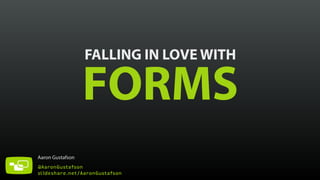
Falling in Love with Forms [BlendConf 2014]
- 1. FALLING IN LOVE WITH FORMS Aaron Gustafson @AaronGustafson slideshare.net/AaronGustafson
- 2. Forms suck.
- 3. They are incredibly tedious to create.
- 4. They are undeniably annoying to fill in.
- 5. They can be frustrating to test.
- 8. don’t have to Forms suck.
- 9. can a lot less Forms suck.
- 10. Forms can be… easy to build predictable effortless to use and accessible
- 11. It’s all in how you look at them.
- 12. HELPFUL HINT Break large, complex forms into smaller, simpler, reusable patterns
- 13. How about a common example? Let’s look at a contact form.
- 16. FALLING IN LOVE WITH FORMS Pattern 1: Label & Field Your Name <input type=“text” name=“full_name”>
- 17. FALLING IN LOVE WITH FORMS Pattern 1: Label & Field Your Name <input name=“full_name”>
- 18. FALLING IN LOVE WITH FORMS Pattern 1: Label & Field Your Name <input name=“full_name”/>
- 19. FALLING IN LOVE WITH FORMS Pattern 1: Label & Field Your Name <input name=“full_name”>
- 20. FALLING IN LOVE WITH FORMS Pattern 1: Label & Field <label>Your Name</label> <input name=“full_name”>
- 21. FALLING IN LOVE WITH FORMS Pattern 1: Label & Field <label for=“full_name”>Your Name</label> <input id=“full_name” name=“full_name”>
- 22. FALLING IN LOVE WITH FORMS Pattern 1: Label & Field <label for=“full_name”>Your Name</label> <input id=“full_name” name=“full_name” required>
- 23. FALLING IN LOVE WITH FORMS Pattern 2: Label, Field & Note <label for=“email”>Your Email</label> <input id=“email” name=“email” required> We will only use your email address to respond to your message.
- 24. FALLING IN LOVE WITH FORMS Pattern 2: Label, Field & Note <label for=“email”>Your Email</label> <input id=“email” name=“email” required> We will only use your email address to respond to your message. !
- 25. FALLING IN LOVE WITH FORMS Pattern 2: Label, Field & Note <label for=“email”>Your Email</label> <input id=“email” name=“email” required> We will only use your email address to respond to your message. !
- 26. FALLING IN LOVE WITH FORMS Pattern 2: Label, Field & Note <label for=“email”>Your Email</label> <input type=“email” id=“email” name=“email” required> We will only use your email address to respond to your message. !
- 27. FALLING IN LOVE WITH FORMS Pattern 2: Label, Field & Note <label for=“email”>Your Email</label> <input type=“email” id=“email” name=“email” required> We will only use your email address to respond to your message. !
- 28. Browsers ignore what they don’t understand
- 30. FALLING IN LOVE WITH FORMS Pattern 2: Label, Field & Note <label for=“email”>Your Email</label> <input type=“email” id=“email” name=“email” required> <em> We will only use your email address to respond to your message. </em>
- 31. FALLING IN LOVE WITH FORMS Pattern 2: Label, Field & Note <label for=“email”>Your Email</label> <input type=“email” id=“email” name=“email” required> <em class=“note”> We will only use your email address to respond to your message. </em>
- 32. FALLING IN LOVE WITH FORMS Pattern 2: Label, Field & Note <label for=“email”>Your Email</label> <input type=“email” id=“email” name=“email” required aria-describedby=“email-note”> <em class=“note” id=“email-note”> We will only use your email address to respond to your message. </em>
- 33. FALLING IN LOVE WITH FORMS Pattern 2: Label, Field & Note <label for=“email”>Your Email</label> <input type=“email” id=“email” name=“email” required aria-describedby=“email-note”> <em class=“note” id=“email-note”> We will only use your email address to respond to your message. </em> Screen Reader: Chrome Vox
- 34. FALLING IN LOVE WITH FORMS Rinse & Repeat <label for=“subject”>Purpose of Your Message</label> <select id="subject" name="subject"> <option>Question/Comment</option> <option>Article Error</option> <option>Website Bug Report</option> <option>Ask the Sherpas a question</option> </select>
- 35. FALLING IN LOVE WITH FORMS Rinse & Repeat <label for=“message”>Your Message</label> <textarea id="message" name="message"></textarea>
- 36. FALLING IN LOVE WITH FORMS Buttons <input type=“submit” value=“Send My Message”>
- 37. FALLING IN LOVE WITH FORMS Buttons <button type=“submit”>Send My Message</button>
- 38. HELPFUL HINT A button element can contain pretty much anything ! (within reason)
- 39. FALLING IN LOVE WITH FORMS Buttons <button type="submit" value=“basic"> <h3>Basic Plan</h3> <p>You get 20 <abbr title="gigabytes">GB</abbr> of storage and a single domain name for <strong>$2.99 <abbr title=“per month”>/mo</abbr></strong></p> </button>
- 40. That new email field looks cool, can we see more of that fancy HTML5 stuff?
- 41. FALLING IN LOVE WITH FORMS Requesting URLs <label for=“url”>URL</label> <input type=“url” id=“url” name=“url” required aria-describedby=“url-note” > <em class=“note” id=“url-note”> Please provide the URL for the specific page that includes the area you want reviewed. </em>
- 42. FALLING IN LOVE WITH FORMS Requesting URLs <label for=“url”>URL</label> <input type=“url” id=“url” name=“url” required aria-describedby=“url-note” > <em class=“note” id=“url-note”> Please provide the URL for the specific page that includes the area you want reviewed. </em>
- 43. FALLING IN LOVE WITH FORMS Requesting URLs <label for=“url”>URL</label> <input type=“url” id=“url” name=“url” required aria-describedby=“url-note” > <em class=“note” id=“url-note”> Please provide the URL for the specific page that includes the area you want reviewed. </em>
- 44. FALLING IN LOVE WITH FORMS Providing hints <label for=“url”>URL</label> <input type=“url” id=“url” name=“url” required aria-describedby=“url-note” placeholder=“http://www.yoursite.com/specific-page#anchored-section” > <em class=“note” id=“url-note”> Please provide the URL for the specific page that includes the area you want reviewed. </em>
- 45. HELPFUL HINT Placeholders are just that: placeholders for actual content. They are not labels!
- 46. FALLING IN LOVE WITH FORMS Providing hints <label for=“url”>URL</label> <input type=“url” id=“url” name=“url” required aria-describedby=“url-note” placeholder=“http://www.yoursite.com/specific-page#anchored-section” > <em class=“note” id=“url-note”> Please provide the URL for the specific page that includes the area you want reviewed. </em>
- 47. FALLING IN LOVE WITH FORMS Requesting phone numbers <label for="preferred_phone">Preferred Phone</label> <input type="tel" id="preferred_phone" name=“preferred_phone” placeholder="ex. 123-456-7890” >
- 48. FALLING IN LOVE WITH FORMS Requesting phone numbers <label for="preferred_phone">Preferred Phone</label> <input type="tel" id="preferred_phone" name=“preferred_phone” placeholder="ex. 123-456-7890” >
- 49. FALLING IN LOVE WITH FORMS Requesting numbers <label for="test">What is 1 + 1?</label> <input id="test" type=“number" name="test">
- 50. FALLING IN LOVE WITH FORMS Requesting numbers <label for="test">What is 1 + 1?</label> <input id="test" type=“number" name="test">
- 51. FALLING IN LOVE WITH FORMS Requesting numbers <label for="test">What is 1 + 1?</label> <input id="test" type=“number" name=“test” pattern=“[0-9]*” > <!-- Note: pattern ensures Safari Mobile gives a keypad -->
- 52. FALLING IN LOVE WITH FORMS Requesting numbers <label for=“volume">How Loud is Spinal Tap?</label> <input id="volume" type=“range" name=“volume” min=“0” max=“11” step=“1” >
- 53. FALLING IN LOVE WITH FORMS Requesting numbers <label for="test">What is 1 + 1?</label> <input id="test" type=“number" name=“test” pattern=“[0-9]*” min=“0” max=“9” >
- 54. FALLING IN LOVE WITH FORMS Requesting dates & times <label for="preferred_dates">Preferred Date to Visit</label> <input id="preferred_dates" type="date" name=“preferred_dates" required >
- 55. FALLING IN LOVE WITH FORMS Requesting dates & times <label for="preferred_dates">Preferred Date to Visit</label> <input id="preferred_dates" type="date" name=“preferred_dates" required >
- 56. FALLING IN LOVE WITH FORMS Requesting dates & times <label for="preferred_dates">Preferred Date to Visit</label> <input id="preferred_dates" type="date" name=“preferred_dates" required >
- 57. FALLING IN LOVE WITH FORMS Requesting dates & times <label for="preferred_dates">Preferred Date to Visit</label> <input id="preferred_dates" type="date" name=“preferred_dates" required min=“2014-09-10” max=“2014-12-19” >
- 58. FALLING IN LOVE WITH FORMS Requesting dates & times <label for="preferred_dates">Preferred Date to Visit</label> <input id="preferred_dates" type="date" name=“preferred_dates" required min=“2014-09-10” max=“2014-12-19” >
- 59. FALLING IN LOVE WITH FORMS Requesting dates & times <label for="requested_tour_time">Tour Time Requested</label> <input id="preferred_dates" type="time" name=“preferred_dates">
- 60. FALLING IN LOVE WITH FORMS Requesting dates & times <label for="requested_tour_time">Tour Time Requested</label> <input id="preferred_dates" type="time" name=“preferred_dates">
- 61. FALLING IN LOVE WITH FORMS Mentalism <label for="state">State</label> <input id="state" name="state" list="states"> <datalist id="states"> <option>Alabama</option> <option>Alaska</option> <option>Arizona</option> <option>Arkansas</option> <!-- options continue --> </datalist>
- 62. FALLING IN LOVE WITH FORMS Mentalism <label for="state">State</label> <input id="state" name="state" list="states"> <datalist id="states"> <option>Alabama</option> <option>Alaska</option> <option>Arizona</option> <option>Arkansas</option> <!-- options continue --> </datalist>
- 63. FALLING IN LOVE WITH FORMS Mentalism <label for="state">State</label> <input id="state" name="state" list="states"> <datalist id="states"> <option value="AL">Alabama</option> <option value="AK">Alaska</option> <option value="AZ">Arizona</option> <option value="AR">Arkansas</option> <!-- options continue --> </datalist>
- 64. FALLING IN LOVE WITH FORMS Mentalism <label for="state">State</label> <input id="state" name="state" list="states"> <datalist id="states"> <option value="AL">Alabama</option> <option value="AK">Alaska</option> <option value="AZ">Arizona</option> <option value="AR">Arkansas</option> <!-- options continue --> </datalist>
- 65. FALLING IN LOVE WITH FORMS Mentalism: smart fallbacks <label for=“state" id=“state_label”>State</label> <datalist id=“states”> ! <select name=“state” aria-labelledby=“state_label”> <option>Alabama</option> <option>Alaska</option> <option>Arizona</option> <option>Arkansas</option> <!-- options continue --> </select> ! If other, please specify ! </datalist> <input id="state" name="state" list="states"> Based on work by Jeremy Keith: http://adactio.com/journal/4272
- 66. FALLING IN LOVE WITH FORMS Mentalism: smart fallbacks <label for=“state" id=“state_label”>State</label> <datalist id=“states”> ! <select name=“state” aria-labelledby=“state_label”> <option>Alabama</option> <option>Alaska</option> <option>Arizona</option> <option>Arkansas</option> <!-- options continue --> </select> ! If other, please specify ! </datalist> <input id="state" name="state" list="states"> Based on work by Jeremy Keith: http://adactio.com/journal/4272
- 67. FALLING IN LOVE WITH FORMS Mentalism: smart fallbacks <label for=“state" id=“state_label”>State</label> <datalist id=“states”> ! <select name=“state” aria-labelledby=“state_label”> <option>Alabama</option> <option>Alaska</option> <option>Arizona</option> <option>Arkansas</option> <!-- options continue --> </select> ! If other, please specify ! </datalist> <input id="state" name="state" list="states"> Based on work by Jeremy Keith: http://adactio.com/journal/4272
- 68. FALLING IN LOVE WITH FORMS Mentalism: smart fallbacks <label for=“state" id=“state_label”>State</label> <datalist id=“states”> ! <select name=“state” aria-labelledby=“state_label”> <option>Alabama</option> <option>Alaska</option> <option>Arizona</option> <option>Arkansas</option> <!-- options continue --> </select> ! If other, please specify ! </datalist> <input id="state" name="state" list="states"> Based on work by Jeremy Keith: http://adactio.com/journal/4272
- 69. Ok, I get it: forms in HTML5 are awesome. But how should we organize our forms?
- 70. FALLING IN LOVE WITH FORMS Do we divide it up? <div> <label for=“full_name”>Your Name</label> <input id=“full_name” name=“full_name” required> </div>
- 71. FALLING IN LOVE WITH FORMS Do paragraphs make sense? <p> <label for=“full_name”>Your Name</label> <input id=“full_name” name=“full_name” required> </p>
- 72. FALLING IN LOVE WITH FORMS Is it a list of questions? <ol> <li> <label for=“full_name”>Your Name</label> <input id=“full_name” name=“full_name” required> </li> </ol>
- 73. FALLING IN LOVE WITH FORMS Is it a list of questions? form ol, form ul { list-style: none; margin: 0; padding: 0; }
- 74. FALLING IN LOVE WITH FORMS Control Group Classification <li class=“text”> <label for=“full_name”>Your Name</label> <input id=“full_name” name=“full_name” required> </li>
- 75. FALLING IN LOVE WITH FORMS Control Group Classification <li class=“form-control form-control--text”> <label for=“full_name”>Your Name</label> <input id=“full_name” name=“full_name” required> </li>
- 76. FALLING IN LOVE WITH FORMS Control Group Classification <li class=“text”> <label for=“full_name”>Your Name</label> <input id=“full_name” name=“full_name” required> </li>
- 77. FALLING IN LOVE WITH FORMS Control Group Classification <li class=“email”> <label for=“email”>Your Email</label> <input type=“email” id=“email” name=“email” required aria-describedby=“email-note”> <em class=“note” id=“email-note”> We will only use your email address to respond to your message. </em> </li>
- 78. FALLING IN LOVE WITH FORMS Control Group Classification <li class=“select”> <label for=“subject”>Purpose of Your Message</label> <select id="subject" name="subject"> <option>Question/Comment</option> <option>Article Error</option> <option>Website Bug Report</option> <option>Ask the Sherpas a question</option> </select> </li>
- 79. FALLING IN LOVE WITH FORMS Control Group Classification <li class=“textarea”> <label for=“message”>Your Message</label> <textarea id="message" name=“message"></textarea> </li>
- 80. FALLING IN LOVE WITH FORMS Control Group Classification <li class=“buttons”> <button type=“submit”>Send My Message</button> </li>
- 81. Makes sense. What about more complex form constructs?
- 82. FALLING IN LOVE WITH FORMS Pattern 3: Confirmations <input type=“checkbox” name=“newsletter” value=“yes”> Sign me up for this newsletter
- 83. FALLING IN LOVE WITH FORMS Pattern 3: Confirmations <input type=“checkbox” name=“newsletter” value=“yes” id=“newsletter”> <label for=“newsletter”>Sign me up for this newsletter</label>
- 84. FALLING IN LOVE WITH FORMS Pattern 3: Confirmations <label> <input type=“checkbox” name=“newsletter” value=“yes”> Sign me up for this newsletter </label>
- 85. FALLING IN LOVE WITH FORMS Pattern 3: Confirmations input { /* Styles for most normal input types */ } ! label input { /* Styles for checkbox and radio controls */ }
- 86. FALLING IN LOVE WITH FORMS Pattern 3: Confirmations <label for=“newsletter”> <input type=“checkbox” name=“newsletter” value=“yes” id=“newsletter”> Sign me up for this newsletter </label>
- 87. FALLING IN LOVE WITH FORMS Pattern 3: Confirmations <li class=“confirm”> <label for=“newsletter”> <input type=“checkbox” name=“newsletter” value=“yes” id=“newsletter”> Sign me up for this newsletter </label> </li>
- 88. FALLING IN LOVE WITH FORMS Pattern 4: Multiple Choice Tablets (8 available) ! <label for="asus-nexus-7"> <input type="checkbox" name="device[]" id=“asus-nexus-7"> Asus Nexus 7 </label> ! <!-- more options -->
- 89. FALLING IN LOVE WITH FORMS Pattern 4: Multiple Choice Tablets (8 available) ! <ul> <li><!-- Asus Nexus 7 --></li> <!-- more options --> </ul>
- 90. FALLING IN LOVE WITH FORMS Pattern 4: Multiple Choice <fieldset> <legend>Tablets (8 available)</legend> <ul> <li><!-- Asus Nexus 7 --></li> <!-- more options --> </ul> </fieldset>
- 91. FALLING IN LOVE WITH FORMS Pattern 4: Multiple Choice <fieldset> <legend>Tablets <em>(8 available)</em></legend> <ul> <li><!-- Asus Nexus 7 --></li> <!-- more options --> </ul> </fieldset>
- 92. FALLING IN LOVE WITH FORMS Pattern 4: Multiple Choice <fieldset> <legend>Tablets <em>(8 available)</em></legend> <ul> <li><!-- Asus Nexus 7 --></li> <!-- more options --> </ul> </fieldset> Screen Reader: Chrome Vox
- 93. FALLING IN LOVE WITH FORMS Pattern 4: Multiple Choice <li class=“grouped checkboxes”> <fieldset> <legend>Tablets <em>(8 available)</em></legend> <ul> <li><!-- Asus Nexus 7 --></li> <!-- more options --> </ul> </fieldset> </li>
- 94. FALLING IN LOVE WITH FORMS Pattern 5: Related Entry Requested Day and Time ! <label for="requested_date">Requested Day</label> <select id=“requested_date" name=“requested_date" required=“”> <!-- options —> </select> <label for="requested_time">Requested Time</label> <select id="requested_time" name=“requested_time" required=""> <!-- options —> </select>
- 95. FALLING IN LOVE WITH FORMS Pattern 5: Related Entry <fieldset> <legend>Requested Day and Time</legend> ! <label for="requested_date">Requested Day</label> <select id=“requested_date" name="requested_date" required=“”><!-- options --></select> <label for="requested_time">Requested Time</label> <select id="requested_time" name=“requested_time" required=""> <!-- options --></select> ! </fieldset>
- 96. FALLING IN LOVE WITH FORMS Pattern 5: Related Entry <li class=“grouped date-time-selects”> <fieldset> <legend>Requested Day and Time</legend> ! <label for="requested_date">Requested Day</label> <select id=“requested_date" name="requested_date" required=“”><!-- options --></select> <!-- continued… --> ! </fieldset> </li>
- 97. FALLING IN LOVE WITH FORMS Pattern 5: Related Entry /* Hide the labels in an accessible way */ form .date-time-selects label { position: absolute; height: 1px; width: 1px; overflow: hidden; clip: rect(1px 1px 1px 1px); /* IE6 & IE7 */ clip: rect(1px, 1px, 1px, 1px); }
- 98. FALLING IN LOVE WITH FORMS Pattern 6: Multiple Labels <li class=“grouped year-month-day-selects”> <fieldset> <legend>Select a date</legend> ! <label for="month">Month</label> <select name="month" id=“month”><!-- options --> </select> ! <!-- continued… --> ! </fieldset> </li>
- 99. FALLING IN LOVE WITH FORMS Pattern 6: Multiple Labels <li class=“grouped year-month-day-selects”> <fieldset> <legend>Select a date</legend> ! <label for="month">Month</label> <select name="month" id=“month”><!-- options --> </select> ! <!-- continued… --> ! </fieldset> </li>
- 100. FALLING IN LOVE WITH FORMS Pattern 6: Multiple Labels <li class=“grouped year-month-day-selects”> <fieldset> <legend>Select a date</legend> ! <label for="month">Month</label> <select name="month" id=“month”><!-- options --> </select> ! <!-- continued… --> ! </fieldset> </li> Screen Reader: Chrome Vox
- 101. FALLING IN LOVE WITH FORMS Pattern 6: Multiple Labels <li class=“grouped year-month-day-selects”> <fieldset> <legend id=“select_date”>Select a date</legend> ! <label for=“month" id=“month_label”>Month</label> <select name="month" id=“month” aria-labelledby=“select_date month_label” ><!-- options --> </select> ! <!-- continued… --> </fieldset> </li>
- 102. FALLING IN LOVE WITH FORMS Pattern 6: Multiple Labels <li class=“grouped year-month-day-selects”> <fieldset> <legend id=“select_date”>Select a date</legend> ! <label for=“month" id=“month_label”>Month</label> <select name="month" id=“month” aria-labelledby=“select_date month_label” ><!-- options --> </select> ! <!-- continued… --> </fieldset> </li> Screen Reader: Chrome Vox
- 103. FALLING IN LOVE WITH FORMS Pattern 7: The dreaded table
- 104. FALLING IN LOVE WITH FORMS Pattern 7: The dreaded table <table> <thead> <tr> <td></td> <th>Poor</th> <!-- Headings continue --> </tr> </thead> <tbody> <tr> <th>How would you rate your experience with Foo Bar Title from initial contact to closing?</th> <td> <input type="radio" name="experience" value=“1"> </td> <!-- etc. --> </tr> </tbody> </table>
- 105. FALLING IN LOVE WITH FORMS Pattern 7: The dreaded table <table> <thead> <tr> <td></td> <th>Poor</th> <!-- Headings continue --> </tr> </thead> <tbody> <tr> <th>How would you rate your experience with Foo Bar Title from initial contact to closing?</th> <td> <input type="radio" name="experience" value=“1"> </td> <!-- etc. --> </tr> </tbody> </table>
- 106. FALLING IN LOVE WITH FORMS Pattern 7: The dreaded table <table> <thead> <tr> <td></td> <th>Poor</th> <!-- Headings continue --> </tr> </thead> <tbody> <tr> <th>How would you rate your experience with Foo Bar Title from initial contact to closing?</th> <td> <input type="radio" name="experience" value=“1"> </td> <!-- etc. --> </tr> </tbody> </table>
- 107. FALLING IN LOVE WITH FORMS Pattern 7: The dreaded table <table> <thead> <tr> <td></td> <th id=“value-1”>Poor</th> <!-- Headings continue --> </tr> </thead> <tbody> <tr> <th>How would you rate your experience with Foo Bar Title from initial contact to closing?</th> <td> <input … aria-labelledby=“value-1”> </td> <!-- etc. --> </tr> </tbody> </table>
- 108. FALLING IN LOVE WITH FORMS Pattern 7: The dreaded table <table> <thead> <tr> <td></td> <th id=“value-1”>Poor</th> <!-- Headings continue --> </tr> </thead> <tbody> <tr> <th id=“experience”>How would you rate your experience with Foo Bar Title from initial contact to closing?</th> <td> <input … aria-labelledby=“experience value-1”> </td> <!-- etc. --> </tr> </tbody> </table>
- 109. FALLING IN LOVE WITH FORMS Pattern 7: The dreaded table <table> <thead> <tr> <!-- Headings before --> <th id=“value-3”>Good</th> <!-- Headings after --> </tr> </thead> <tbody> <tr> <th id=“experience”>How would you rate your experience with Foo Bar Title from initial contact to closing?</th> <!-- values 1 & 2 --> <td><input … aria-labelledby=“experience value-3”></td> <!-- values 4 & 5 --> </tr> </tbody> </table>
- 110. FALLING IN LOVE WITH FORMS Pattern 7: The dreaded table <table> <thead> <tr> <!-- Headings before --> <th id=“value-3”>Good</th> <!-- Headings after --> </tr> </thead> <tbody> <tr> <th id=“experience”>How would you rate your experience with Foo Bar Title from initial contact to closing?</th> <!-- values 1 & 2 --> <td><input … aria-labelledby=“experience value-3”></td> <!-- values 4 & 5 --> </tr> </tbody> </table> Screen Reader: Chrome Vox
- 111. HELPFUL HINT Focus on making the form read naturally and easily.
- 112. HELPFUL HINT You can’t always make an interface perfect, but you can make it usable.
- 113. Ok, I think I’m getting it, but small screens still scare me a little.
- 114. FALLING IN LOVE WITH FORMS Tap-friendly hit targets .confirm label, .radios label, .checkboxes label { margin: -1em 0; padding: 1em 0; }
- 115. FALLING IN LOVE WITH FORMS Tap-friendly hit targets .confirm label, .radios label, .checkboxes label { margin: -1em 0; padding: 1em 0; }
- 116. FALLING IN LOVE WITH FORMS No layout before its time .form-control { clear: both; } .form-control label, .form-control input { float: left; width: 34%; } .form-control input { width: 63%; }
- 117. FALLING IN LOVE WITH FORMS No layout before its time .form-control label, .form-control input { display: block; margin-bottom: .328em; }
- 118. FALLING IN LOVE WITH FORMS No layout before its time .form-control label, .form-control input { display: block; margin-bottom: .328em; } ! @media only screen and (min-width: 60em) { /* Side by Side layout */ }
- 119. FALLING IN LOVE WITH FORMS No layout before its time .form-control label, .form-control input { display: block; margin-bottom: .328em; } ! @media only screen and (min-width: 60em) { /* Side by Side layout */ } YMQMV
- 120. FALLING IN LOVE WITH FORMS No layout before its time @media only screen and (min-width:30em) { ! form .grouped ul li { float: left; width: 50%; } ! }
- 121. FALLING IN LOVE WITH FORMS No layout before its time @media only screen and (min-width:30em) { ! form .grouped ul li { float: left; width: 50%; YMQMV } ! }
- 122. Makes sense. Could we talk a bit about validation?
- 123. FALLING IN LOVE WITH FORMS Requiring a field <p>Fields marked with a * are required.</p> <p> <label for=“first_name"> First Name <abbr title=“required">*</abbr> </label> <input id="first_name" name="first_name" required> </p>
- 124. FALLING IN LOVE WITH FORMS Requiring a field <p>Fields marked with a * are required.</p> <p> <label for=“first_name"> First Name <abbr title=“required">*</abbr> </label> <input id="first_name" name="first_name" required> </p>
- 125. FALLING IN LOVE WITH FORMS Requiring a field <p>Fields marked with a * are required.</p> <p> <label for=“first_name"> First Name <abbr title=“required">*</abbr> </label> <input id="first_name" name="first_name" required> </p> Screen Reader: Chrome Vox
- 126. FALLING IN LOVE WITH FORMS Requiring a field <p>Fields marked with a * are <strong id="required">required</strong>.</p> <p> <label for=“first_name"> First Name <abbr title=“required” aria-labelledby=“required”>*</abbr> </label> <input id="first_name" name="first_name" required> </p>
- 127. FALLING IN LOVE WITH FORMS Requiring a field <p>Fields marked with a * are <strong id="required">required</strong>.</p> <p> <label for=“first_name"> First Name <abbr title=“required” aria-labelledby=“required”>*</abbr> </label> <input id="first_name" name="first_name" required> </p> Screen Reader: Chrome Vox
- 128. FALLING IN LOVE WITH FORMS Requiring a field <p tabindex="0">Fields marked with a * are required.</p> <p> <label for=“first_name"> First Name <abbr title=“required">*</abbr> </label> <input id="first_name" name="first_name" required aria-required="true"> </p>
- 129. FALLING IN LOVE WITH FORMS Requiring a field <p tabindex="0">Fields marked with a * are required.</p> <p> <label for=“first_name"> First Name <abbr title=“required">*</abbr> </label> <input id="first_name" name="first_name" required aria-required="true"> </p> Screen Reader: Chrome Vox
- 130. HELPFUL HINT Focus on making the form read naturally and easily.
- 131. FALLING IN LOVE WITH FORMS Native validation <label for=“email”>Your Email</label> <input type=“email” id=“email” name=“email” required> We will only use your email address to respond to your message. !
- 132. FALLING IN LOVE WITH FORMS Non-native format validation <label for="test">What is 1 + 1?</label> <input id="test" type=“number" name=“test” pattern=“[0-9]*” >
- 133. FALLING IN LOVE WITH FORMS Non-native format validation <label for=“test">Enter three numbers followed by two letters</label> <input id="test" name=“test” placeholder=“e.g. 123ab” pattern=“d{3}[a-zA-Z]{2}” >
- 134. FALLING IN LOVE WITH FORMS Non-native format validation <label for=“test">Enter three numbers followed by two letters</label> <input id="test" name=“test” placeholder=“e.g. 123ab” pattern=“d{3}[a-zA-Z]{2}” >
- 135. FALLING IN LOVE WITH FORMS Custom error messages
- 136. FALLING IN LOVE WITH FORMS Custom error messages var field = document.getElementById(‘test’); field.setCustomValidity( ‘My custom error message’ );
- 137. FALLING IN LOVE WITH FORMS Custom error messages var field = document.getElementById(‘test’); field.setCustomValidity( ‘My custom error message’ );
- 139. A dead simple polyfill for HTML5 forms & custom validation messages.
- 140. FALLING IN LOVE WITH FORMS Custom error messages <label for=“test">Enter three numbers followed by two letters</label> <input id="test" name=“test” placeholder=“e.g. 123ab” pattern=“d{3}[a-zA-Z]{2}” data-validation-error-empty=“You forgot to enter text here” data-validation-error-invalid=“Whoops, that’s not right” >
- 141. FALLING IN LOVE WITH FORMS Custom error messages <form … data-validation-error-empty=“You forgot to enter text here” data-validation-error-invalid=“Whoops, that’s not right” > ! <label for=“test">Enter three numbers followed by two letters </label> <input id="test" name=“test” placeholder=“e.g. 123ab” pattern=“d{3}[a-zA-Z]{2}” data-validation-error-invalid=“Why not try 111aa?” > ! </form>
- 142. HELPFUL HINT Don’t forget about server-side validation either.
- 143. FALLING IN LOVE WITH FORMS Provide a list of errors retreats4geeks.com/contact
- 144. FALLING IN LOVE WITH FORMS Provide a list of errors <div role=“alert”> <p>There were errors with your form submission:</p> <ol> <li><a href="#message">Message</a> is a required field</li> <li><a href="#name">Name</a> is a required field</li> <li><a href="#email">Email</a> is a required field</li> </ol> </div>
- 145. FALLING IN LOVE WITH FORMS Provide a list of errors <div role=“alert”> <p>There were errors with your form submission:</p> <ol> <li><a href="#message">Message</a> is a required field</li> <li><a href="#name">Name</a> is a required field</li> <li><a href="#email">Email</a> is a required field</li> </ol> </div> Screen Reader: Chrome Vox
- 146. FALLING IN LOVE WITH FORMS Provide easy access to them <div role=“alert”> <p>There were errors with your form submission:</p> <ol> <li><a href="#message">Message</a> is a required field</li> <li><a href="#name">Name</a> is a required field</li> <li><a href="#email">Email</a> is a required field</li> </ol> </div>
- 147. FALLING IN LOVE WITH FORMS Provide easy access to them <label for=“message”> Message <abbr title=“required">*</abbr> </label> <textarea id="message" name="message" required></textarea>
- 148. FALLING IN LOVE WITH FORMS Provide field-level help <li class="text validation-error"> <label for=“email">Email <abbr title=“required">*</abbr> </label> <input id="email" type="email" name="email" required=“" aria-required=“true” aria-invalid="true" aria-describedby=“email-error" > <strong id="email-error" class=“validation-error-message"> Your email address is required</strong> </li>
- 149. FALLING IN LOVE WITH FORMS Provide field-level help li.validation-error { color: #922026; } ! li.validation-error input, li.validation-error textarea, li.validation-error select { border-color: #922026; }
- 150. FALLING IN LOVE WITH FORMS Provide field-level help .validation-error label::before { content: "x "; font-family: Verdana, sans-serif; speak: none; /* The future! */ }
- 151. FALLING IN LOVE WITH FORMS Provide field-level help .validation-error label::before { content: "x "; font-family: Verdana, sans-serif; speak: none; /* The future! */ } Screen Reader: Chrome Vox
- 152. Forms suck.
- 153. can a lot less Forms suck.
- 154. Forms can be… easy to build predictable effortless to use and accessible
- 155. Thank you! ! @AaronGustafson aaron-gustafson.com slideshare.net/AaronGustafson
